Toshiba F50 PQF55C-01U01C Support and Manuals
Get Help and Manuals for this Toshiba item
This item is in your list!

View All Support Options Below
Free Toshiba F50 PQF55C-01U01C manuals!
Problems with Toshiba F50 PQF55C-01U01C?
Ask a Question
Free Toshiba F50 PQF55C-01U01C manuals!
Problems with Toshiba F50 PQF55C-01U01C?
Ask a Question
Popular Toshiba F50 PQF55C-01U01C Manual Pages
Users Manual Canada; English - Page 4
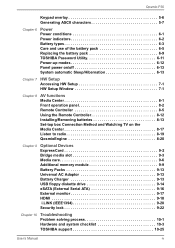
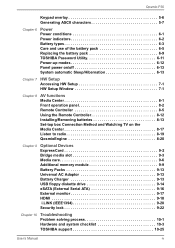
... pack 6-5 Replacing the battery pack 6-9 TOSHIBA Password Utility 6-11 Power-up modes 6-12 Panel power on/off 6-13 System automatic Sleep/Hibernation 6-13
Chapter 7 HW Setup Accessing HW Setup 7-1 HW Setup Window 7-1
Chapter 8
AV functions Media Center 8-1 Front operation panel 8-2 Remote Controller 8-5 Using the Remote Controller 8-12 Installing/Removing batteries 8-13 Set-top box...
Users Manual Canada; English - Page 6
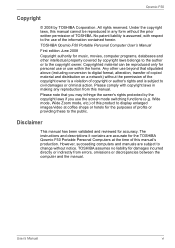
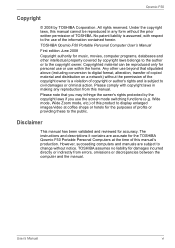
... instructions and descriptions it contains are subject to the copyright owner. Please note that you use beyond that stipulated above (including conversion to the public. However, succeeding computers and manuals are accurate for the TOSHIBA Qosmio F50 Portable Personal Computers at coffee shops or hotels for personal use or use of copied material and...
Users Manual Canada; English - Page 10
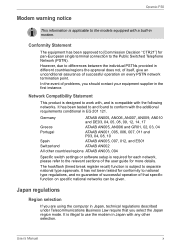
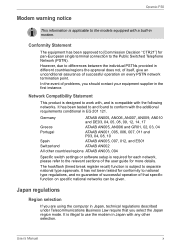
... other countries/regions ATAAB AN003, 004
Specific switch settings or software setup is required for each network, please refer to the relevant sections of problems, you select the Japan region mode....Business Law require that specific function on every PSTN network termination point. Modem warning notice
Qosmio F50
This information is applicable to the models equipped with the additional ...
Users Manual Canada; English - Page 12
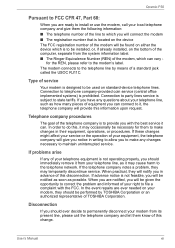
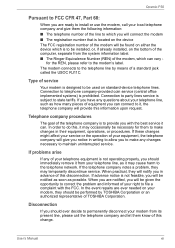
... or an authorized representative of your service or the operation of TOSHIBA Corporation.
Qosmio F50
Pursuant to FCC CFR 47, Part 68:
When you are ready to install or use the modem, call the telephone company and let them know of this change. Connection to the modem's label.
User's Manual
xii
If you have any of...
Users Manual Canada; English - Page 23
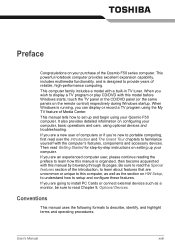
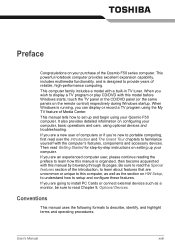
... this manual by -step instructions on setting up and begin using your computer, basic operations and care, using the My TV feature of the Introduction, to read Getting Started for step-by browsing through its pages. If you are going to install PC Cards or connect external devices such as the section on HW Setup...
Users Manual Canada; English - Page 116


... internal modem's settings are correct for the region in specified countries and regions. Click Start -> All Programs -> TOSHIBA -> Networking -> Modem
Region Select. Click the icon with the primary (left) mouse button to display a list of the modem setup utility within the Control Panel - a check mark will appear in the Windows Taskbar. 3. User's Manual
4-36...
Users Manual Canada; English - Page 137


... setup menu. 3.
Default configuration used.
User's Manual
6-4 When this information and the real time clock and calendar will stop working - Press F2 to Setup. In this mode data is stored in this battery is dependent on the model you purchased. in memory, so if the computer loses power, it will be replaced only by your TOSHIBA service...
Users Manual Canada; English - Page 138


...enable Hibernation Mode so that you continue to use of the battery pack
The battery pack is installed in the computer, connect the AC adaptor to the DC IN 19V jack and plug the ... of infants and children. Refer to the enclosed Instruction Manual for Safety and Comfort for your battery pack. Dispose of the battery as required by TOSHIBA as replacements.
■ Charge the battery pack only in...
Users Manual Canada; English - Page 195
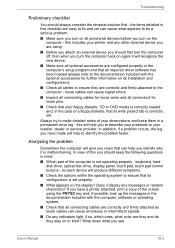
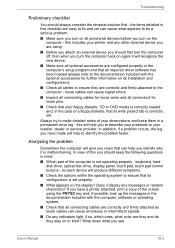
...part of this checklist are they and do they stay on its installation and configuration).
■ Check all required driver software has been loaded (please refer to ensure that its write protect tab is set .
Always try to be a serious problem... error log - keyboard, hard disk drive, optical disc drive, display panel, touch pad, touch pad control buttons - User's Manual
10...
Users Manual Canada; English - Page 201


..., and to make sure it is this has no effect, check the Boot Priority setting within the TOSHIBA HW Setup utility please refer to the computer's setup and configuration - Problems above remain unresolved or other problems occur
You should
always follow the instructions with the screen
cleaner and always ensure you software to determine if it is...
Users Manual Canada; English - Page 209


... it is firmly attached.
User's Manual
10-16
However, there may differ from all the enrolled fingers cannot be read , you should instead log into the computer by setting the USB KB/Mouse Emulation option within the TOSHIBA HW Setup utility to resolve the problem, contact your reseller, dealer or service provider. However, if fingerprints from...
Users Manual Canada; English - Page 211
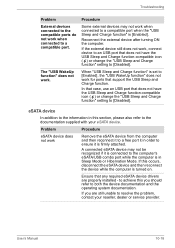
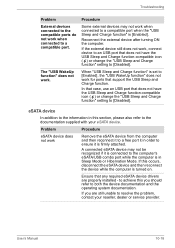
... combo port while the computer is in this you are properly installed - to achieve this section, please also refer to the documentation supplied with your reseller, dealer or service provider.
The "USB WakeUp function" does not work when connected to a compatible port.
Troubleshooting
Problem External devices connected to the compatible ports do not work...
Users Manual Canada; English - Page 217


... service provider. Video Playback
Problem
DVD does not play smoothly when using the Windows Media Center of the DVD playing software
Procedure
Try setting the configuration in the BIOS setup using the following the on .
Set the PCI Express Link ASPM to re-initialize the device. Press the Y key. User's Manual
10-24 Troubleshooting
i.LINK (IEEE1394) device
Problem...
Users Manual Canada; English - Page 250


...signal that transmits a specific code to the computer. I /O devices: Equipment used as equivalent to 1024, or 2 raised to and from a computer. For each key, the transmitted code is applied. L...gives a component access to 1024 kilobytes. User's Manual
Glossary-9
K
K: Taken from it. See also byte and kilobyte.
L2 cache: Memory cache installed on the key.
See also
kilobyte. I /O: ...
Detailed Specs for Qosmio F50 PQF55C-01U01C English - Page 1


... as On-site and Next Business Day Service visit toshiba.ca
Accessories
PA3640U-1BRS 8 Cell Battery PA3290C-3AC3 120W 3pin AC Adapter ACC021 USB FDD Kit PA3668U-1M1G 1GB DDR2 800MHz memory PA3669U-1M2G 2GB DDR2 800MHz memory PA3670U-1M4G 4GB DDR2 800MHz memory
Part Number/UPC code
PQF55C-01U01C (Bilingual)/ 6-23506-01905-7
iToshiba of Canada...
Toshiba F50 PQF55C-01U01C Reviews
Do you have an experience with the Toshiba F50 PQF55C-01U01C that you would like to share?
Earn 750 points for your review!
We have not received any reviews for Toshiba yet.
Earn 750 points for your review!
