Toshiba Excite AT305-SP0302L Support and Manuals
Get Help and Manuals for this Toshiba item
This item is in your list!

View All Support Options Below
Free Toshiba Excite AT305-SP0302L manuals!
Problems with Toshiba Excite AT305-SP0302L?
Ask a Question
Free Toshiba Excite AT305-SP0302L manuals!
Problems with Toshiba Excite AT305-SP0302L?
Ask a Question
Popular Toshiba Excite AT305-SP0302L Manual Pages
User Guide - Page 2
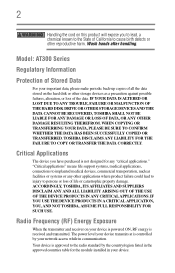
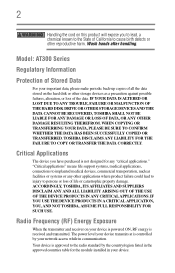
... THE DATA HAS BEEN SUCCESSFULLY COPIED OR TRANSFERRED.
Model: AT300 Series
Regulatory Information
Protection of Stored Data
For...or catastrophic property damage. "Critical applications" means life support systems, medical applications, connections to persons or loss ...TROUBLE, FAILURE OR MALFUNCTION OF THE HARD DISK DRIVE OR OTHER STORAGE DEVICES AND THE DATA CANNOT BE RECOVERED, TOSHIBA...
User Guide - Page 4
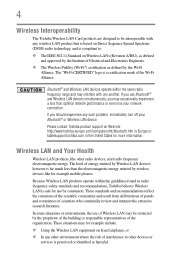
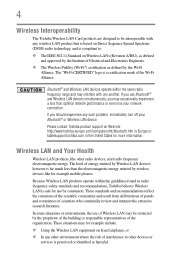
... emitted by wireless devices like other devices or
services is compliant to:
❖ The IEEE 802.... If you may interfere with any such problem, immediately turn off your network connection. The...Toshiba product support on Web site http://www.toshiba-europe.com/computers/tnt/bluetooth.htm in Europe or tabletsupport.toshiba.com in radio frequency safety standards and recommendations, Toshiba...
User Guide - Page 14
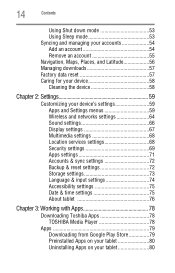
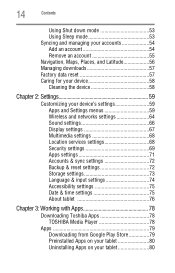
... and networks settings 64 Sound settings 66 Display settings 67 Multimedia settings 68 Location services settings 68 Security settings 69 Apps settings 71 Accounts & sync settings 72 Backup & reset settings 72 Storage settings 73 Language & input settings 74 Accessibility settings 75 Date & time settings 75 About tablet 76
Chapter 3: Working with Apps 78
Downloading Toshiba Apps 78...
User Guide - Page 15
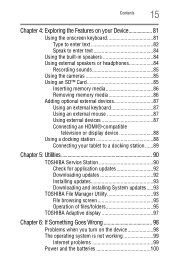
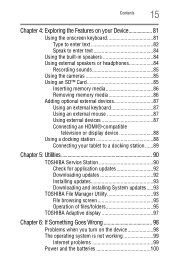
... station ......89
Chapter 5: Utilities 90
TOSHIBA Service Station 90 Check for application updates 92 Downloading updates 92 Installing updates 93 Downloading and installing System updates.....93
TOSHIBA File Manager Utility 93 File browsing screen 95 Operation of files/folders 95
TOSHIBA Adaptive display 97
Chapter 6: If Something Goes Wrong 98
Problems when you turn on the device 98...
User Guide - Page 20
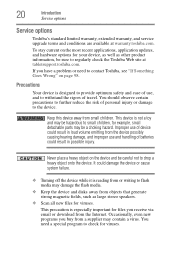
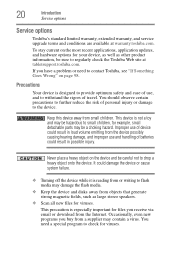
...a special program to check for files you have a problem or need to small children, for example, small detachable parts may damage the flash media.
❖ Keep the ...to the device.
20
Introduction
Service options
Service options
Toshiba's standard limited warranty, extended warranty, and service upgrade terms and conditions are available at tabletsupport.toshiba.com. To stay current on...
User Guide - Page 27
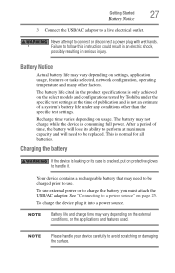
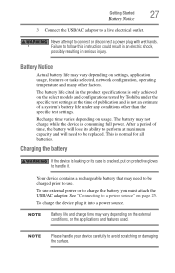
... the battery will need to be replaced. Charging the battery
If the device...and charge time may vary depending on the select models and configurations tested by Toshiba under any conditions other factors. Your device contains... to follow this instruction could result in an electric shock, possibly resulting in the product specifications is only achieved on settings, application usage, ...
User Guide - Page 32


... two options available for the first time
Setting up your Wi-Fi® connection
After choosing your language, the "Wi-Fi setup screen" appears and displays all the available Wi-Fi® networks.
(Sample Image) Wi-Fi setup screen
Touch the name of the network you to manually enter the date/time information. 1 Select...
User Guide - Page 68
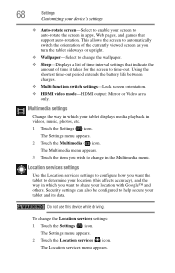
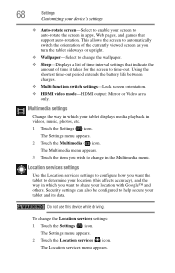
... the tablet sideways or upright.
❖ Wallpaper-Select to change the wallpaper. ❖ Sleep-Displays a list of time interval settings that support auto-rotation.
The Settings menu appears. 2 Touch the Location services ( ) icon. Security settings can also be configured to help secure your tablet displays media playback in which you want the tablet to determine...
User Guide - Page 76


... can choose from: ❖ Automatic date & time-Clear the selection to set the date
and time manually. ❖ Automatic date & time settings-Clear the selection to set
the time zone manually. ❖ Set date-If Automatic date & time is cleared, a screen
opens to set the date manually. ❖ Set time-If Automatic date & time is cleared, a screen
opens to...
User Guide - Page 78


... play correctly.
78 NOTE
Toshiba does not guarantee that allows users to the Internet. The TOSHIBA Media Player supports a number of multimedia content formats. NOTE To download apps, you must be connected to experience outstanding multimedia viewing enjoyment.
For detailed information regarding supported file formats, see the detailed specifications for your device at tabletsupport...
User Guide - Page 93
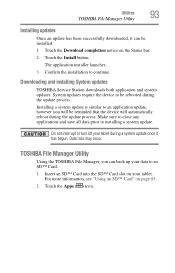
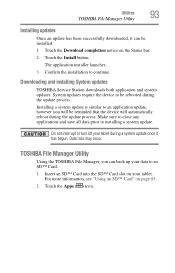
... SD™ Card slot on your tablet during a system update once it can back up your data to be rebooted during the update process. The application installer launches.
3 Confirm the installation to installing a system update. Downloading and installing System updates
TOSHIBA Service Station downloads both application and system updates.
Make sure to close any applications and save all data...
User Guide - Page 99
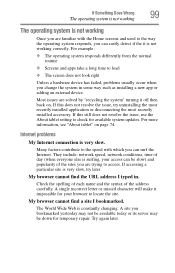
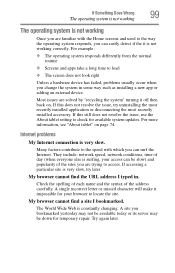
... still does not resolve the issue, use the About tablet setting to check for your access can be down for temporary repair. Internet problems
My Internet connection is constantly changing.
Check the spelling of ... the system' turning it impossible for available system updates.
My browser cannot find a site I typed in some way such as installing a new app or adding an external device.
User Guide - Page 102
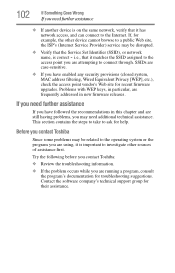
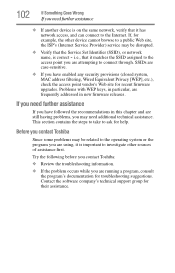
...point vendor's Web site for recent firmware upgrades. Try the following before you contact Toshiba:
❖ Review the troubleshooting information.
❖ If the problem occurs while you need further assistance
...the ISP's (Internet Service Provider) service may be related to the operating system or the program you may be disrupted.
❖ Verify that the Service Set Identifier (SSID), or...
User Guide - Page 120


...settings 76 select language language & input settings 74 select time zone date & time settings 76 service options standard limited warranty 20 set date date & time settings 76 set time date & time settings 76 setting up USB/AC adaptor 25 Settings using Quick Settings 63 settings... settings 72 Quick Settings menu 63 screen 67 sound 66 storage 73 wireless & networks 64 settings menu settings 59 setup ...
User Guide - Page 121


... Utility file browsing 95 files/folders 95 rename files/folders 96 TOSHIBA Service Station Application updates 92 download updates 92 install updates 93 tablet system updates 93 touch screen navigation onscreen 41 troubleshooting 100 bookmarked site not found 99 contacting Toshiba 102 device will not start 98 display problems
screen is blank 100 operating system not working 99 power and...
Toshiba Excite AT305-SP0302L Reviews
Do you have an experience with the Toshiba Excite AT305-SP0302L that you would like to share?
Earn 750 points for your review!
We have not received any reviews for Toshiba yet.
Earn 750 points for your review!
