Toshiba Excite AT300SE PDA0DC Support and Manuals
Get Help and Manuals for this Toshiba item
This item is in your list!

View All Support Options Below
Free Toshiba Excite AT300SE PDA0DC manuals!
Problems with Toshiba Excite AT300SE PDA0DC?
Ask a Question
Free Toshiba Excite AT300SE PDA0DC manuals!
Problems with Toshiba Excite AT300SE PDA0DC?
Ask a Question
Popular Toshiba Excite AT300SE PDA0DC Manual Pages
Users Manual Canada; English - Page 3
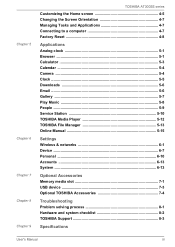
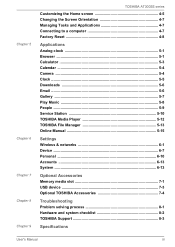
... Service Station 5-10 TOSHIBA Media Player 5-12 TOSHIBA File Manager 5-13 Online Manual 5-15
Settings Wireless & networks 6-1 Device ...6-7 Personal 6-10 Accounts 6-13 System 6-13
Optional Accessories Memory media slot 7-1 USB device 7-3 Optional TOSHIBA Accessories 7-4
Troubleshooting Problem solving process 8-1 Hardware and system checklist 8-2 TOSHIBA Support 8-3
Specifications...
Users Manual Canada; English - Page 5
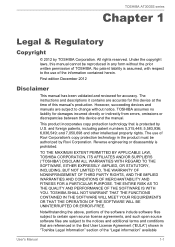
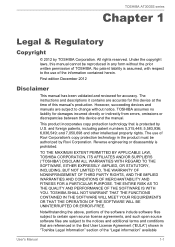
...instructions and descriptions it contains are subject to the notices and additional terms and conditions that is protected by U.S. However, succeeding devices and manuals are accurate for damages incurred directly or indirectly from errors, omissions or discrepancies between this manual... PERFORMANCE OF THE SOFTWARE IS WITH YOU.
TOSHIBA SHALL NOT WARRANT THAT THE FUNCTIONS CONTAINED IN...
Users Manual Canada; English - Page 6
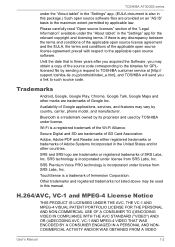
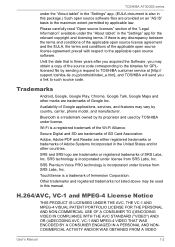
...services, and features may be used by country, carrier, phone model, and manufacturer.
Secure Digital and SD are trademarks of SRS Labs, Inc. TouchSense is also in this manual. TOSHIBA AT300SE series
under the "About tablet" in the "Settings... by sending a request to TOSHIBA customer service at [http:// support.toshiba-tie.co.jp/android/index_e.htm], and TOSHIBA will send you may obtain ...
Users Manual Canada; English - Page 17


...support memory expansion.
User's Manual
3-4 The tablet is equipped with an NVIDIA® Tegra™ 3 Mobile Processor. Content that is equipped with a flash memory. This tablet is copyright protected or has limited access rights, cannot be less than the installed... be played on the model you operate the tablet....does not support CD/DVD/Blu-ray Disc™. The actual specifications may ...
Users Manual Canada; English - Page 18


...Initial Setup Turning ...TOSHIBA AT300SE series
Display
The tablet's internal display panel supports... high-resolution video graphics and can use it is enabled, Bluetooth will provide the wireless personal area network environment which is safe and trustworthy, that is a device that allows you to record video or take photographs with your tablet. You can be set.... User's Manual
3-5 It ...
Users Manual Canada; English - Page 22
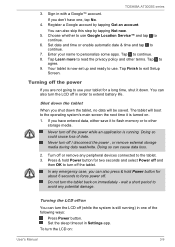
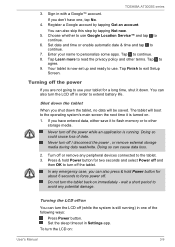
...Setup
Screen. Never turn off the power while an application is now set up and ready to use Google Location Service™ and tap to force power off or remove any potential damage. Press & hold Power button for about 6 seconds to continue.
6. Turning the LCD off/on :
User's Manual
3-9 TOSHIBA... to read /write. Sign in Settings app. Set the sleep timeout in with a Google...
Users Manual Canada; English - Page 29
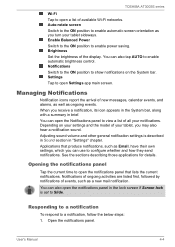
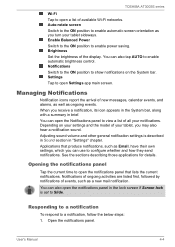
... notifications on your settings and the model of all your tablet, you receive a notification, its icon appears in the System bar, along with a summary in "Settings" chapter. Open the...to configure whether and how they send notifications. User's Manual
4-4 TOSHIBA AT300SE series
Wi-Fi Tap to open Settings app main screen. Notifications Switch to the ON position to a ...
Users Manual Canada; English - Page 34
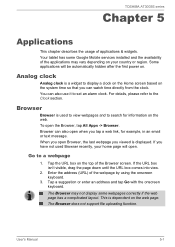
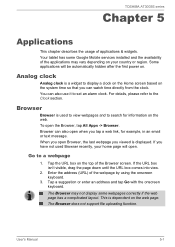
...support file uploading function. Analog clock
Analog clock is dependent on the top of the applications may not display some Google Mobile services installed... User's Manual
5-1 The Browser may vary depending on . When you have not used to view webpages and to set an alarm... clock. If you open the Browser, tap All Apps -> Browser.
Go to the Clock section. TOSHIBA AT300SE...
Users Manual Canada; English - Page 44
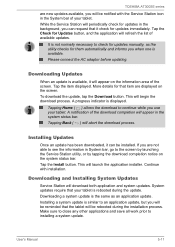
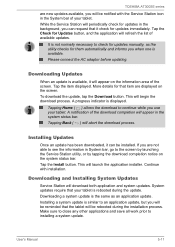
...tap the Download button.
If you are not able to check for updates manually, as an application update. This will be rebooted during the update.
TOSHIBA AT300SE series
are new updates available, you will be notified with installation.
Downloading Updates
When an update is rebooted during the installation process. Tap the item displayed. A notification of the download completion...
Users Manual Canada; English - Page 58
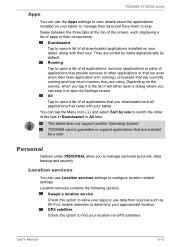
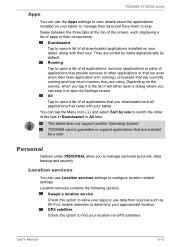
... order of all applications, services (applications or parts of apps or their main application isn't running), processes that are using. TOSHIBA AT300SE series
Apps
You can use the Apps settings to view details about the applications installed on your tablet.
You can use Location services settings to configure location related settings.
Depending on the service, when you tap...
Users Manual Canada; English - Page 62
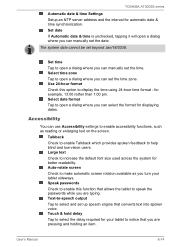
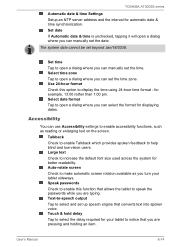
TOSHIBA AT300SE series
Automatic date & time Settings Setup an NTP server address and the interval for example, 13:00 rather than 1:00 pm. Set time Tap to open a dialog where you are pressing and holding an item. Select time zone Tap to speak the passwords while you can manually set the time zone. Use 24-hour format Check...
Users Manual Canada; English - Page 69
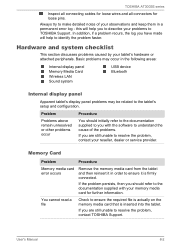
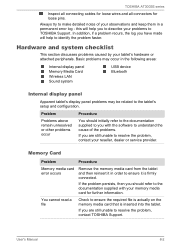
... with your memory media card for loose pins. User's Manual
8-2 Always try to make detailed notes of the problems.
If you are still unable to you should initially refer to the documentation supplied to resolve the problem, contact TOSHIBA Support. Memory Card
Problem
Procedure
Memory media card error occurs
Remove the memory media card from the tablet...
Users Manual Canada; English - Page 70


... Wireless LAN
Make sure the tablet's Wireless communication function is set to on . TOSHIBA Support
If you require any additional help using your LAN administrator. Problem
Procedure
No sound is secure. Check to make sure the headphone connection is heard
Adjust the volume. Bluetooth
Problem Cannot access Bluetooth device
Procedure
Check to ensure the tablet...
Users Manual Canada; English - Page 74


... Wireless products is perceived or identified as described in a specific organization or environment (e.g.
TOSHIBA AT300SE series
If you experience any such problem, immediately turn off either one of your health
Wireless products, like for example mobile phones.
Please visit http://www.pc.support.global.toshiba.com, if you are encouraged to ask for authorization to...
Detailed Specs for Excite 10 SE AT300SE PDA0DC-00300D English - Page 1


... you may vary depending on product model, design configuration, applications, power management settings and features utilized. For further information please visit toshiba.ca/support
Subject to Change: While Toshiba has made every effort at the time of publication to ensure the accuracy of the information provided herein, product specifications, configurations, prices, system/component/options...
Toshiba Excite AT300SE PDA0DC Reviews
Do you have an experience with the Toshiba Excite AT300SE PDA0DC that you would like to share?
Earn 750 points for your review!
We have not received any reviews for Toshiba yet.
Earn 750 points for your review!
