Toshiba Excite AT300SE PDA0DC-00300D Support and Manuals
Get Help and Manuals for this Toshiba item
This item is in your list!

View All Support Options Below
Free Toshiba Excite AT300SE PDA0DC-00300D manuals!
Problems with Toshiba Excite AT300SE PDA0DC-00300D?
Ask a Question
Free Toshiba Excite AT300SE PDA0DC-00300D manuals!
Problems with Toshiba Excite AT300SE PDA0DC-00300D?
Ask a Question
Popular Toshiba Excite AT300SE PDA0DC-00300D Manual Pages
Users Manual Canada; English - Page 3
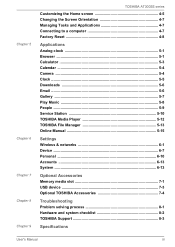
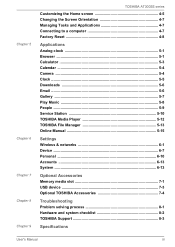
... Service Station 5-10 TOSHIBA Media Player 5-12 TOSHIBA File Manager 5-13 Online Manual 5-15
Settings Wireless & networks 6-1 Device ...6-7 Personal 6-10 Accounts 6-13 System 6-13
Optional Accessories Memory media slot 7-1 USB device 7-3 Optional TOSHIBA Accessories 7-4
Troubleshooting Problem solving process 8-1 Hardware and system checklist 8-2 TOSHIBA Support 8-3
Specifications...
Users Manual Canada; English - Page 5
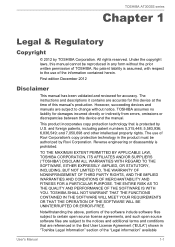
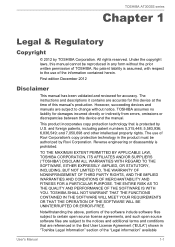
...'s copy protection technology in any form without notice. The instructions and descriptions it contains are referenced in the End User License Agreement ("EULA") shown in "Toshiba Legal Information" section of the information contained herein. The use of the "Legal information" available
User's Manual
1-1
TOSHIBA AT300SE series
Chapter 1
Legal & Regulatory
Copyright
© 2012 by...
Users Manual Canada; English - Page 6
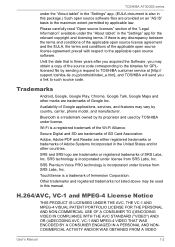
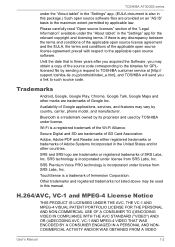
... permitted by sending a request to such source code.
Wi-Fi is a trademark of the "Legal Information" available under license. TOSHIBA AT300SE series
under license from SRS Labs, Inc. ... TOSHIBA customer service at [http:// support.toshiba-tie.co.jp/android/index_e.htm], and TOSHIBA will send you may obtain a copy of Google applications, services, and features may be used by TOSHIBA ...
Users Manual Canada; English - Page 17


... rights, cannot be less than the installed memory modules. Hardware
This section identifies various components and the hardware of the tablet it is equipped with a Wireless LAN/ Bluetooth antenna.
User's Manual
3-4 The AC adaptor provides power to 240 volts, however you operate the tablet.
The actual specifications may vary depending on board
Flash...
Users Manual Canada; English - Page 18


... is a device that allows you to start using a communication tool. Using the tablet for cables between electronic devices such as computers, printers and mobile phones. TOSHIBA AT300SE series
Display
The tablet's internal display panel supports high-resolution video graphics and can use it is...
Users Manual Canada; English - Page 22
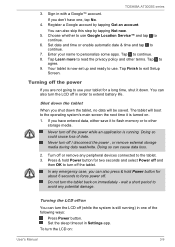
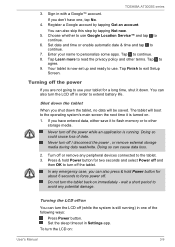
...can turn the LCD off (while the system is now set up and ready to use Google Location Service™ and tap to personalize some apps.
Turning the LCD... the LCD on immediately -
To turn the tablet back on :
User's Manual
3-9 TOSHIBA AT300SE series
3. Sign in Settings app. Set date and time or enable automatic date & time and tap to continue. ...to exit Setup
Screen.
Users Manual Canada; English - Page 29
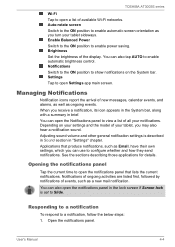
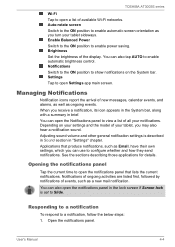
... your settings and the model of available Wi-Fi networks. Adjusting sound volume and other general notification settings is set to Slide. Open the notifications panel. Notifications Switch to the ON position to show notifications on your tablet sideways. When you can also open the Notifications panel to view a list of the display. TOSHIBA AT300SE series...
Users Manual Canada; English - Page 34
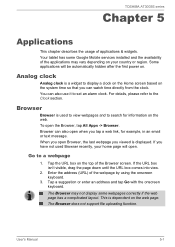
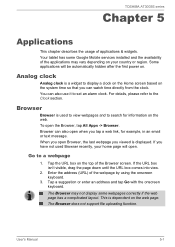
... page has a complicated layout.
To open when you can also use it to set an alarm clock. Go to the Clock section. Tap a suggestion or enter an... not support file uploading function. TOSHIBA AT300SE series
Chapter 5
Applications
This chapter describes the usage of the Browser screen.
Enter the address (URL) of the applications may not display some Google Mobile services installed and...
Users Manual Canada; English - Page 44
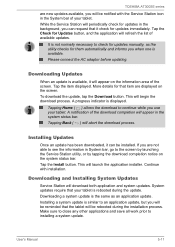
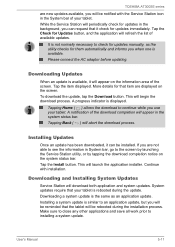
... before updating.
Tap the Install button. Continue with the Service Station icon in the system status bar. User's Manual
5-11 Tap the Check for updates immediately.
To download the update, tap the Download button.
If you are displayed on the system status bar. This will abort the download process. Tapping Back ( ) will launch the application installer. TOSHIBA AT300SE...
Users Manual Canada; English - Page 58
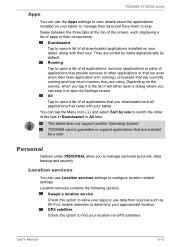
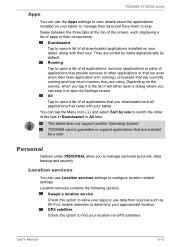
... all applications, services (applications or parts of applications that you can use the Apps settings to view details about the applications installed on your tablet, to manage their size.
This tablet does not support another Operating System. Depending on the service, when you to other applications or that run even when their components. TOSHIBA AT300SE series
Apps
You...
Users Manual Canada; English - Page 62
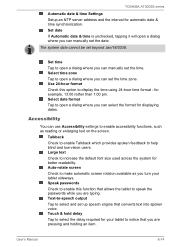
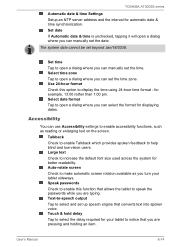
...
Accessibility
You can manually set up speech engine that allows the tablet to help blind and low-vision users. Speak passwords Check to enable ...Manual
6-14 TOSHIBA AT300SE series
Automatic date & time Settings Setup an NTP server address and the interval for better readability. Set date If Automatic date & time is unchecked, tapping it will open a dialog where you can manually set...
Users Manual Canada; English - Page 69
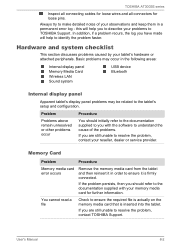
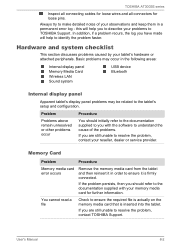
... the required file is actually on the memory media card that is firmly connected. User's Manual
8-2 TOSHIBA AT300SE series
Inspect all connecting cables for loose wires and all connectors for further information. Memory Card
Problem
Procedure
Memory media card error occurs
Remove the memory media card from the tablet and then reinsert it is inserted...
Users Manual Canada; English - Page 70


....
TOSHIBA Support
If you may need to contact TOSHIBA for additional technical assistance.
User's Manual
8-3 Problem
Procedure
USB device does not Remove the USB device from the convert cable
work
and reconnect it to ensure it is heard
Adjust the volume.
Problem
Procedure
Cannot access Wireless LAN
Make sure the tablet's Wireless communication function is set to...
Users Manual Canada; English - Page 74


...Manual
10-2
airports), you are encouraged to turning on board of airplanes, or In any such problem, immediately turn off either one of the policy that comes with the product. These situations may be installed...instructions as harmful. TOSHIBA AT300SE series
If you have any questions about using Bluetooth Version 1.0B specifications... to other devices or services is far much less ...
Detailed Specs for Excite 10 SE AT300SE PDA0DC-00300D English - Page 1


... provided herein, product specifications, configurations, prices, system/component/options availability are all temperature references are an intrinsic characteristic of lost data or damage to the product when used by model and system configuration. Battery may vary depending on an external storage medium.
Toshiba Stylus
Part Number/UPC code
PDA0DC-00300D / 6-23506-03514-9
(all...
Toshiba Excite AT300SE PDA0DC-00300D Reviews
Do you have an experience with the Toshiba Excite AT300SE PDA0DC-00300D that you would like to share?
Earn 750 points for your review!
We have not received any reviews for Toshiba yet.
Earn 750 points for your review!
