Toshiba DVS32-240-2T Support and Manuals
Get Help and Manuals for this Toshiba item
This item is in your list!

View All Support Options Below
Free Toshiba DVS32-240-2T manuals!
Problems with Toshiba DVS32-240-2T?
Ask a Question
Free Toshiba DVS32-240-2T manuals!
Problems with Toshiba DVS32-240-2T?
Ask a Question
Popular Toshiba DVS32-240-2T Manual Pages
User Manual - Page 1


Save this product. XVS - DVS - HVS Digital Video Recorder
model no.
XVS4-120-X XVS16-240-X XVS16-240V-X DVS8-240-X DVS8-240H-X
User Manual
DVS16-480-X DVS16-480H-X DVS32-240-X DVS32-480-X HVS16-240-X HVS16-480-X HVS16-480H-X HVS32-240-X HVS32-480-X
Please carefully read these instructions before using this manual for future use.
1
User Manual - Page 5
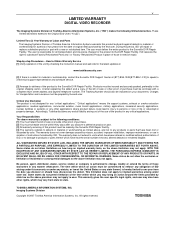
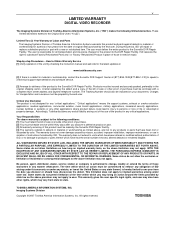
... discover a defective product or part. [3] All warranty servicing of purchase. [2] You must be indicated on how long an implied warranty lasts, so the above limitation may vary from state to Obtain Warranty Service [1] Verify operation of the unit by checking the instruction manual and web site for delivery of repair. Accordingly, Toshiba disclaims any other rights, which...
User Manual - Page 6
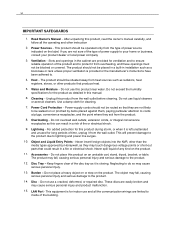
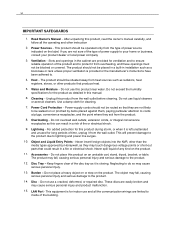
...installation such as it is provided or the manufacturer's instructions...repaired disc. Disc Tray - Do not place a heavy object on or step on the product.
11. Do not use liquid cleaners or aerosol cleaners. Power Sources - Accessories - The product should be situated away from the product.
8. Do not exceed the humidity specifications for indoor use this manual... parts ...
User Manual - Page 17


...SETTING UP A PTZ CAMERA ...88
Enable the PTZ Settings...88 Supported PTZ Protocols ...89 ADVANCED PTZ SETUP...90 Creating and Viewing Preset Positions...90
Creating a Preset ...90 Viewing a Preset ...90 PTZ Address Settings... Scheduled Backup Drives ...99 LAN / ISDN / PSTN CONNECTIONS ...101 LAN OVERVIEW ...102 CONNECTING TO A LAN USING TCP/IP ...102 Configuring TCP/IP Settings...102 WEB VIEWER...
User Manual - Page 21
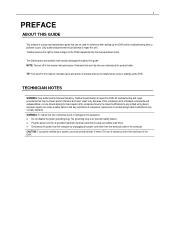
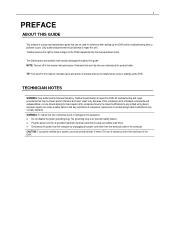
... replacement or printed wiring board modifications may be helpful when using or settings up the DVR and for reference and minor repair only. Because of the complexity of the individual components and subassemblies, no one should attempt to any warranty WARNING: To reduce the risk of the DVR.
1
PREFACE
ABOUT THIS GUIDE
This manual is a setup...
User Manual - Page 64
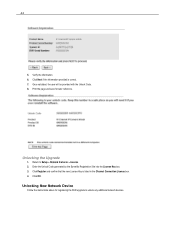
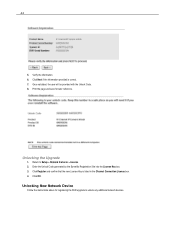
... Key is correct. 7. 44
5.
Enter the Unlock Code generated by the Surveillix Registration Site into the License Key box. 3. Verify the information. 6. Click OK. Print the page and save for registering the NVR upgrade to Setup > Network Cameras > License. 2.
Unlocking New Network Device
Follow the instructions above for later reference. Click Next if the...
User Manual - Page 84
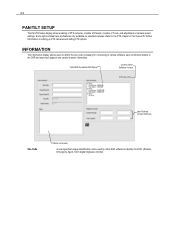
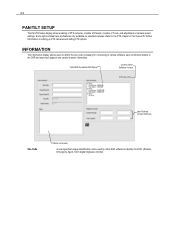
... used by other DVR software to the DVR and store tech support and contact number information. INFORMATION
The Information display allows users to define the site code necessary for further information on selected cameras. Refer to the PTZ chapter in this manual for connecting to remote software, save comments relative to identify the...
User Manual - Page 86
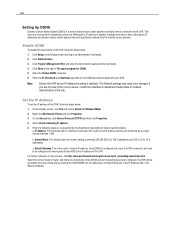
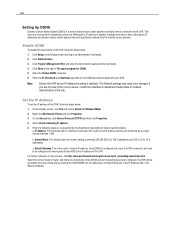
... click Properties. 3. b. This service is most useful for network administration). Most public IP addresses are not sure of Internet Explorer or the IP Address field in Windows Mode. 2. Select Use the following values (or as Administrator if prompted. 2. For further instruction on the DDNS document shipped with your DVR. Set the IP Address...
User Manual - Page 133
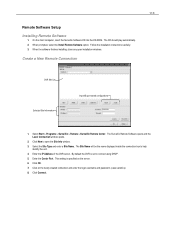
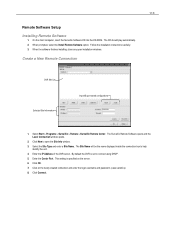
... Click on the server. 6. Follow the installation instructions carefully. 3. Create a New Remote Connection
DVR Site List Selected Site Information
Import/Export saved configurations
1. This setting is set to help
identify the unit. 4. Click ... into the CD-ROM. 113
Remote Software Setup Installing Remote Software
1. By default the DVR is specified on the newly created connection and ...
User Manual - Page 139
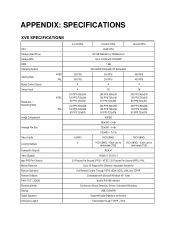
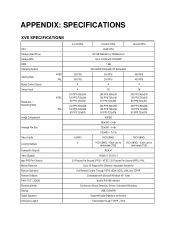
... XP, Vista
Built In RS-485 Interface
Continuous, Motion Detection, Sensor, Scheduled Recording
USB, DVD±RW
Supports Digital Signature Verification
Transmitted through TCP/IP - 119
APPENDIX: SPECIFICATIONS
XVS SPECIFICATIONS
CPU Storage (Hard Drive) Storage MAX RAM Operating System
Viewing Rate
Digital Control Output Sensor Input
Resolution / Recording Rate
Image Compression
Average...
User Manual - Page 140


... Interface
Continuous, Motion Detection, Sensor, Scheduled Recording
USB, DVD±RW
Supports Digital Signature Verification
Transmitted through TCP/IP - SCS Max 480 PPS
240 PPS - Max 240 FPS / 480 PPS - NTSC / 25 Pictures Per Second (PPS) - 120
DVS/HVS SPECIFICATIONS
CPU
Storage (Hard Drive)
Storage MAX
RAM
Operating System
Viewing Rate
NTSC PAL
Recording Rate
NTSC...
Software Manual - Page 1
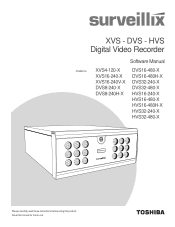
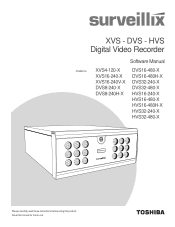
Save this product.
DVS - Software Manual
XVS4-120-X XVS16-240-X XVS16-240V-X DVS8-240-X DVS8-240H-X
DVS16-480-X DVS16-480H-X DVS32-240-X DVS32-480-X HVS16-240-X HVS16-480-X HVS16-480H-X HVS32-240-X HVS32-480-X
Please carefully read these instructions before using this manual for future use.
1 XVS - HVS Digital Video Recorder
model no.
Software Manual - Page 7


... Search ...68 Performing a Motion Search ...68 Audio Playback...68 Search in Live...69
PAN / TILT / ZOOM ...71 Pan / Tilt / Zoom Overview ...72 Setting up a PTZ Camera...72 Enable the PTZ Settings ...72 Supported PTZ Protocols...73 Advanced PTZ Setup ...74 Creating and Viewing Preset Positions ...74 Creating a Preset...74 Viewing a Preset...74 PTZ Address...
Software Manual - Page 27
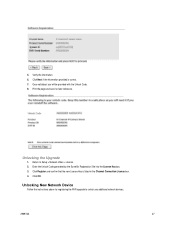
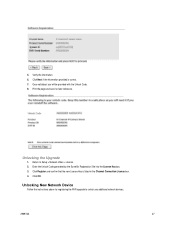
... additional network devices.
29597AA
27 Click OK.
Enter the Unlock Code generated by the Surveillix Registration Site into the License Key box. 3. Unlocking New Network Device
Follow the instructions above for later reference. Print the page and save for registering the NVR upgrade to Setup > Network Video > License. 2. Click Next if the information provided...
Software Manual - Page 101


... Software opens and the Local Connection window opens.
2. Click Connect.
29597AA
101 Remote Software Setup
Installing Remote Software
1. On the client computer, insert the Surveillix Software CD into the CD-ROM. Enter the Center Port. This setting is set to open installation windows. The CD should play automatically. 2. By default the DVR is specified on...
Toshiba DVS32-240-2T Reviews
Do you have an experience with the Toshiba DVS32-240-2T that you would like to share?
Earn 750 points for your review!
We have not received any reviews for Toshiba yet.
Earn 750 points for your review!
