Toshiba CL10-C PSKV2C-00300N Support and Manuals
Get Help and Manuals for this Toshiba item
This item is in your list!

View All Support Options Below
Free Toshiba CL10-C PSKV2C-00300N manuals!
Problems with Toshiba CL10-C PSKV2C-00300N?
Ask a Question
Free Toshiba CL10-C PSKV2C-00300N manuals!
Problems with Toshiba CL10-C PSKV2C-00300N?
Ask a Question
Popular Toshiba CL10-C PSKV2C-00300N Manual Pages
Detailed Specs for Satellite CL10-C PSKV2C-00300N English - Page 1


Toshiba recommends Windows 10
CL10-C-003
Model: i Satellite CL10-C PSKV2C-00300N Intel® Celeron™ N3050 processor, Windows 10 Pro, 11.6" HD Flat LCD, 2GB DDR3L, 32GB eMMC, 802.11 ac+agn + BT, 0.9M FF ...
Users Manual Canada; English - Page 3


... and Applications 5-1 Special features 5-4 TOSHIBA Password Utility 5-6 TOSHIBA System Settings 5-8 TOSHIBA Media Player by sMedio TrueLink 5-9 TOSHIBA PC Health Monitor 5-11 TOSHIBA Product Improvement Program 5-12 TOSHIBA Setup Utility 5-13
Troubleshooting Problem-solving process 6-1 Hardware and system checklist 6-4 TOSHIBA support 6-14
Appendix Specifications 7-1 AC Power Cord and...
Users Manual Canada; English - Page 4


... assumed, with copyright laws in any reproduction from errors, omissions or discrepancies between the computer and the manual. First edition June 2015 Copyright authority for music, movies, computer programs, databases and other use of TOSHIBA. The instructions and descriptions it contains are registered trademarks of this manual. TOSHIBA assumes no liability for your computer at the...
Users Manual Canada; English - Page 13


...SERVICES; LOSS OF USE, DATA, OR PROFITS; All advertising materials mentioning features or use in the form of this code ...PURPOSE ARE DISCLAIMED. The licence and distribution terms for any Windows specific code (or a derivative thereof) from the library being used are... Issues
The FreeType Project LICENSE
2006-Jan-27
User's Manual
1-10 OR BUSINESS INTERRUPTION) HOWEVER CAUSED AND ON ANY...
Users Manual Canada; English - Page 17


... Manual
1-14
TOSHIBA ...settings organization-wide quickly and easily through network tools, please go to
www.energystar.gov/powermanagement
Disposing of inactivity. Simply touching the mouse or keyboard "wakes" the computer in electricity) and prevent up to 300 pounds of portability. Contact an authorized TOSHIBA service provider for both AC power and battery modes.
If the model...
Users Manual Canada; English - Page 87


... models....support DMS.
The playback of TOSHIBA Media Player by this app might not be controlled even when the application is supported only on the operating system version.
Playback of width/height is displayed.
The above problems...TOSHIBA Media Player icon on the application version. This might differ depending on the Windows Taskbar. User's Manual...setting (On/Off/ Demo).
Users Manual Canada; English - Page 88
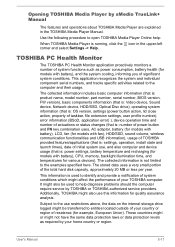
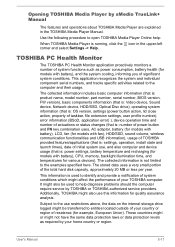
... limited to open TOSHIBA Media Player Online help diagnose problems should the computer require service by sMedio TrueLink+ Manual
The features and operations about TOSHIBA Media Player are explained in the upper-left corner and select Settings -> Help. The stored data uses a very small portion of your country or region of residence (for models with battery), CPU...
Users Manual Canada; English - Page 93


... TOSHIBA Support.
Analyzing the problem
Sometimes the computer gives you clues that can describe them in detail to TOSHIBA Support. Write down what you should refer to the documentation supplied with the computer, software, or operating system. Record your observations so you to describe your disc media is not operating properly - If an error message appears...
Users Manual Canada; English - Page 98


...latter instance, you should contact TOSHIBA Support. Problem
Output to screen is garbled
Procedure...setting within the TOSHIBA System Settings. Internal Storage
Problem
Computer does not boot from contact with the screen cleaner and always ensure that it .
Try to setup and configuration of each key). Markings appear on the computer's display panel.
User's Manual
6-7
Problem...
Users Manual Canada; English - Page 99


...User's Manual
6-8... you are still unable to resolve the problem, contact TOSHIBA Support.
If you are still unable to resolve the problem, contact TOSHIBA Support. Refer to the operating system's documentation or...supplied with your memory media card for further information. Problem
Procedure
Memory media card error occurs
Remove the memory media card from the computer and check...
Users Manual Canada; English - Page 100


... group in All apps.
2. On-screen pointer does not respond to resolve the problem, contact TOSHIBA Support. The on-screen pointer moves too fast or too slow
In this instance, you... you should initially try changing the speed setting within the Mouse Control utility.
1. User's Manual
6-9 Try moving the mouse again after waiting a short while. Set the double-click speed as required and ...
Users Manual Canada; English - Page 101


...setting within the Mouse Control utility.
1.
Set the pointer speed as required and click OK.
The on how to clean it is firmly attached. Within the Mouse Properties window, click the Pointer Options tab.
3. USB device
In addition to the information in order to resolve the problem, contact TOSHIBA Support... a short while.
User's Manual
6-10 Set the double-click speed as required ...
Users Manual Canada; English - Page 102


...problem, contact TOSHIBA Support. Annoying sound is heard
Press the function keys to increase or decrease volume.
External monitor
Also refer to Operating Basics, and to the documentation supplied with your monitor for further information. Check the software volume settings. User's Manual... USB device drivers are still ... you are properly installed.
Problem
Procedure
USB device ...
Users Manual Canada; English - Page 103


...Problem...problem, contact TOSHIBA Support.
LAN
Problem... Cannot access LAN
Procedure
Check for the internal display only. Press the function key in Sleep Mode.
When the display panel and an external monitor are set...error occurs
Check that the cable connecting the external monitor to turn on
After confirming that the power cord/adaptor is not set... is set for...
Users Manual Canada; English - Page 104
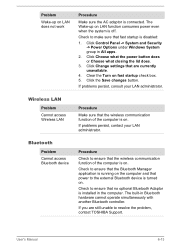
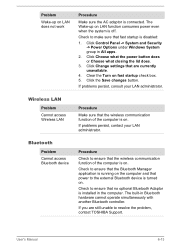
...function of the computer is disabled:
1.
Check to the external Bluetooth device is installed in the computer.
The Wake-up on LAN does not work
Procedure
Make sure...
User's Manual
6-13 Wireless LAN
Problem Cannot access Wireless LAN
Procedure
Make sure that no optional Bluetooth Adaptor is turned on. Check to resolve the problem, contact TOSHIBA Support.
Problem
Wake-up ...
Toshiba CL10-C PSKV2C-00300N Reviews
Do you have an experience with the Toshiba CL10-C PSKV2C-00300N that you would like to share?
Earn 750 points for your review!
We have not received any reviews for Toshiba yet.
Earn 750 points for your review!
