Toshiba C70-ABT2N11 Support and Manuals
Get Help and Manuals for this Toshiba item
This item is in your list!

View All Support Options Below
Free Toshiba C70-ABT2N11 manuals!
Problems with Toshiba C70-ABT2N11?
Ask a Question
Free Toshiba C70-ABT2N11 manuals!
Problems with Toshiba C70-ABT2N11?
Ask a Question
Popular Toshiba C70-ABT2N11 Manual Pages
User Guide - Page 26
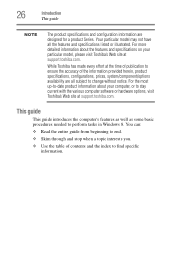
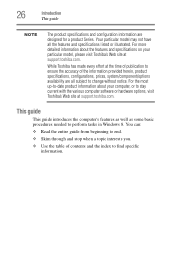
... about your particular model, please visit Toshiba's Web site at support.toshiba.com. For the most up-to-date product information about the features and specifications on your computer, or to stay current with the various computer software or hardware options, visit Toshiba's Web site at support.toshiba.com. You can:
❖ Read the entire guide from beginning to...
User Guide - Page 128
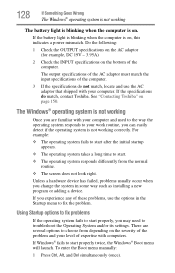
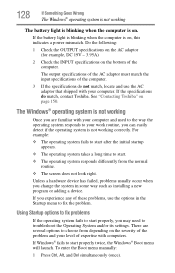
... a long time to start properly twice, the Windows® Boot menu will launch.
If Windows® fails to start properly, you may need to troubleshoot the Operating System and/or its settings. See "Contacting Toshiba" on the bottom of the computer.
Do the following:
1 Check the OUTPUT specifications on the AC adaptor (for example, DC 19V...
User Guide - Page 148
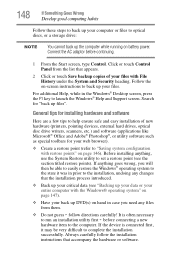
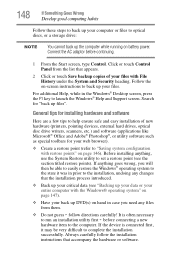
... with restore points" on -screen instructions to launch the Windows® Help and Support screen.
follow the installation instructions that appears.
2 Click or touch...Windows® operating system to the state it may be very difficult to set a restore point (see "Backing up DVD(s) on battery power. Before installing anything goes wrong, you need any changes that the installation...
User Guide - Page 174


... battery power 84
safety precautions 97 setting notifications 90 taking care of 97 battery indicator light 89 BIOS Setup see System Settings button eject, optical disc drive 79...112 Support & Recovery tab 114 Tools & Utilities tab 113
Device Manager fixing a problem 132
directing display output 68
disabling touch pad 66
display troubleshooting 136
display devices external 66
display output settings ...
User Guide - Page 177


...
user password 116 ... troubleshooting 141 problem solving contacting Toshiba 150 Startup options 128 projector connecting 67
R
real-time clock (RTC) battery 85
recording sounds 106 recovery
creating recovery media 54 installing drivers ... 29 power plan options 92 video cables 67 Service Station 123 setting low battery notifications 90 setting up AC adaptor 37 adding memory (optional) 44 communications ...
User Manual - Page 12


... of source code must reproduce the above copyright notice, this list of conditions and the following conditions are met:
1. LOSS OF
User's Manual
1-9 The ...parts of conditions and the following conditions apply to all code found in the documentation and/or other materials provided with or without modification, are not to be given attribution as such any Windows specific code...
User Manual - Page 66


... installation could generate smoke or fire, or cause the battery pack to the enclosed Instruction Manual for Safety and Comfort for the internal real time clock and calendar function and also maintains the system configuration while the computer is a removable lithium ion battery pack, also referred to in the computer before attempting to Troubleshooting...
User Manual - Page 109


... in mind:
Which part of the computer is correctly loaded
Always try loading another copy of error messages. keyboard, Hard Disk Drive, display panel, Touch Pad, Touch Pad control buttons - Make a screenshot of your software or disk. Do you should refer to ensure that your problems to TOSHIBA Support. Software
The problems may be damaged or...
User Manual - Page 114


Problem...the computer's setup and configuration.... not set for further... the instructions with ...Disk Drive
Problem
Procedure
Computer ...problem, contact TOSHIBA Support. Slow performance
The files on the computer's display panel.
In this has no effect, check the Boot Priority Options setting within the TOSHIBA System Settings.
Internal display panel
Apparent computer's display panel problems...
User Manual - Page 115


...seated.
Problem
Procedure
Memory media card error occurs
...Manual
6-8 It should refer to both the USB mouse section and the documentation supplied with your mouse. Make sure there is securely closed. Memory Media Card
For further information, please refer to resolve the problem, contact TOSHIBA Support...Problem
Procedure
The Touch Pad does Check the Device Select settings. not work.
User Manual - Page 116


...problem, contact TOSHIBA Support.
Adjust the touch Sensitivity.
Try moving the mouse again after waiting a short while. Double-tapping (Touch Pad) does not work
In this instance, you should initially try changing the speed setting... Hardware and Sound -> Mouse. Within the Mouse Properties window, click the Pointer Options tab.
3. Set the pointer speed as required and click OK. Try ...
User Manual - Page 117


... double-click speed as required and click OK. Set the pointer speed as required and click OK. USB device
In addition to resolve the problem, contact TOSHIBA Support. Within the Mouse Properties window, click the Buttons tab.
3.
to both the device documentation and the operating system documentation. User's Manual
6-10 To access this you should refer...
User Manual - Page 119


... still unable to resolve the problem, contact TOSHIBA Support.
Annoying sound is heard
In this section, please also refer to ensure the sound device is enabled and that support the Sleep and Charge function. If you may be adjusted during Windows start up or shut down. User's Manual
6-12
Check within the Windows Device Manager application to...
User Manual - Page 120


... the display panel and an external monitor are set to clone mode and they are still unable to resolve the problem, contact TOSHIBA Support.
Display error occurs
Check that the power cord/adaptor is... is set as the primary display device in extended desktop mode, it is in Sleep Mode. Remember to see if the external monitor is firmly attached.
User's Manual
6-13 Problem
Procedure
...
User Manual - Page 121


... still unable to ensure that no optional Bluetooth Adaptor is installed in the documentation supplied with another Bluetooth controller. Before contacting TOSHIBA, try the following:
Review troubleshooting sections in the computer - User's Manual
6-14 If problems persist, contact your LAN administrator.
If you are having problems operating the computer, you may be related to software or...
Toshiba C70-ABT2N11 Reviews
Do you have an experience with the Toshiba C70-ABT2N11 that you would like to share?
Earn 750 points for your review!
We have not received any reviews for Toshiba yet.
Earn 750 points for your review!
