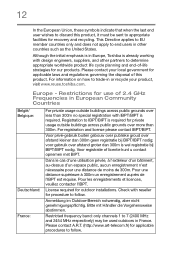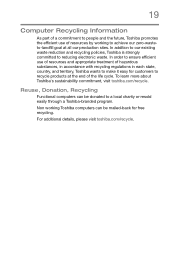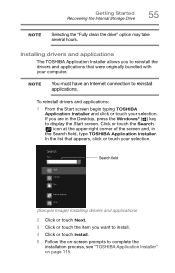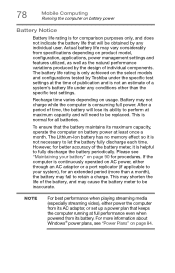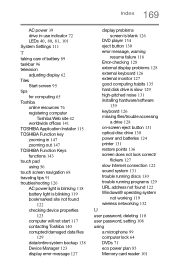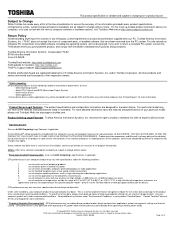Toshiba C55DT-B5208 Support and Manuals
Get Help and Manuals for this Toshiba item

View All Support Options Below
Free Toshiba C55DT-B5208 manuals!
Problems with Toshiba C55DT-B5208?
Ask a Question
Free Toshiba C55DT-B5208 manuals!
Problems with Toshiba C55DT-B5208?
Ask a Question
Most Recent Toshiba C55DT-B5208 Questions
Toshiba Satellite C55dt-b5208 When I Turn Power On There Is A Enter Password And
Toshiba satellite c55dt-b5208 when I power on Toshiba logo appears then the screen says enter passwo...
Toshiba satellite c55dt-b5208 when I power on Toshiba logo appears then the screen says enter passwo...
(Posted by Anonymous-147445 9 years ago)
Popular Toshiba C55DT-B5208 Manual Pages
Toshiba C55DT-B5208 Reviews
We have not received any reviews for Toshiba yet.