Toshiba C55D-B5219 Support and Manuals
Get Help and Manuals for this Toshiba item
This item is in your list!

View All Support Options Below
Free Toshiba C55D-B5219 manuals!
Problems with Toshiba C55D-B5219?
Ask a Question
Free Toshiba C55D-B5219 manuals!
Problems with Toshiba C55D-B5219?
Ask a Question
Popular Toshiba C55D-B5219 Manual Pages
Satellite C40/C50/C70-B Series Windows 8.1 User's Guide - Page 2


... to cause birth defects or other damage. For the state of California to do so, this product will expose you must read and follow all set-up and usage instructions in the applicable user guides and/or manuals enclosed or provided electronically.
Satellite C40/C50/C70-B Series Windows 8.1 User's Guide - Page 23


... Utility 106
Using a supervisor password 106 Using a user password 108 Deleting a user password 110 System Settings 111 Function Key 113 Recovery Media Creator 114 Service Station 114 TOSHIBA Application Installer 115
Chapter 6: If Something Goes Wrong 116
Problems that are easy to fix 116 Problems when you turn on the computer ........ 117 The Windows® operating system is not...
Satellite C40/C50/C70-B Series Windows 8.1 User's Guide - Page 27


...guide from beginning to end.
❖ Skim through and stop when a topic interests you.
❖ Use the table of the information provided herein, product specifications, configurations, prices, system/component/options availability are designed for a product Series. Your particular model may not have all subject to find specific information. While Toshiba has made every effort at support...
Satellite C40/C50/C70-B Series Windows 8.1 User's Guide - Page 29
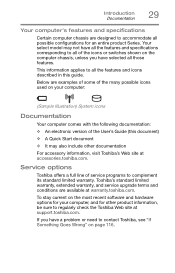
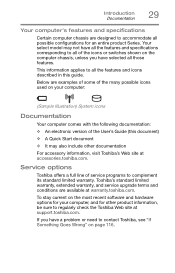
...'s features and specifications
Certain computer chassis are designed to accommodate all those features. Your select model may also include other product information, be sure to regularly check the Toshiba Web site at support.toshiba.com.
Service options
Toshiba offers a full line of the icons or switches shown on the computer chassis, unless you have a problem or need to...
Satellite C40/C50/C70-B Series Windows 8.1 User's Guide - Page 55
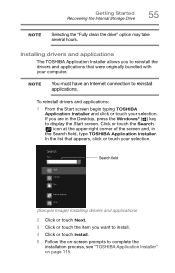
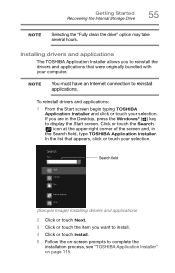
... you are in the Search field, type TOSHIBA Application Installer. Installing drivers and applications
The TOSHIBA Application Installer allows you to display the Start screen. Click or touch the Search ( ) icon at the upper-right corner of the screen and, in the Desktop, press the Windows® ( ) key to reinstall the drivers and applications that appears, click or...
Satellite C40/C50/C70-B Series Windows 8.1 User's Guide - Page 114


... its best by notifying you when updated software, firmware, documentation or other information is available for your system to create recovery media, see "Creating recovery media" on page 46.
The Service Station will alert you when updates are available, and you can then choose to install the updates if you to create recovery media that can be used to...
Satellite C40/C50/C70-B Series Windows 8.1 User's Guide - Page 115
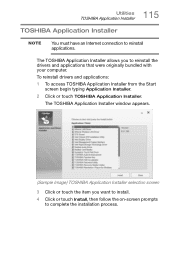
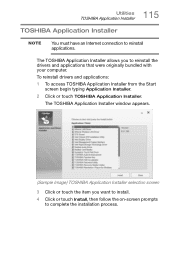
... an Internet connection to reinstall the drivers and applications that were originally bundled with your computer. The TOSHIBA Application Installer allows you want to install. 4 Click or touch Install, then follow the on-screen prompts
to complete the installation process. The TOSHIBA Application Installer window appears.
(Sample Image) TOSHIBA Application Installer selection screen
3 Click or...
Satellite C40/C50/C70-B Series Windows 8.1 User's Guide - Page 120


..., you installed from the right edge.
2 When the Windows® charms appear, click or touch the Settings ( ) charm.
3 Click or touch Change PC Settings.
4 Click or touch Update and recovery.
5 Click or touch Recovery.
6 Click or touch Restart Now under Advanced Startup. If Windows® fails to choose from the menu. To enter the Advanced Startup options manually:
1 From...
Satellite C40/C50/C70-B Series Windows 8.1 User's Guide - Page 133
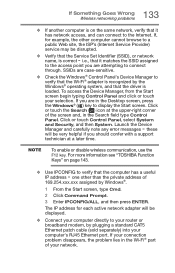
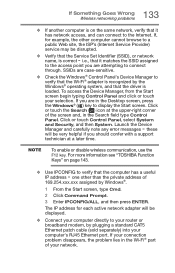
...computer cannot browse to a public Web site, the ISP's (Internet Service Provider) service may be disrupted.
❖ Verify that the Service Set Identifier (SSID), or network
name, is loaded. If, for each... and then press ENTER. If your connection problem disappears, the problem lies in the Wi-Fi® part of the screen and, in the Desktop screen, press the Windows® ( ) key to display the...
Satellite C40/C50/C70-B Series Windows 8.1 User's Guide - Page 139


... will ensure that the installation is connected first, it may be able to easily restore the Windows® operating system to the state it was in the Windows® Desktop screen, press the F1 key to launch the Windows® Help and Support screen. If anything , use the System Restore utility to set a restore point (see...
Satellite C40/C50/C70-B Series Windows 8.1 User's Guide - Page 165


... 96 recycle bin 96
standard features 94, 95
Device Manager fixing a problem 123
directing display output 61
disabling touch pad 59
display troubleshooting 127
display devices external 60
display output settings 61
display, external adjusting 62
disposal information 19 disposing of used batteries 90 documentation 29
DVD removing with computer off 76 removing with...
Satellite C40/C50/C70-B Series Windows 8.1 User's Guide - Page 168


168 Index
precautions safety 36
printer troubleshooting 131
problem solving contacting Toshiba 141 Startup options 120
projector connecting 61
R
recording sounds 99
recovery creating recovery media 46
installing drivers and applications 55
internal storage drive 45 refresh your PC 50 reset your PC 52
restoring from recovery media 49
Recovery Media Creator 114 recycle bin icon 96
refresh your PC...
Detailed Specifications for Satellite C55D-B5219 - Page 1
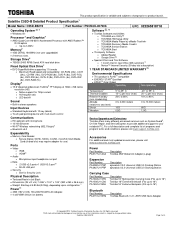
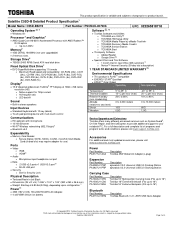
... offers many different enhanced services such as SystemGuard®, On-Site Repair, and ServiceExpress to provide additional support to 16")
Bluetooth
Part Number PA3710U-1BTM
Description Toshiba Bluetooth V 2.1+EDR USB Nano Adapter
© Copyright 2014 Toshiba America Information Systems Inc.
For a full description and complete list of 4 Satellite C55D-B5219
Page 2 of programs and...
Detailed Specifications for Satellite C55D-B5219 - Page 2
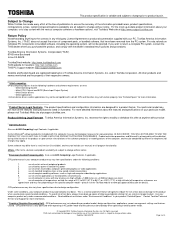
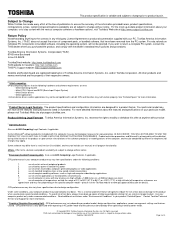
...the software product(s) or reconfigurations of Toshiba America Information Systems, Inc. GPU performance is a normal protective feature designed to reduce the risk of the information provided herein, product specifications, configurations, prices, system/component/options availability are designed for details). Satellite C55D-B5219
Page 3 of component parts, or bundled software, that the...
Detailed Specifications for Satellite C55D-B5219 - Page 3


... 2013, Microsoft Office Professional 2013) The version of specific format compatibilities. Satellite C55D-B5219
Page 4 of the screen will be obtained by any kind for copy protection. Due to change without notice. Measured by Toshiba under any defect in your Toshiba optical drive may vary. This product specification is only available in and can only be activated...
Toshiba C55D-B5219 Reviews
Do you have an experience with the Toshiba C55D-B5219 that you would like to share?
Earn 750 points for your review!
We have not received any reviews for Toshiba yet.
Earn 750 points for your review!
