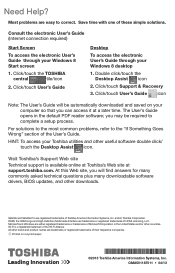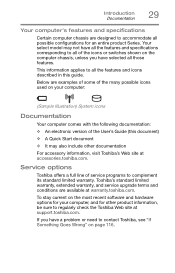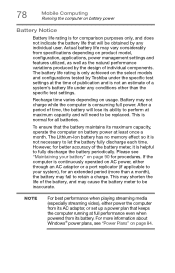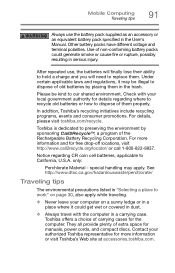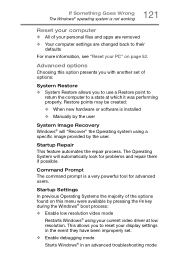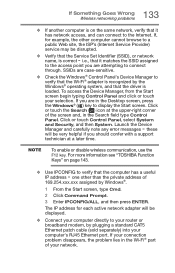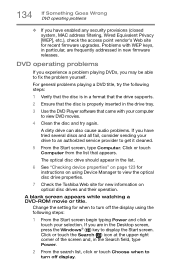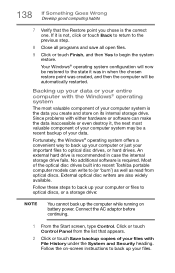Toshiba C55-B5302 Support and Manuals
Get Help and Manuals for this Toshiba item

View All Support Options Below
Free Toshiba C55-B5302 manuals!
Problems with Toshiba C55-B5302?
Ask a Question
Free Toshiba C55-B5302 manuals!
Problems with Toshiba C55-B5302?
Ask a Question
Most Recent Toshiba C55-B5302 Questions
Is Laptop Satellite C55-b5302 Certified For Use In Japan?
Toshiba laptop does not have the telec symbol for Japan. My son will be attending university in Japa...
Toshiba laptop does not have the telec symbol for Japan. My son will be attending university in Japa...
(Posted by mominnj32 7 years ago)
My 4th Generation Computer & Windows 8
my windows 8 fails to sign in and hung..
my windows 8 fails to sign in and hung..
(Posted by tombifwoli2 8 years ago)
Spilled Wine On Keyboard Touchpad Does Not Work
(Posted by mathprince43 9 years ago)
Toshiba C55-B5302 Videos
Popular Toshiba C55-B5302 Manual Pages
Toshiba C55-B5302 Reviews
We have not received any reviews for Toshiba yet.