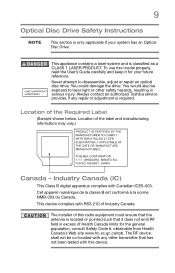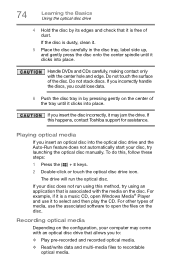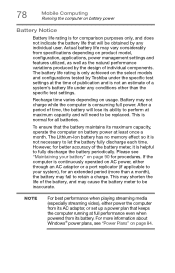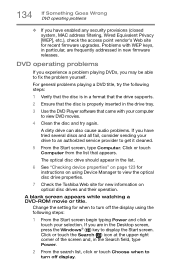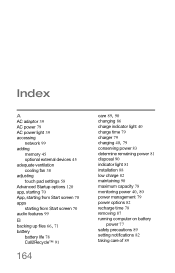Toshiba C55-B5202 Support and Manuals
Get Help and Manuals for this Toshiba item

View All Support Options Below
Free Toshiba C55-B5202 manuals!
Problems with Toshiba C55-B5202?
Ask a Question
Free Toshiba C55-B5202 manuals!
Problems with Toshiba C55-B5202?
Ask a Question
Most Recent Toshiba C55-B5202 Questions
How Do You Open Cd-rom Gate
(Posted by chroly 9 years ago)
Toshiba C55-B5202 Videos
Popular Toshiba C55-B5202 Manual Pages
Toshiba C55-B5202 Reviews
We have not received any reviews for Toshiba yet.