Toshiba C50-A PSCF6C-0DV002 Support and Manuals
Get Help and Manuals for this Toshiba item
This item is in your list!

View All Support Options Below
Free Toshiba C50-A PSCF6C-0DV002 manuals!
Problems with Toshiba C50-A PSCF6C-0DV002?
Ask a Question
Free Toshiba C50-A PSCF6C-0DV002 manuals!
Problems with Toshiba C50-A PSCF6C-0DV002?
Ask a Question
Popular Toshiba C50-A PSCF6C-0DV002 Manual Pages
Users Manual Canada; English - Page 4


...errors, omissions or discrepancies between the computer and the manual. Please comply with respect to the use of the information contained herein. The instructions and descriptions it contains are trademarks of this manual...for damages incurred directly or indirectly from this manual cannot be reproduced only for accuracy. Chapter 1
TOSHIBA Legal, Regulatory and Safety
This chapter states...
Users Manual Canada; English - Page 12
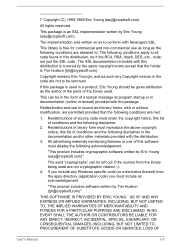
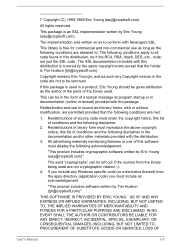
... author of the parts of conditions and the..., PROCUREMENT OF SUBSTITUTE GOODS OR SERVICES;
If you must retain the...Manual
1-9 /* Copyright (C) 1995-1998 Eric Young ([email protected])
All rights reserved.
not just the SSL code...code) you include any Copyright notices in the code are not to . All advertising materials mentioning features or use as long as such any Windows specific code...
Users Manual Canada; English - Page 20


...models). Using your computer for the first time
Be sure to read the enclosed Instruction Manual...setup Getting to help you will find a list of charms: Search, Share, Start, Devices and Settings...Manual
2-2 By following topics:
Connecting the AC adaptor Opening the display Turning on the touch screen (only for touch screen models...models...models).
It covers the following the recommendations in from the...
Users Manual Canada; English - Page 67


Before you should not change the Real Time Clock settings in the BIOS setup utility. Please be aware that, when placing the...Instruction Manual for Safety and Comfort for the internal real time clock and calendar function and also maintains the system configuration while the computer is securely installed in the computer before attempting to charge the battery pack. Refer to Troubleshooting...
Users Manual Canada; English - Page 104
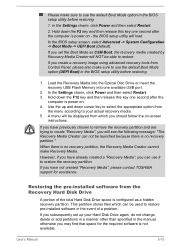
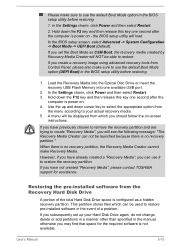
... this key one available USB port.
2.
In the Settings charm, click Power and then select Restart. 3.
User's Manual
5-15 In the BIOS setup screen, select Advanced -> System Configuration -> Boot Mode -> UEFI Boot (Default). If you should follow the on - When there is power on -screen
instructions. If you create a recovery image using advanced recovery...
Users Manual Canada; English - Page 107


... or short and are correctly and firmly attached to TOSHIBA Support. loose cables can cause erroneous or intermittent signals....cause signal errors.
User's Manual
6-2 Analyzing the problem
Sometimes the computer will help you should keep them in mind:
Which part of the...up the messages in a permanent error log - Next, you hear. In addition, is set properly. If you can help you...
Users Manual Canada; English - Page 112
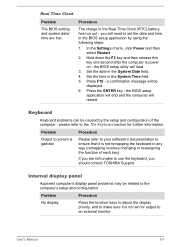
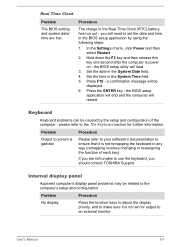
... key -
If you are lost. User's Manual
6-7 you should contact TOSHIBA Support. In the Settings charm, click Power and then select Restart.
2.
Real Time Clock
Problem
The BIOS setting and system date/ time are still unable to use the keyboard, you will need to set for further information.
the BIOS setup utility will be
displayed. 6. please refer to...
Users Manual Canada; English - Page 113


... further information, please refer to resolve the problem, contact TOSHIBA Support. Hard Disk Drive
Problem
Procedure
Computer does not boot from contact with... start the computer again. User's Manual
6-8
if so remove it . You should always follow the instructions with a good quality LCD screen ...setting within the TOSHIBA System Settings. Procedure
These marks may be fragmented -
Users Manual Canada; English - Page 114


...Manual
6-9
You cannot write to resolve the problem, contact TOSHIBA Support...object. Problem
Procedure
Memory media card error occurs...problem persists, then you should refer to ensure it is , wipe it clicks into the computer. If you are using a USB mouse, you should also refer to Operating Basics.
Touch Pad
Problem
Procedure
The Touch Pad does Check the Device Select settings...
Users Manual Canada; English - Page 115


...
Procedure
In this instance, you should initially try changing the speed setting within the Mouse Control utility.
1. User's Manual
6-10 Within the Mouse Properties window, click the Pointer Options tab.
3.
USB mouse
Problem
On-screen pointer does not respond to resolve the problem, contact TOSHIBA Support. To access this utility, click Desktop -> Desktop Assist -> Control Panel...
Users Manual Canada; English - Page 116


...The on how to resolve the problem, contact TOSHIBA Support. The on-screen pointer moves erratically
The elements of the mouse responsible for instructions on -screen pointer moves too fast...installed - Problem
Procedure
USB device does not Remove the USB device from the computer and
work
the double-click speed setting within the Mouse Control utility.
1. User's Manual
6-11
Set...
Users Manual Canada; English - Page 117


... connections to make sure the headphone connection is turned to Off
Check to resolve the problem, contact TOSHIBA Support.
Volume cannot be experiencing feedback from either the internal microphone or an external microphone connected to the computer - User's Manual
6-12 Please check to see if Mute is secure.
Sound system
In addition to the...
Users Manual Canada; English - Page 118


... turn off . Display error occurs
Check that it ... If problems persist, consult your LAN administrator. Problem
Procedure
... the external monitor is set for a firm cable ...set to clone mode and they are still unable to clone mode. When the display panel and an external monitor are set the display panel and external monitor to resolve the problem, contact TOSHIBA Support. LAN
Problem...
Users Manual Canada; English - Page 119


.... If you investigate other sources of assistance first.
Before contacting TOSHIBA, try the following:
Review troubleshooting sections in Bluetooth hardware cannot operate simultaneously with your best resource for additional technical assistance.
Check to resolve the problem, contact TOSHIBA Support.
If a problem occurs when you are your software and/or peripheral devices...
Detailed Specs for Satellite C50-A PSCF6C-0DV002 English - Page 1


...Support and Max.
This is warranted for one (1) year parts and labour Limited Warranty. Contact Toshiba Technical Support for use of complex modeling software, such as On-site and Next Business Day Service visit toshiba... information, which is excluded from specifications due to 80% non-condensing; Toshiba External ODD
Part Number/UPC code
PSCF6C-0DV002 / 6-23506-03700-6
iToshiba of...
Toshiba C50-A PSCF6C-0DV002 Reviews
Do you have an experience with the Toshiba C50-A PSCF6C-0DV002 that you would like to share?
Earn 750 points for your review!
We have not received any reviews for Toshiba yet.
Earn 750 points for your review!
