Toshiba AT305SE Support and Manuals
Get Help and Manuals for this Toshiba item
This item is in your list!

View All Support Options Below
Free Toshiba AT305SE manuals!
Problems with Toshiba AT305SE?
Ask a Question
Free Toshiba AT305SE manuals!
Problems with Toshiba AT305SE?
Ask a Question
Popular Toshiba AT305SE Manual Pages
User Guide - Page 2
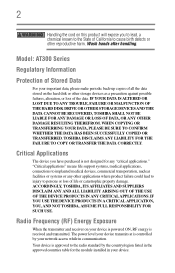
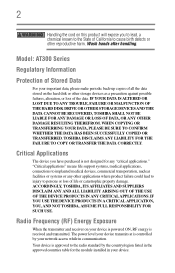
..." means life support systems, medical applications, connections to implanted medical devices, commercial transportation, nuclear facilities or systems or any "critical applications." IF YOU USE THE DEVICE PRODUCTS IN A CRITICAL APPLICATION, YOU, AND NOT TOSHIBA, ASSUME FULL RESPONSIBILITY FOR SUCH USE. IF YOUR DATA IS ALTERED OR LOST DUE TO ANY TROUBLE, FAILURE OR...
User Guide - Page 4
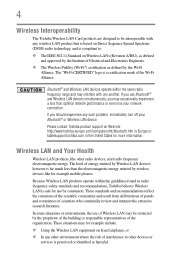
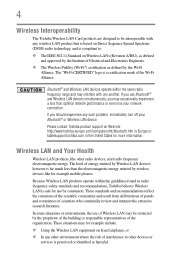
...toshiba-europe.com/computers/tnt/bluetooth.htm in Europe or tabletsupport.toshiba.com in radio frequency safety standards and recommendations, Toshiba believes Wireless LAN is a certification mark of scientists who continually review...safe for more information.
Please contact Toshiba product support on board airplanes, or ❖ In any such problem, immediately turn off your network ...
User Guide - Page 15
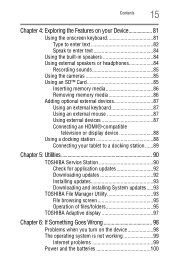
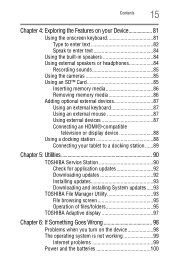
...;-compatible
television or display device 88 Using a docking station 88
Connecting your tablet to a docking station ......89
Chapter 5: Utilities 90
TOSHIBA Service Station 90 Check for application updates 92 Downloading updates 92 Installing updates 93 Downloading and installing System updates.....93
TOSHIBA File Manager Utility 93 File browsing screen 95 Operation of files/folders 95...
User Guide - Page 16


16
Contents
Display problems 100 Sound system problems 101 Wireless networking problems 101 If you need further assistance 102
Before you contact Toshiba 102 Contacting Toshiba 103 Other Toshiba Internet Web sites 103 Toshiba's worldwide offices 103
Appendix A: Power Cord/Cable Connectors 105
Glossary 106
Index 116
User Guide - Page 20
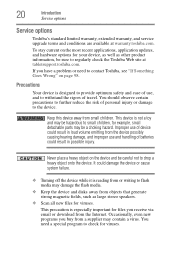
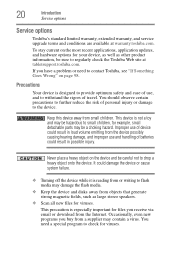
...Introduction
Service options
Service options
Toshiba's standard limited warranty, extended warranty, and service upgrade terms and conditions are available at tabletsupport.toshiba.com. This device is especially important for files you receive via email or download from objects that generate strong magnetic fields, such as other product information, be sure to regularly check the Toshiba...
User Guide - Page 26
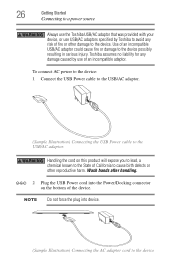
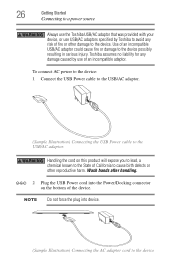
... USB Power cord into device.
(Sample Illustration) Connecting the AC adaptor cord to the device
To connect AC power to the device:
1 Connect the USB Power cable to the USB/AC adaptor.
(Sample Illustration) Connecting the USB Power cable to the device possibly resulting in serious injury.
26
Getting Started
Connecting to a power source
Always use the Toshiba...
User Guide - Page 32


... two options available for the first time
Setting up your Wi-Fi® connection
After choosing your language, the "Wi-Fi setup screen" appears and displays all the available Wi-Fi® networks.
(Sample Image) Wi-Fi setup screen
Touch the name of the network you to manually enter the date/time information. 1 Select...
User Guide - Page 76


...
opens to set the time zone manually. ❖ Use 24-hour format-Select to display the time using a
24-hour time format (i.e. 13:00, rather that 1:00). ❖ Select date format-Select to open a screen to select the
displayed date's format. To view the About tablet information:
1 Touch the Settings ( ) icon.
76
Settings
Customizing your...
User Guide - Page 78


...multimedia content formats. For detailed information regarding supported file formats, see the detailed specifications for your device at tabletsupport.toshiba.com. Chapter 3
Working with Apps
Downloading Toshiba Apps
You can download Toshiba apps from the Toshiba App Place™ by touching the App PlaceTM icon.
TOSHIBA Media Player
The TOSHIBA Media Player is a multimedia player that all...
User Guide - Page 80
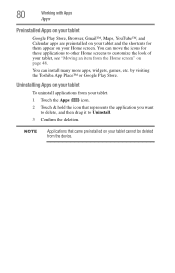
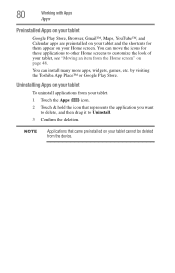
...your Home screen. NOTE
Applications that came preinstalled on page 48. Uninstalling Apps on your tablet.
1 Touch the Apps ( ) icon.
2 Touch & hold the icon that represents...tablet, see "Moving an item from the Home screen" on your tablet cannot be deleted from your tablet
To uninstall applications from the device. You can install many more apps, widgets, games, etc. by visiting the Toshiba...
User Guide - Page 89


... "Connecting to the dock: 1 Assemble the AC adaptor (provided with your tablet with your Device
89
Using a docking station
station.
NOTE
Additional Toshiba USB/AC adaptors can be purchased separately at accessories.toshiba.com.
2 Connect the power cord/cable to the power interface slot on the back of the USB device for compatibility.
Check with the docking...
User Guide - Page 92
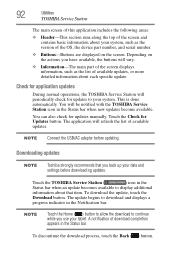
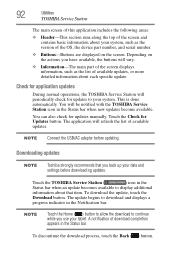
... the version of the OS, the device part number, and serial number.
❖ Buttons-Buttons are displayed on the actions you back up your system, such as the list of available updates, or more detailed information about each specific update.
Downloading updates
NOTE
Toshiba strongly recommends that item. Touch the TOSHIBA Service Station (
) icon in the Notification bar...
User Guide - Page 93
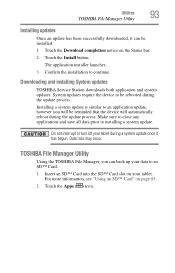
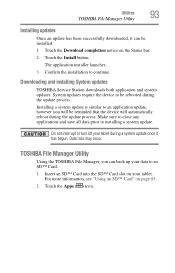
... the device to be rebooted during the update process.
Downloading and installing System updates
TOSHIBA Service Station downloads both application and system updates. Data loss may occur.
TOSHIBA File Manager Utility
Using the TOSHIBA File Manager, you will be installed.
1 Touch the Download completion notice on the Status bar.
2 Touch the Install button. For more information, see "Using...
User Guide - Page 99
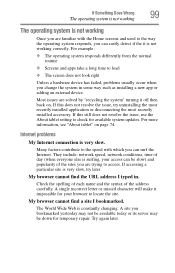
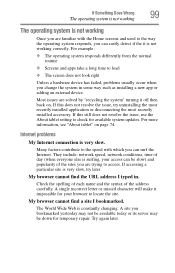
... About tablet setting to ...updates.
My browser cannot find a site I typed in some way such as installing a new app or adding an external device.
Try again later. Internet problems
My Internet connection is constantly changing. If accessing a particular site is very slow, try uninstalling the most recently installed application or disconnecting the most recently installed accessory...
User Guide - Page 102
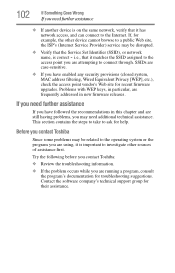
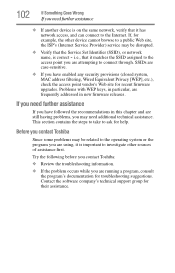
... contains the steps to take to ask for their assistance. Try the following before you contact Toshiba:
❖ Review the troubleshooting information.
❖ If the problem occurs while you have followed the recommendations in new firmware releases. If, for troubleshooting suggestions. 102
If Something Goes Wrong
If you need further assistance
❖ If another device is...
Toshiba AT305SE Reviews
Do you have an experience with the Toshiba AT305SE that you would like to share?
Earn 750 points for your review!
We have not received any reviews for Toshiba yet.
Earn 750 points for your review!
