Toshiba AT205-T32I Support and Manuals
Get Help and Manuals for this Toshiba item
This item is in your list!

View All Support Options Below
Free Toshiba AT205-T32I manuals!
Problems with Toshiba AT205-T32I?
Ask a Question
Free Toshiba AT205-T32I manuals!
Problems with Toshiba AT205-T32I?
Ask a Question
Popular Toshiba AT205-T32I Manual Pages
User Guide 1 - Page 2
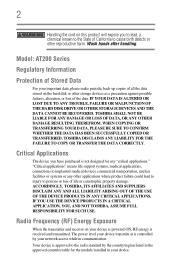
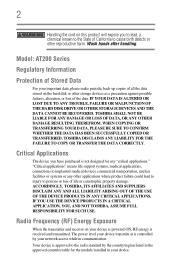
... you have purchased is not designed for the module installed in communication. Your device is approved to cause birth defects...ANY TROUBLE, FAILURE OR MALFUNCTION OF THE HARD DISK DRIVE OR OTHER STORAGE DEVICES AND THE DATA CANNOT BE RECOVERED, TOSHIBA SHALL... NOT BE LIABLE FOR ANY DAMAGE OR LOSS OF DATA, OR ANY OTHER DAMAGE RESULTING THEREFROM. "Critical applications" means life support...
User Guide 1 - Page 4
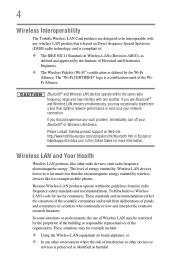
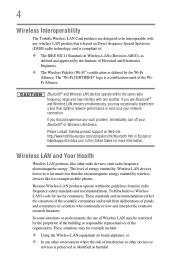
...problem...devices like other devices or
services is safe for example ... electromagnetic energy. Please contact Toshiba product support on Wireless LANs (Revision ...A/B/G), as defined and approved by Wireless LAN devices however is a certification mark of the WiFi Alliance. The level of energy emitted by the Institute of scientists who continually review...
User Guide 1 - Page 8


...problem, immediately turn off either one another.
If you may for more ) or stop transmitting from your Bluetooth® or Wireless LAN. If you use Bluetooth® cards from Toshiba... review and interpret the extensive research literature. Please contact Toshiba product support on Web site http://www.toshiba-europe.com/computers/tnt/bluetooth.htm in Europe or tabletsupport.toshiba.com...
User Guide 1 - Page 14


... station ......84
Chapter 5: Utilities 86
TOSHIBA Service Station 86 Check for application updates 88 Downloading updates 88 Installing updates 88 Downloading and installing System updates.....89
TOSHIBA File Manager Utility 89 File browsing screen 90 Operation of files/folders 91
TOSHIBA Adaptive display 92
Chapter 6: If Something Goes Wrong 93
Problems when you turn on the device 93...
User Guide 1 - Page 19


... is not a toy and may contain a virus. Never place a heavy object on the device and be hazardous to drop a heavy object onto the device. Introduction Service options
19
Service options
Toshiba's standard limited warranty, extended warranty, and service upgrade terms and conditions are available at tabletsupport...
User Guide 1 - Page 26


... power.
26
Getting Started
Battery Notice
3 Connect the USB/AC adaptor to follow this instruction could result in an electric shock, possibly resulting in the product specifications is only achieved on the select models and configurations tested by Toshiba under any conditions other factors.
The device's power light gives you must attach the USB...
User Guide 1 - Page 31


... the device for the first time
31
The "Connected to Wi-Fi network" screen appears.
(Sample Image) Wi-Fi setup screen
Setting location preferences
After you use by Google's location service.
(Sample Image) Use Google location service screen Touch your preferred settings, and then touch Next to a Wi-Fi® network, the "Use Google location...
User Guide 1 - Page 32


...
Sign in to continue. There are two options available for the first time
Setting the date and time
When your data, etc.
If you wait until after setup, you to manually enter the date/time information. 1 Select the time zone. 2 Set the date and time by AndroidTM features, including GmailTM, backing up your location...
User Guide 1 - Page 66
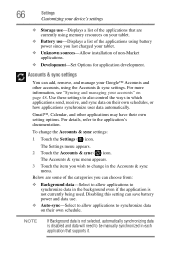
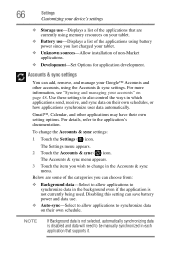
... that supports it. Accounts & sync settings
You can add, remove, and manage your Google™ Accounts and other applications may have their own schedules, or how applications synchronize user data automatically. Below are currently using the Accounts & sync settings. For more information, see "Syncing and managing your tablet.
❖ Unknown sources-Allow installation of...
User Guide 1 - Page 73


For detailed information regarding supported file formats, see the detailed specifications for your device at tabletsupport.toshiba.com. NOTE
Toshiba does not guarantee that allows users to the Internet.
The TOSHIBA Media Player supports a number of multimedia content formats.
TOSHIBA Media Player
The TOSHIBA Media Player is a multimedia player that all audio/video files will play ...
User Guide 1 - Page 88


...can be notified with the TOSHIBA Service Station icon in the
Status bar when an update becomes available to your data and settings before updating. Downloading updates
NOTE
Toshiba strongly recommends that item. Installing updates
Once an update has been successfully downloaded, it can also check for Updates button. Touch the Check for updates manually. To discontinue the download...
User Guide 1 - Page 89


...8482; Card" on your tablet. Downloading and installing System updates
TOSHIBA Service Station downloads both application and system updates. Make sure to close any applications and save all data prior to continue. TOSHIBA File Manager Utility
Using the TOSHIBA File Manager, you will be rebooted during the update process. Installing a system update is similar to be reminded that the device...
User Guide 1 - Page 94
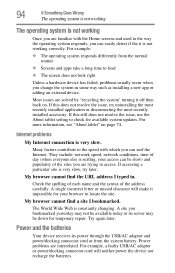
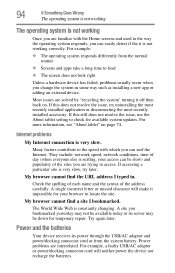
...updates. If accessing a particular site is very slow, try uninstalling the most recently installed application or disconnecting the most recently installed...down for temporary repair. 94
If ...installing a new app or adding an external device.
Power problems...setting to access. If this does not resolve the issue, try later. Internet problems
My Internet connection is constantly changing.
User Guide 1 - Page 97
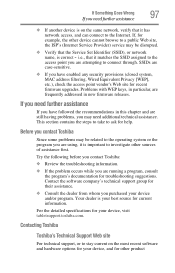
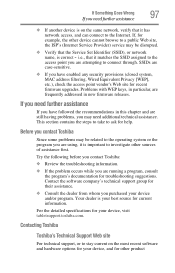
... Toshiba:
❖ Review the troubleshooting information.
❖ If the problem occurs while you are running a program, consult the program's documentation for example, the other sources of assistance first.
Problems with WEP keys, in particular, are frequently addressed in this chapter and are still having problems, you may be disrupted.
❖ Verify that the Service Set Identifier...
User Guide 1 - Page 117


Index 117
Application updates 88 download updates 88 install updates 88 tablet system updates 89 touch screen navigation onscreen 39 troubleshooting 95 bookmarked site not found 94 contacting Toshiba 97 device will not start 93 display problems
screen is blank 95 operating system not working 94 power and batteries 94 screen does not look correct/
flickers 95, 96
slow...
Toshiba AT205-T32I Reviews
Do you have an experience with the Toshiba AT205-T32I that you would like to share?
Earn 750 points for your review!
We have not received any reviews for Toshiba yet.
Earn 750 points for your review!
