Toshiba A7-S612 Support and Manuals
Get Help and Manuals for this Toshiba item
This item is in your list!

View All Support Options Below
Free Toshiba A7-S612 manuals!
Problems with Toshiba A7-S612?
Ask a Question
Free Toshiba A7-S612 manuals!
Problems with Toshiba A7-S612?
Ask a Question
Popular Toshiba A7-S612 Manual Pages
User Guide - Page 2
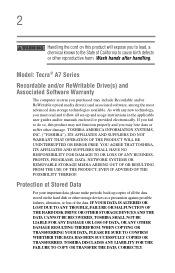
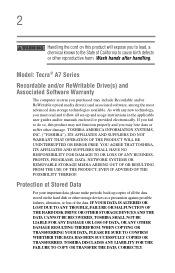
...and usage instructions in the applicable user guides and/or manuals enclosed or provided electronically. TOSHIBA DISCLAIMS ANY LIABILITY FOR THE FAILURE TO COPY OR TRANSFER THE DATA CORRECTLY. TOSHIBA AMERICA INFORMATION SYSTEMS, INC. ("TOSHIBA"), ITS AFFILIATES AND SUPPLIERS DO NOT WARRANT THAT OPERATION OF THE PRODUCT WILL BE UNINTERRUPTED OR ERROR FREE. Model: Tecra® A7 Series
Recordable...
User Guide - Page 5
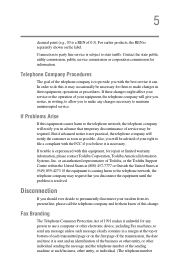
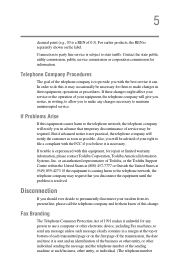
... service commission or corporation commission for repair or limited warranty information, please contact Toshiba Corporation, Toshiba America Information Systems, Inc.
or an authorized representative of Toshiba, or the Toshiba Support... might affect your service or the operation of the telephone company is to provide you disconnect the equipment until the problem is resolved. Disconnection...
User Guide - Page 23


... could damage the drive. To use of this product, please read this model properly, read the user's guide carefully and keep it for future reference. Always contact an authorized Toshiba service provider, if any repair or adjustment is classified as a CLASS 1 LASER PRODUCT. To ensure proper use this instruction manual carefully and retain for your future reference.
User Guide - Page 141


... verify that modem. The default setting for communications
Determining the COM port
Your modem (available on certain models) is connected to one of ... trouble connecting through the modem, you wish to check, and then click Properties to bring up the dialog box with information specific...intended to support you if you need to either upgrade your modem is connected to that the modem is set up ...
User Guide - Page 155


...models) The ExpressCard™ slot (available on . Inserting an ExpressCard™
Before you need to use of ExpressCard media.
To set up your operating system manual or online Help. The slot also supports hot swapping, which allows you to replace... a PC Card
Setting up a PC Card for your computer
Some PC Cards are ready to do anything before you install them.
155 Exploring...
User Guide - Page 169
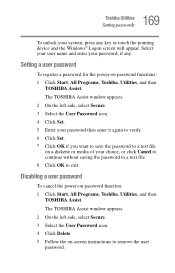
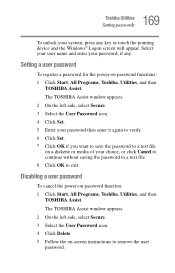
... power-on password functions: 1 Click Start, All Programs, Toshiba, Utilities, and then
TOSHIBA Assist. The TOSHIBA Assist window appears. 2 On the left side, select Secure. 3 Select the User Password icon. 4 Click Set. 5 Enter your password then enter it again to verify. 6 Click Set. 7 Click OK if you want to save the password to a text file on -screen instructions to exit...
User Guide - Page 171
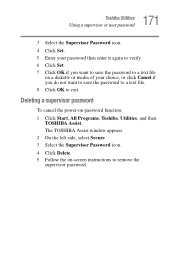
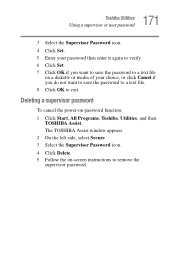
...
Using a supervisor or user password
3 Select the Supervisor Password icon. 4 Click Set. 5 Enter your choice, or click Cancel if you do not want to save the password to a text file
on -screen instructions to exit.
The TOSHIBA Assist window appears. 2 On the left side, select Secure. 3 Select the Supervisor Password icon. 4 Click Delete. 5 Follow the on a diskette...
User Guide - Page 212
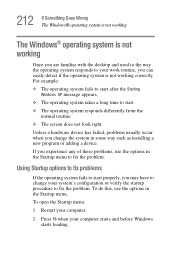
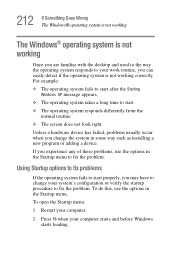
If you experience any of these problems, use the options in some way such as installing a new program or adding a device.
Unless a hardware device has failed, problems usually occur when you change your... desktop and used to the way the operating system responds to fix the problem. Using Startup options to fix problems
If the operating system fails to change the system in the Startup menu....
User Guide - Page 230
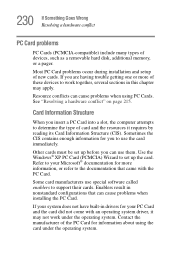
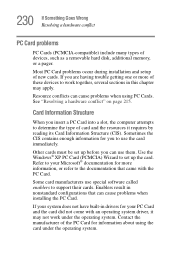
... to set up the card. If your system does not have built-in drivers for your Microsoft® documentation for more of these devices to support their cards. Card Information Structure
When you to use special software called enablers to work under the operating system.
Most PC Card problems occur during installation and setup of card...
User Guide - Page 234
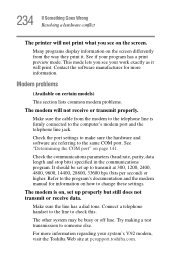
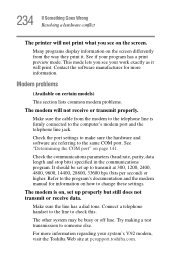
...set up to check this. Make sure the cable from the way they print it will not receive or transmit properly. Refer to the program's documentation and the modem manual for more information regarding your system's V.92 modem, visit the Toshiba...the COM port" on certain models)
This section lists common modem problems.
The modem will print.
Modem problems
(Available on page 141.
...
User Guide - Page 235
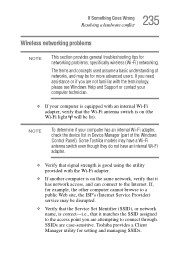
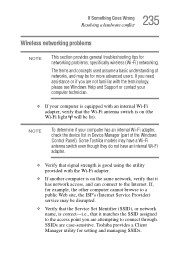
... network access, and can connect to connect through. Toshiba provides a Client Manager utility for networking problems, specifically wireless (Wi-Fi) networking. NOTE
To determine if your computer is equipped with the Wi-Fi adapter.
❖ If another computer is on the same network, verify that the Service Set Identifier (SSID), or network name, is on...
User Guide - Page 238
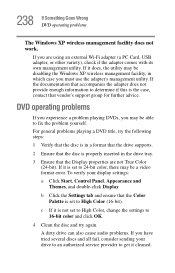
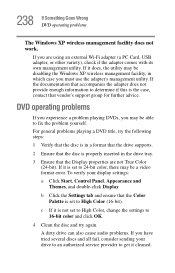
....
3 Ensure that vendor's support group for further advice. If you have tried several discs and all fail, consider sending your display settings:
a Click Start, Control Panel, Appearance and Themes, and double-click Display. To verify your drive to an authorized service provider to fix the problem yourself. If it is set to High Color (16...
User Guide - Page 242


...System Restore utility:
1 Click Start, and then Help and Support.
2 Under Pick a Task, click Undo changes to undo...settings and your computer, as well as the manuals that come with the programs and devices you change your valuable data from much easier and more difficult and time-consuming restoration procedures, and to protect yourself from loss. If you experience problems after installing...
Resource Guide for Tecra A7 - Page 3


..., or loss of the data. Model: Tecra® A7 Series
Recordable and/or ReWritable Drive(s) and Associated Software Warranty
The computer system you to lead, a chemical known to the State of all set-up and usage instructions in the applicable user guides and/or manuals enclosed or provided electronically. YOU AGREE THAT TOSHIBA, ITS AFFILIATES AND SUPPLIERS SHALL...
Resource Guide for Tecra A7 - Page 50
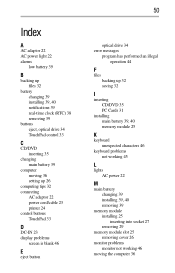
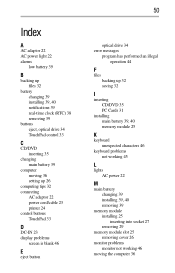
...installing 39, 40 notifications 39 real-time clock (RTC) 38 removing 39
buttons eject, optical drive 34 TouchPad control 33
C
CD/DVD inserting 35
changing main battery 39
computer moving 36 setting... problems
screen is blank 46
E
eject button
50
optical drive 34 error messages
program has performed an illegal operation 44
F
files backing up 32 saving 32
I
inserting CD/DVD 35 PC Cards 31
installing ...
Toshiba A7-S612 Reviews
Do you have an experience with the Toshiba A7-S612 that you would like to share?
Earn 750 points for your review!
We have not received any reviews for Toshiba yet.
Earn 750 points for your review!
