Toshiba A665-S6094 Support and Manuals
Get Help and Manuals for this Toshiba item
This item is in your list!

View All Support Options Below
Free Toshiba A665-S6094 manuals!
Problems with Toshiba A665-S6094?
Ask a Question
Free Toshiba A665-S6094 manuals!
Problems with Toshiba A665-S6094?
Ask a Question
Popular Toshiba A665-S6094 Manual Pages
User Manual - Page 3
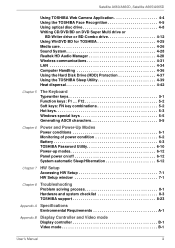
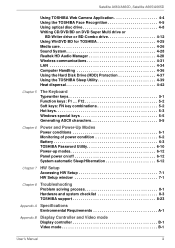
... A660/A660D, Satellite A665/A665D
Using TOSHIBA Web Camera Application 4-4 Using the TOSHIBA Face Recognition 4-5 Using optical disc drive 4-8 Writing CD/DVD/BD on /off 6-12 System automatic Sleep/Hibernation 6-12
Chapter 7 HW Setup Accessing HW Setup 7-1 HW Setup window 7-1
Chapter 8
Troubleshooting Problem solving process 8-1 Hardware and system checklist 8-3 TOSHIBA support 8-23...
User Manual - Page 5
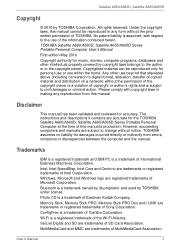
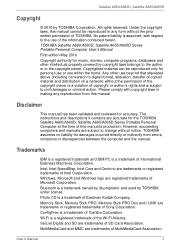
...TOSHIBA Satellite A660/A660D, Satellite A665/A665D Series Portable Personal Computer at the time of Toshiba Corporation. Windows, Microsoft and Windows logo are registered trademarks of Eastman Kodak Company. Photo CD is a trademark of Microsoft Corporation. Wi-Fi is assumed, with copyright laws in any reproduction from errors, omissions or discrepancies between the computer and the manual...
User Manual - Page 14
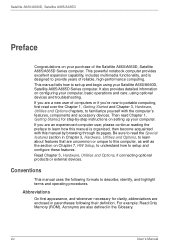
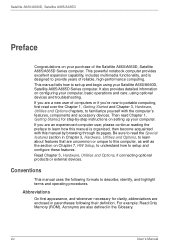
... identify, and highlight terms and operating procedures.
This manual tells how to this manual by -step instructions on setting up and begin using your computer, basic operations and care, using optional devices and troubleshooting. It also provides detailed information on configuring your Satellite A660/A660D, Satellite A665/A665D Series computer. Read Chapter 3, Hardware, Utilities...
User Manual - Page 21
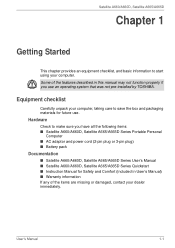
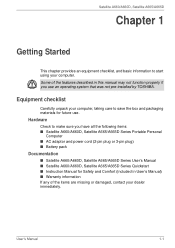
... adaptor and power cord (2-pin plug or 3-pin plug) ■ Battery pack
Documentation
■ Satellite A660/A660D, Satellite A665/A665D Series User's Manual ■ Satellite A660/A660D, Satellite A665/A665D Series Quickstart ■ Instruction Manual for future use an operating system that was not pre-installed by TOSHIBA.
Hardware
Check to save the box and packaging materials for Safety...
User Manual - Page 32


... is allocated on -screen instructions.
1.
While holding the F8 key, turn the computer on -screen instructions.
Follow the on .
If you reset the computer, for the System Recovery Options. Follow the on the hard drive for example if: ■ You change certain computer settings. ■ An error occurs and the computer does not respond to select Repair Your Computer and...
User Manual - Page 33


...'s Manual
1-13
They may not be compatible with the optical disc drive installed into the optical disc drive tray.
Wait
for restoring the pre-installed software are offered: ■ Creating optical Recovery Discs and restoring the pre-installed software
from them ■ Restoring the pre-installed software from the Recovery hard disk drive ■ Ordering Recovery Discs from TOSHIBA and...
User Manual - Page 35


... lost.
1.
A menu will receive your Recovery Discs within two weeks after placing your computer to the factory state! Visit http://backupmedia.toshiba.eu on -screen instructions. Satellite A660/A660D, Satellite A665/A665D
When the sound mute feature has been activated by pressing the Mute panel (Fn + ESC), be sure to disable this service is not free-of-charge.
1. You...
User Manual - Page 115


... low battery power - This may sometimes fail due to lose data.
■ CD-R/RW media cannot be aware that in no event does TOSHIBA guarantee the operation, quality or performance of any of the media supported by the DVD Super Multi drive or BD drive, please read and follow all of the setup and operating instructions in...
User Manual - Page 124
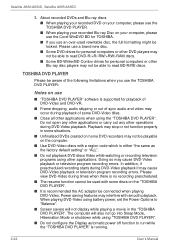
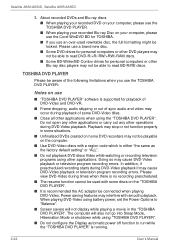
... be aware of some discs on use a brand new disc. ■ Some DVD drives for TOSHIBA. ■ If you use the TOSHIBA DVD PLAYER:
Notes on the "TOSHIBA DVD PLAYER".
■ It is recommended the AC adaptor be playable on the computer.
■ Use DVD-Video discs with a region code which is running.
4-22
User's Manual In addition, if...
User Manual - Page 154


...order to Chapter 8, Troubleshooting, for further information. You can cause injury.
6-4
User's Manual
Refer to the enclosed Instruction Manual for Safety and Comfort for detailed precautions and handling instructions.
■ Make sure the battery is securely installed in the computer before attempting to rupture.
■ Keep the battery pack out of reach of the battery pack
This section...
User Manual - Page 177
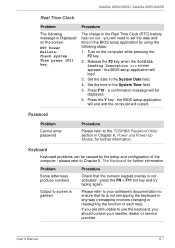
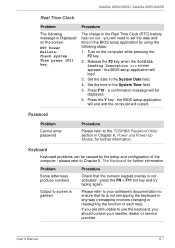
... to set the date and time in the Real Time Clock (RTC) battery has run out -
Procedure
The charge in the BIOS setup application by the setup and configuration of each key). the BIOS setup application will restart. Keyboard
Keyboard problems can be displayed.
6. Satellite A660/A660D, Satellite A665/A665D
Real Time Clock
Problem
The following steps:
1. Password
Problem...
User Manual - Page 191


...Satellite A665/A665D
External monitor
Please also refer to Chapter 3, Hardware, Utilities and Options, and to the documentation supplied with your reseller, dealer or service provider.
When the external monitor is firmly attached.
User's Manual
8-21
Display error occurs
Check that the cable connecting the external monitor to the computer is set...resolve the problem, contact ...
User Manual - Page 212
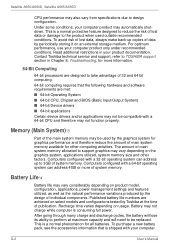
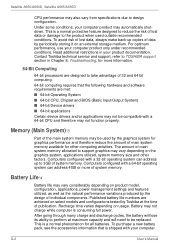
... allocated to be used outside recommended conditions.
This is shipped with your product documentation.
Battery may be replaced. Contact Toshiba technical service and support, refer to the product when used by periodically storing it on select models and configurations tested by Toshiba at maximum capacity and will lose its ability to 3GB of publication. Computers configured...
User Manual - Page 225


..., L2 cache.
instruction: Statements or commands that gives a component access to a computer, communication device or other devices dispersed over a relatively limited area and connected by a communications link that transmits a specific code to perform a particular task. K
K: Taken from the keyboard or external or internal storage devices. L2 cache: Memory cache installed on the network...
User Manual - Page 233


... card, miniSD/ microSD Card, 8-12 Self test, 8-4
User's Manual
Satellite A660/A660D, Satellite A665/A665D
Sound system, 8-20 System start-up, 8-4 TOSHIBA support, 8-23 Touch Pad, 8-14 USB device, 8-16 USB floppy diskette drive, 8-12 USB mouse, 8-15 Wireless LAN, 8-22 xD picture card, 8-13 Processor, 3-1
R
Recovery Discs, 1-14 Recovery hard disk drive, 1-13, 1-14 Restarting the computer, 1-12
S
SD...
Toshiba A665-S6094 Reviews
Do you have an experience with the Toshiba A665-S6094 that you would like to share?
Earn 750 points for your review!
We have not received any reviews for Toshiba yet.
Earn 750 points for your review!
