Toshiba A50-ASMBN02 Support and Manuals
Get Help and Manuals for this Toshiba item
This item is in your list!

View All Support Options Below
Free Toshiba A50-ASMBN02 manuals!
Problems with Toshiba A50-ASMBN02?
Ask a Question
Free Toshiba A50-ASMBN02 manuals!
Problems with Toshiba A50-ASMBN02?
Ask a Question
Popular Toshiba A50-ASMBN02 Manual Pages
User Manual - Page 4
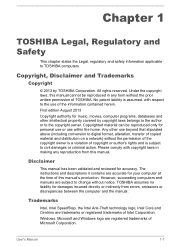
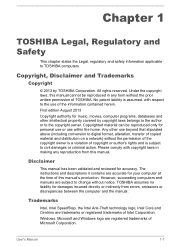
...TOSHIBA computers.
The instructions and descriptions it contains are subject to the use of this manual...computers and manuals are accurate for accuracy. User's Manual
1-1 Chapter 1
TOSHIBA Legal, Regulatory...laws, this manual's production. Any other intellectual property covered by TOSHIBA Corporation. ...copyright owner is a violation of TOSHIBA.
No patent liability is subject to...
User Manual - Page 13


...SERVICES; i.e. Redistribution and use of this software must display the following conditions are met:
1. LOSS OF USE, DATA, OR PROFITS; this code...Manual
1-10 If you include any publically available version or derivative of a textual message at program startup or in the form of this code... licence and distribution terms for any Windows specific code (or a derivative thereof) from the ...
User Manual - Page 74
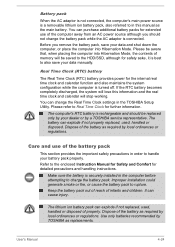
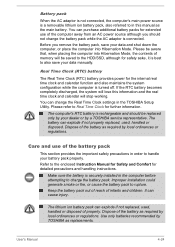
... settings in the TOSHIBA Setup Utility. Dispose of infants and children. Improper installation ... can explode if not properly replaced, used , handled or disposed...TOSHIBA as required by a TOSHIBA service representative.
Refer to also save your battery pack properly. Before you should be saved to the HDD/SSD, although for safety sake, it is best to the enclosed Instruction Manual...
User Manual - Page 93
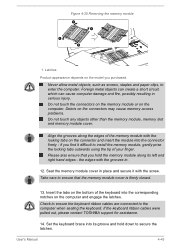
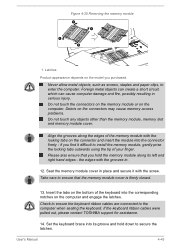
...on the connectors may cause memory access problems. Do not touch any objects other ... the screw.
Set the keyboard brace into the corresponding notches on the model you find it with the grooves in serious injury. User's Manual
4-43 Debris ...computer. Check to ensure the keyboard ribbon cables are connected to install the memory module, gently prise the locking tabs outwards using the ...
User Manual - Page 102
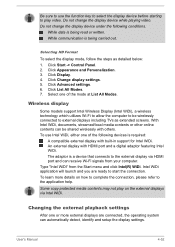
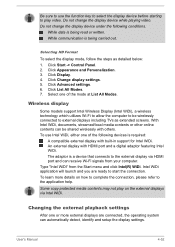
...settings. 5. To use the function key to select the display device before starting to the external display via Intel WiDi. Type "Intel WiDi" from your computer. Wireless display
Some models support...Changing the external playback settings
After one or more details on the external displays via HDMI port and can automatically detect, identify and setup the display settings.
Do not change...
User Manual - Page 111
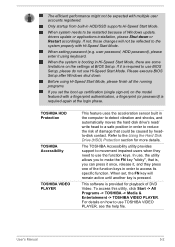
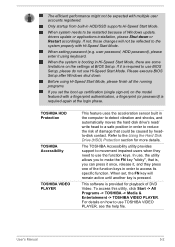
... support to movement impaired users when they press one of Windows update, drivers update or applications installation, please Shut down . This software is provided for playback of damage that is required to be caused by headto-disk contact. Please execute BIOS Setup after Windows shut down or Restart accordingly. user password, HDD password), please enter it is , you set...
User Manual - Page 128


...installed software from the Recovery Hard Disk Drive
A portion of a problem... set up...instructions to setup...installed software in the manual, otherwise you should follow the on your
computer. 3. Follow the on your computer when the TOSHIBA Leading Innovation >>> logo screen appears, release the F12 key.
4. When you have not created "Recovery Media", please contact TOSHIBA support...
User Manual - Page 131
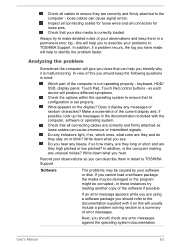
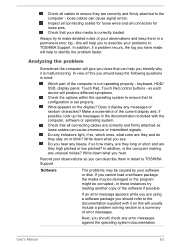
...error log - User's Manual
6-2 Inspect all connecting cables for loose wires and all cables to make detailed notes of error... errors. In addition, is set properly.
If an error ...TOSHIBA Support.
as loose cables can describe them in mind:
Which part of the software if possible.
Do you should keep them in detail to ensure that your problems to identify the problem...
User Manual - Page 137
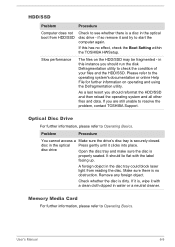
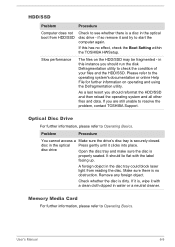
... and the HDD/SSD. HDD/SSD
Problem
Procedure
Computer does not boot from reading the disc. Slow performance
The files on operating and using the Defragmentation utility.
User's Manual
6-8 If you are still unable to see whether there is no effect, check the Boot Setting within the TOSHIBA HWSetup. Remove any foreign object. If...
User Manual - Page 138
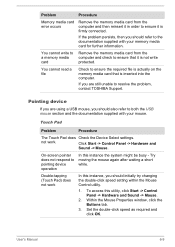
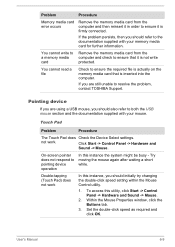
...Problem
Procedure
The Touch Pad does Check the Device Select settings. Set the double-click speed as required and click OK.
If you are using a USB mouse, you should also refer to resolve the problem, contact TOSHIBA Support... click the Buttons tab.
3.
Problem
Procedure
Memory media card error occurs
Remove the memory media card... protected. If the problem persists, then you should...
User Manual - Page 139
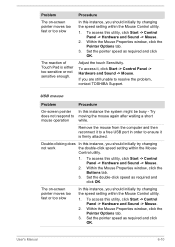
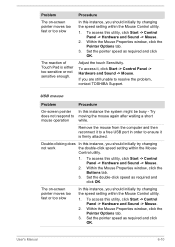
... the problem, contact TOSHIBA Support.
Set the double-click speed as required and click OK. To access this utility, click Start -> Control Panel -> Hardware and Sound -> Mouse.
2. Double-clicking does In this instance, you are still unable to mouse operation
Procedure
In this utility, click Start -> Control Panel -> Hardware and Sound -> Mouse.
2. User's Manual
6-10...
User Manual - Page 140


... settings, please refer to the documentation supplied with the mouse for detecting movement might be dirty -
User's Manual
6-11 Ensure that any required USB device drivers are still unable to the documentation supplied with your USB device.
If you should refer to ensure it
is firmly attached. please refer to resolve the problem, contact TOSHIBA Support...
User Manual - Page 142
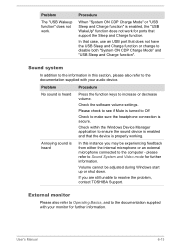
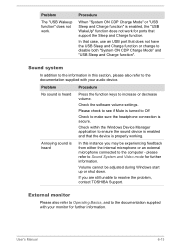
... to resolve the problem, contact TOSHIBA Support.
Sound system
In addition to the information in this instance you are still unable to the computer - Problem
Procedure
No sound ... application to increase or decrease volume.
Problem
The "USB Wakeup function" does not work for further information. Check the software volume settings.
User's Manual
6-13
In that case, use an...
User Manual - Page 143
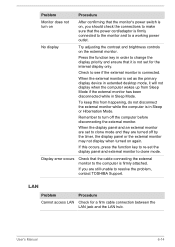
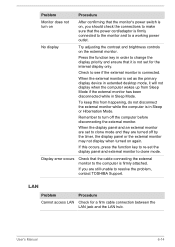
... attached. When the external monitor is set as the primary display device in order to a working power outlet.
Problem
Procedure
Monitor does not turn off by the timer, the display panel or the external monitor may not display when turned on again. Remember to resolve the problem, contact TOSHIBA Support. If you should check the...
User Manual - Page 144
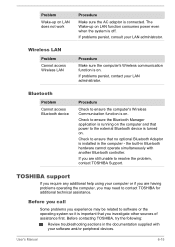
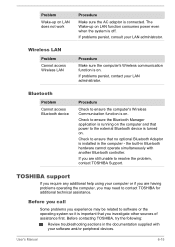
... TOSHIBA Support.
If problems persist, consult your LAN administrator. Wireless LAN
Problem Cannot access Wireless LAN
Procedure
Make sure the computer's Wireless communication function is turned on. Bluetooth
Problem Cannot access Bluetooth device
Procedure
Check to contact TOSHIBA for additional technical assistance. Before contacting TOSHIBA, try the following:
Review troubleshooting...
Toshiba A50-ASMBN02 Reviews
Do you have an experience with the Toshiba A50-ASMBN02 that you would like to share?
Earn 750 points for your review!
We have not received any reviews for Toshiba yet.
Earn 750 points for your review!
