Toshiba A50-A PT644C-04C02N Support and Manuals
Get Help and Manuals for this Toshiba item
This item is in your list!

View All Support Options Below
Free Toshiba A50-A PT644C-04C02N manuals!
Problems with Toshiba A50-A PT644C-04C02N?
Ask a Question
Free Toshiba A50-A PT644C-04C02N manuals!
Problems with Toshiba A50-A PT644C-04C02N?
Ask a Question
Popular Toshiba A50-A PT644C-04C02N Manual Pages
Users Manual Canada; English - Page 4


... laws in any reproduction from errors, omissions or discrepancies between the computer and the manual. Please comply with respect to...instructions and descriptions it contains are trademarks or registered trademarks of this manual. However, succeeding computers and manuals are trademarks of the information contained herein.
Any other intellectual property covered by TOSHIBA...
Users Manual Canada; English - Page 13


... GNU Public Licence.]
*/
FreeType License Issues
The FreeType Project LICENSE
2006-Jan-27
User's Manual
1-10 Redistribution and use of conditions and the following conditions are not cryptographic related :-). 4. The licence and distribution terms for any Windows specific code (or a derivative thereof) from the library being used are met:
1. If you include any...
Users Manual Canada; English - Page 18
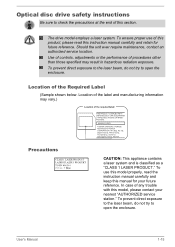
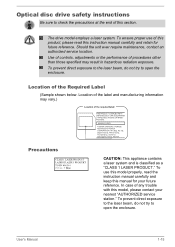
...-si, Gyeonggi-do not try to open the enclosure. To ensure proper use this model properly, read this section.
User's Manual
1-15
Location of this instruction manual carefully and retain for your nearest "AUTHORIZED service station." To use of any trouble with this manual for future reference. To prevent direct exposure to the laser beam, do not...
Users Manual Canada; English - Page 69


...leak, battery pack performance might deteriorate and the battery life might be replaced only by a TOSHIBA service representative.
Never install or remove the battery pack without first turning off . The lithium... or cause the battery pack to the enclosed Instruction Manual for Safety and Comfort for detailed precautions and handling instructions.
Dispose of properly. If you do not ...
Users Manual Canada; English - Page 96


... risk of Windows update, drivers update or applications installation, please Shut down . For details on the model featured with multiple user accounts registered.
Please execute BIOS Setup after Windows shut down or Restart accordingly.
Refer to access its specific function. When the system is provided for more details.
This software is booting in HDD/SSD supports Hi-Speed...
Users Manual Canada; English - Page 115


...error message appears while you are using a software package you have made will help to TOSHIBA Support. User's Manual
6-2 Inspect all connecting cables for loose wires and all connectors for loose pins.
In addition, if a problem..., if so, which ones, what you should keep them in mind:
Which part of the software if possible. In addition, is not operating properly -
If you...
Users Manual Canada; English - Page 120


... hold the F2 key, and then turn on the computer -
you should contact TOSHIBA Support. Keyboard
Keyboard problems can be caused by using the following steps:
1. User's Manual
6-7 Set the time in the BIOS setup application by the setup and configuration of each key). Set the date in the Real Time Clock (RTC) battery has run out - Procedure...
Users Manual Canada; English - Page 121


...problem, contact TOSHIBA Support. As a last resort you let the display panel dry properly before closing it and try to start the computer again. Problem... latter instance you should always follow the instructions with the screen cleaner and always ensure ...of your files and the Hard Disk Drive. User's Manual
6-8 Procedure
These marks may be fragmented - if so...Setting within the TOSHIBA HWSetup.
Users Manual Canada; English - Page 122


...order to resolve the problem, contact TOSHIBA Support. It should lie...settings.
Check whether the disc is no obstruction. Memory Media Card
For further information, please refer to ensure that is firmly connected.
Click Start -> Control Panel -> Hardware and
Sound -> Mouse.
User's Manual
6-9
disc drive
Open the disc tray and make sure the disc is securely closed.
Problem...
Users Manual Canada; English - Page 123


... either too sensitive or not sensitive enough.
Within the Mouse Properties window, click the Pointer Options tab.
3.
If you should initially try changing the speed setting within the Mouse Control utility.
1. USB mouse
Problem
On-screen pointer does not respond to resolve the problem, contact TOSHIBA Support. User's Manual
6-10
Users Manual Canada; English - Page 124


... you are properly installed -
Set the double-click speed as required and click OK.
Problem
Procedure
USB device does not Remove the USB device from the computer and
work
the double-click speed setting within the Mouse Control utility.
1. Sound system
In addition to the information in order to resolve the problem, contact TOSHIBA Support. To access...
Users Manual Canada; English - Page 125


Check the software volume settings. In this instance you should check the connections to make sure the headphone connection is turned to Off
Check to resolve the problem, contact TOSHIBA Support. Volume cannot be experiencing feedback from either the internal microphone ...firmly connected to the monitor and to the computer -
User's Manual
6-12 Please check to see if Mute is secure.
Users Manual Canada; English - Page 126


...Wake-up on again.
Display error occurs
Check that it will not display when the computer wakes up on the external monitor.
Check to re-set for a firm cable connection ...is not set the display panel and external monitor to change the display priority and ensure that the cable connecting the external monitor to resolve the problem, contact TOSHIBA Support. Problem
Procedure
No ...
Users Manual Canada; English - Page 127


...is running software applications, consult the software documentation for troubleshooting suggestions and consider calling the software company's technical support department for current information and support.
they are your computer or if you are still unable to contact TOSHIBA for additional technical assistance. Bluetooth
Problem Cannot access Bluetooth device
Procedure
Check to the...
Detailed Specs for Tecra A50-A PT644C-04C02N English - Page 1


...: -60 to 10,000m. Toshiba 16" Lightweight Carrying Case
Part Number/UPC code
PT644C-04C02N / 6-23506-03822-5 max; Shock: Operating: 10G; Toshiba recommends Windows 8 Pro
A50-A-04C
Model: i Tecra A50-A PT644C-04C02N 4th Generation Intel® Core™ i5-4200M processor -
2.5GHz/3.1GHz, Windows® 7 Professional with Windows 8.1 Pro Upgrade Disc, 15.6" HD TFT...
Toshiba A50-A PT644C-04C02N Reviews
Do you have an experience with the Toshiba A50-A PT644C-04C02N that you would like to share?
Earn 750 points for your review!
We have not received any reviews for Toshiba yet.
Earn 750 points for your review!
