Toshiba A300 PSAGDA-01D00R Support and Manuals
Get Help and Manuals for this Toshiba item
This item is in your list!

View All Support Options Below
Free Toshiba A300 PSAGDA-01D00R manuals!
Problems with Toshiba A300 PSAGDA-01D00R?
Ask a Question
Free Toshiba A300 PSAGDA-01D00R manuals!
Problems with Toshiba A300 PSAGDA-01D00R?
Ask a Question
Popular Toshiba A300 PSAGDA-01D00R Manual Pages
Users Manual AU/NZ - Page 2
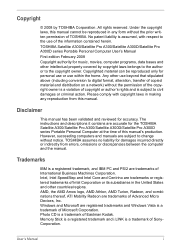
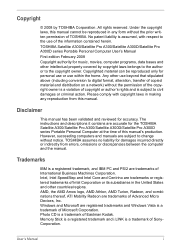
... instructions and descriptions it contains are trademarks of Intel Corporation or its subsidiaries in any reproduction from errors, omissions or discrepancies between the computer and the manual. However, succeeding computers and manuals are registered trademarks and Windows Vista is a registered trademark, and IBM PC and PS/2 are accurate for the TOSHIBA Satellite A300/Satellite Pro A300...
Users Manual AU/NZ - Page 9
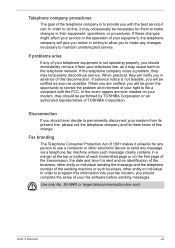
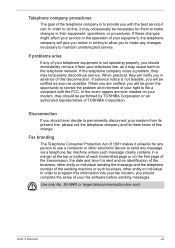
...Manual
viii In the event repairs are notified, you will be given the opportunity to maintain uninterrupted service.
If problems arise
If any changes necessary to correct the problem... a complaint with the best service it may temporarily discontinue service. When practical, they should complete the setup of your right to send ...TOSHIBA Corporation or an authorized representative of...
Users Manual AU/NZ - Page 14


... product may cause potential hazards to the environment and human health. User's Manual
xiii
ENERGY STAR® Program
Your computer model may be treated as inappropriate waste handling of inactivity in AC power mode. To conserve energy, your computer is set to lighting 120 million square feet of this product, please contact your...
Users Manual AU/NZ - Page 15
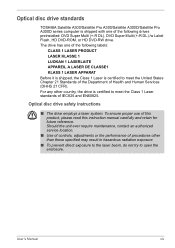
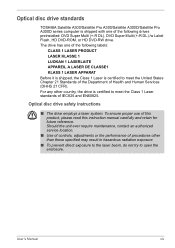
...To ensure proper use of this product, please read this instruction manual carefully and retain for future reference. Optical disc drive safety instructions
■ The drive employs a laser system. The ... the Department of Health and Human Services (DHHS 21 CFR). User's Manual
xiv
Optical disc drive standards
TOSHIBA Satellite A300/Satellite Pro A300/Satellite A300D/Satellite Pro A300D series ...
Users Manual AU/NZ - Page 28
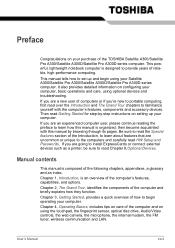
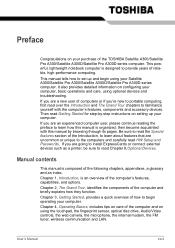
... devices and troubleshooting. Chapter 4, Operating Basics, includes tips on care of reliable, high-performance computing. Preface
Congratulations on your Satellite A300/Satellite Pro A300/Satellite A300D/Satellite Pro A300D series computer. This manual tells how to learn about features that are uncommon or unique to the computers and carefully read HW Setup and Passwords, If you...
Users Manual AU/NZ - Page 47


...to each utility's online manual, help and services. This utility is contained the setup module of HD DVD Video and DVD Video.
(This software is provided for TOSHIBA
You can create CD/...a model with HD DVD-ROM drive or HD DVD-RW drive model.)
TOSHIBA Disc Creator
You can edit digital video and make a DVD-Video and support Labelflash function.
Start → All Programs → TOSHIBA &#...
Users Manual AU/NZ - Page 89
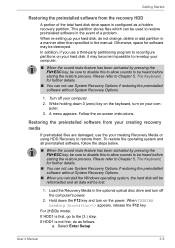
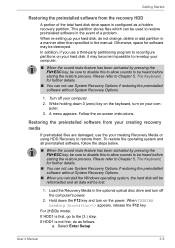
...problem...When TOSHIBA Leading Innovation>>> appears, release the F12 key.
For 2HDDs model, If...instructions. While holding down the F12 key and turn off your hard disk, do as a hidden recovery partition. Please refer to Chapter 5, The Keyboard, for software may become impossible to re-setup...software in the manual.
Select Enter Setup
User's Manual
3-9 When re-setting up your ...
Users Manual AU/NZ - Page 191
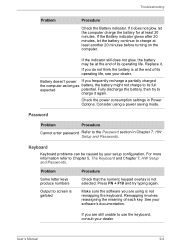
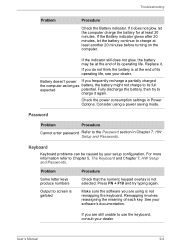
... consumption settings in Chapter 7, HW Setup and Passwords.
Problem
Procedure
Some letter keys produce numbers
Output to its full
expected
potential. Remapping involves reassigning the meaning of its operating life.
Replace it... and Chapter 7, HW Setup and Passwords. Troubleshooting
Problem
Procedure
Check the Battery indicator. For more information refer to charge at least ...
Users Manual AU/NZ - Page 200


... setting of [Enabled] by the HW
Setup.
■ Turn OFF the computer while external devices are connected.
If this computer.
If this case, please try one external device is connected, stop using the external device because its current is over the acceptable value of the computer ON/OFF to [Enabled].
User's Manual
9-15
Troubleshooting...
Users Manual AU/NZ - Page 201


... the computer or
change the USB Sleep and Charge function setting to [Disabled ] in the HW Setup.
Troubleshooting
Problem
Procedure
The battery depletes When USB Sleep and Charge function is set to [Enabled] in the HW Setup, the USB WakeUp function does not work for ports that support the USB Sleep and Charge function. External devices
Some...
Users Manual AU/NZ - Page 208
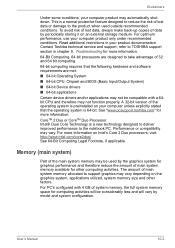
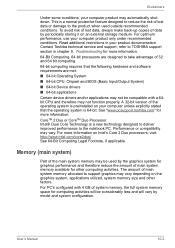
... risk of the main system memory may not function properly.
User's Manual
10-2 Memory (main system)
Part of lost data or damage to TOSHIBA support section in your computer product may vary. Disclaimers
Under some conditions, your product documentation. Read additional restrictions in chapter 9, Troubleshooting for computing activities will vary by model and system configuration.
Users Manual AU/NZ - Page 217
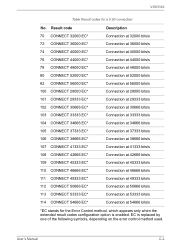
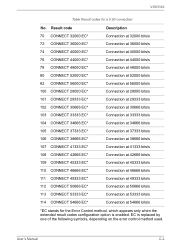
... method, which appears only when the extended result codes configuration option is replaced by one of the following symbols, depending on the error control method used. EC is enabled. User's Manual
C-2 Result code 70 CONNECT 32000 EC* 72 CONNECT 36000 EC* 74 CONNECT 40000 EC* 76 CONNECT 44000 EC* 78 CONNECT 48000 EC* 80 CONNECT...
Users Manual AU/NZ - Page 233
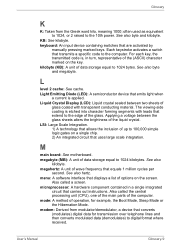
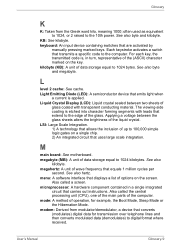
...transmits a specific code to the computer. For each key, the transmitted code is, in a single integrated
circuit that carries out instructions. L...bytes. Each keystroke activates a switch that are activated by
manually pressing marked keys. kilobyte (KB): A unit of data...called the central processing unit (CPU), one of the main parts of wave frequency that emits light when
a current is etched...
Users Manual AU/NZ - Page 242
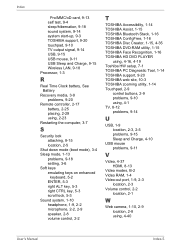
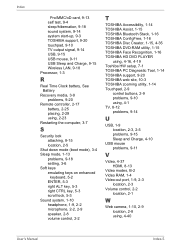
..., 1-14 TOSHIBA Assist, 1-15 TOSHIBA Bluetooth Stack, 1-16 TOSHIBA ConfigFree, 1-16 TOSHIBA Disc Creator, 1-15, 4-35 TOSHIBA DVD-RAM utility, 1-15 TOSHIBA Face Recognition, 1-16 TOSHIBA HD DVD PLAYER
using, 4-16, 4-19 Toshiba HW setup, 7-1 TOSHIBA PC Diagnostic Tool, 1-14 TOSHIBA support, 9-20 TOSHIBA web site, 10-3 TOSHIBA zooming utility, 1-14 Touchpad, 2-9
control buttons, 2-9 problems, 9-10...
Detailed Specs for Satellite Pro A300 PSAGDA-01D00R AU/NZ; English - Page 1


... platform, Genuine Windows Vista® Business and unique face recognition software.
Toshiba recommends Windows 10. See http://www.mytoshiba.com.au/support/warranty/statements Design and specificationsare subject to the Voluntary Warranty Statement. Termsand conditionsapply, please refer to change without prior notice. Satellite Pro A300 PSAGDA-01D00R
Price $1,650.00 RRP AUD (inc.
Toshiba A300 PSAGDA-01D00R Reviews
Do you have an experience with the Toshiba A300 PSAGDA-01D00R that you would like to share?
Earn 750 points for your review!
We have not received any reviews for Toshiba yet.
Earn 750 points for your review!
