Toshiba A300 PSAGCC-06H019 Support and Manuals
Get Help and Manuals for this Toshiba item
This item is in your list!

View All Support Options Below
Free Toshiba A300 PSAGCC-06H019 manuals!
Problems with Toshiba A300 PSAGCC-06H019?
Ask a Question
Free Toshiba A300 PSAGCC-06H019 manuals!
Problems with Toshiba A300 PSAGCC-06H019?
Ask a Question
Popular Toshiba A300 PSAGCC-06H019 Manual Pages
Users Manual Canada; English - Page 2
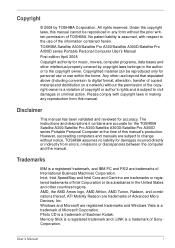
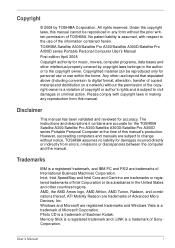
..., Radeon, and combinations thereof, ATI Mobility Radeon are accurate for the TOSHIBA Satellite A300/Satellite Pro A300/Satellite A300D/Satellite Pro A300D series Portable Personal Computer at the time of this manual cannot be reproduced only for damages incurred directly or indirectly from this manual. User's Manual
i No patent liability is subject to civil damages or criminal action...
Users Manual Canada; English - Page 8


... telephone line, such as possible. Type of service
Your modem is designed to be notified as soon as how many pieces of the modem, which you will provide this disconnection.
User's Manual
vii Pursuant to FCC CFR 47, Part 68:
When you are ready to install or use the modem, call your local telephone...
Users Manual Canada; English - Page 43


... Start button, point to find communication problems and create profiles for playback of Physical Format and Write-Protect to help and services.
You can boot ConfigFree from the menu bar as follows.
Start → All Programs → TOSHIBA → ConfigFree
User's Manual
1-13
Start → All Programs → TOSHIBA → CD&DVD Applications → DVD...
Users Manual Canada; English - Page 82
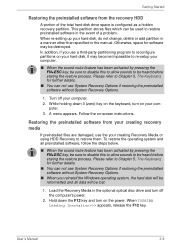
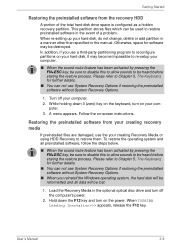
... software in the manual.
Please refer to...setup your computer.
■ When the sound mute feature has been activated by pressing the FN+ESC key, be sure to disable this to allow sounds to be lost.
1.
A menu appears. When TOSHIBA Leading Innovation>>> appears, release the F12 key. User's Manual
3-9 When re-setting... key on -screen instructions. Getting Started
Restoring ...
Users Manual Canada; English - Page 112


...setup utility in the Control Panel, the change the Country/Region in the Control Panel if the function is depending on the model... and click Modem Region Select.
User's Manual
4-29 Region selection
Telecommunication regulations vary from...setting. In Windows Vista™, click Start, point to All Programs, point to TOSHIBA, point to display a list of regions that the modem supports...
Users Manual Canada; English - Page 117


Do not install or remove an optional memory module while Wake-up on LAN is off the power... has built-in support for all external devices connected to the computer. This section describes how to connect/disconnect to recognize Wireless LAN. User's Manual
4-34 Check with your LAN administrator regarding set-up on model you are using the computer's default settings could cause a ...
Users Manual Canada; English - Page 168


... 20 minutes before turning on the computer. Replace it does not glow, let the computer charge the battery for at the end of each key.
Check the power consumption settings in Chapter 7, HW Setup and Passwords. If you are still unable to use the keyboard, consult your software's documentation. Troubleshooting
Problem
Procedure
Check the Battery indicator.
Users Manual Canada; English - Page 176


... safety reasons.
If these devices do not work
USB ports on checking the drivers. When there is set to [Disabled] in the HW Setup. When the happens, disconnect an external device if some external devices are properly installed. In this computer. If problems persist, contact your dealer. If this function can still use the USB...
Users Manual Canada; English - Page 177


... not work
When USB Sleep and Charge function is set to [Enabled] in the HW Setup, the USB WakeUp function does not work for ports that support the USB Sleep and Charge function.
Make sure the eSATA device or USB device drivers are properly installed. User's Manual
9-15 Troubleshooting
Problem
Procedure
The battery depletes quickly even when I have...
Users Manual Canada; English - Page 178


... also use a USB mouse and/or USB keyboard. User's Manual
9-16 Troubleshooting
Problem
Procedure
If you are using an operating system that does not support USB, you Make sure the tone or pulse selection in your
can't hear a ring
communications application is set correctly.
Modem
Problem
Procedure
Communication
Make sure the computer's internal modem
software can...
Users Manual Canada; English - Page 185


... and other computing activities. Contact Toshiba technical service and support, refer to TOSHIBA support section in your computer unless explicitly stated that the following hardware and software requirements are met:
■ 64-bit Operating System ■ 64-bit CPU, Chipset and BIOS (Basic Input/Output System) ■ 64-bit Device drivers ■ 64-bit applications
Certain...
Users Manual Canada; English - Page 193


User's Manual
C-2 EC is enabled. V.90/V.92
Table Result codes for the Error Control method, which appears only when the extended result codes configuration option is replaced by one of the following symbols, depending on the error control method used.
Result code 70 CONNECT 32000 EC* 72 CONNECT 36000 EC* 74 CONNECT 40000 EC*
Description Connection at 32000...
Users Manual Canada; English - Page 209


...the edge of the computer. User's Manual
Glossary-9
microprocessor: A hardware component contained...instructions.
Glossary
K
K: Taken from modulator/demodulator, a device that converts (modulates) digital data for example, the Boot Mode, Sleep Mode or the Hibernation Mode. KB: See kilobyte. See also hertz. Each keystroke activates a switch that transmits a specific code...
Users Manual Canada; English - Page 218
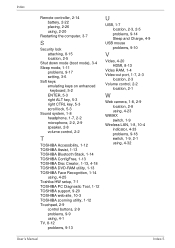
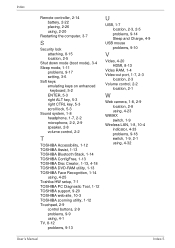
...1-12 TOSHIBA Assist, 1-13 TOSHIBA Bluetooth Stack, 1-14 TOSHIBA ConfigFree, 1-13 TOSHIBA Disc Creator, 1-13, 4-18 TOSHIBA DVD-RAM utility, 1-13 TOSHIBA Face Recognition, 1-14
using, 4-25 Toshiba HW setup, 7-1 TOSHIBA PC Diagnostic Tool, 1-12 TOSHIBA support, 9-20 TOSHIBA web site, 10-3 TOSHIBA zooming utility, 1-12 Touchpad, 2-9
control buttons, 2-9 problems, 9-9 using, 4-1 TV, 8-12 problems, 9-13...
Detailed Specs for Satellite A300 PSAGCC-06H019 English - Page 1


...; to 95°F) or > 25°C (77°F) at high altitude
Toshiba recommends Windows Vista® Home Premium. Shock: Operating: 10G; For complete details on this information, which is warranted for one (1) year parts and labour Limited International Warranty. A300-06H
_____
Model: i Satellite A300-06H ƒ Intel® Centrino® processor technology featuring Intel®...
Toshiba A300 PSAGCC-06H019 Reviews
Do you have an experience with the Toshiba A300 PSAGCC-06H019 that you would like to share?
Earn 750 points for your review!
We have not received any reviews for Toshiba yet.
Earn 750 points for your review!
