Toshiba A300 PSAG9C-01500Y Support and Manuals
Get Help and Manuals for this Toshiba item
This item is in your list!

View All Support Options Below
Free Toshiba A300 PSAG9C-01500Y manuals!
Problems with Toshiba A300 PSAG9C-01500Y?
Ask a Question
Free Toshiba A300 PSAG9C-01500Y manuals!
Problems with Toshiba A300 PSAG9C-01500Y?
Ask a Question
Popular Toshiba A300 PSAG9C-01500Y Manual Pages
Users Manual Canada; English - Page 2
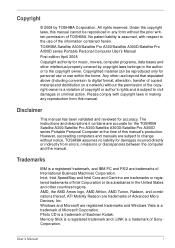
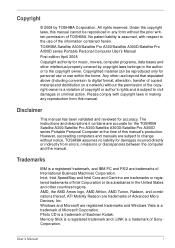
...computer programs, data bases and other countries/regions.
User's Manual
i The instructions and descriptions it contains are trademarks or registered trademarks of ...TOSHIBA Satellite A300/Satellite Pro A300/Satellite A300D/Satellite Pro A300D series Portable Personal Computer User's Manual First edition April 2008 Copyright authority for the TOSHIBA Satellite A300/Satellite Pro A300...
Users Manual Canada; English - Page 8


.... If problems arise
If any changes necessary to maintain uninterrupted service. If the telephone company notes a problem, they will be found on either the device which is to be installed, or, if already installed, on ... Part 68:
When you are ready to install or use the modem, call your local telephone company and give you notice in writing to allow you to make changes in advance of TOSHIBA...
Users Manual Canada; English - Page 15


...laser beam, do not try to open the enclosure.
User's Manual
xiv Optical disc drive standards
TOSHIBA Satellite A300/Satellite Pro A300/Satellite A300D/Satellite Pro A300D series computer is shipped with one...Services (DHHS 21 CFR). The drive has one of procedures other country, the drive is certified to meet the Class 1 Laser standards of this product, please read this instruction manual...
Users Manual Canada; English - Page 26


... computer's features, capabilities, and options.
Then read over the Introduction and The Grand Tour chapters to set up your computer.
This manual tells you how to familiarize yourself with this manual by -step instructions on using optional devices and troubleshooting. If you are a new user of the following chapters, appendixes, a glossary and an index. If...
Users Manual Canada; English - Page 43


... → DVD-RAM Utility
Ulead DVD MovieFactory® for TOSHIBA
You can boot ConfigFree from the menu bar as follows. For details on operation, refer to each utility's online manual, help and services. This utility is a graphical user interface that can be played on a model with DVD Super Multi (+-R DL) drive.
Start → All...
Users Manual Canada; English - Page 112


... All Programs, point to TOSHIBA, point to make sure the internal modem's settings are supported.
■ In case of a lightning storm, unplug the modem cable from a telephone jack. Click the icon with the primary mouse button to display a list of this feature is depending on the model you purchased. User's Manual
4-29 A digital line will...
Users Manual Canada; English - Page 168


... end of its operating life, see your dealer
User's Manual
9-6
If you are still unable to charge at least 20 minutes. Check the power consumption settings in Chapter 7, HW Setup and Passwords. Keyboard
Keyboard problems can be at the end of each key. See your setup configuration.
If the Battery indicator glows after 20 minutes, let...
Users Manual Canada; English - Page 176


... external device is set to [Disabled] in the BIOS Setup and stop using an operating system that , turn the power of this computer. User's Manual
9-14 Troubleshooting
USB
Refer also to use a USB mouse and/or USB keyboard. Problem
Procedure
USB device does not Check for safety reasons.
Make sure the USB device drivers are connected...
Users Manual Canada; English - Page 177


... Charge function-compatible icon
( ) or change the USB Sleep and Charge function setting to [Disabled] in the HW Setup. User's Manual
9-15
In that support the USB Sleep and Charge function. Make sure the eSATA device or USB device drivers are properly installed. Troubleshooting
Problem
Procedure
The battery depletes quickly even when I have turned OFF the power of...
Users Manual Canada; English - Page 178


... mouse and/or USB keyboard. Make sure the settings are correct.
User's Manual
9-16
A CONNECT display is set time interval. You place a call sure the communication application's tone dial
detection feature is set correctly. Troubleshooting
Problem
Procedure
If you are using an operating system that does not support USB, you Make sure the tone or pulse selection...
Users Manual Canada; English - Page 185


.... Contact Toshiba technical service and support, refer to the product when used by model and system configuration. See "http://www.pcsupport.toshiba.com" for more information.
64-Bit Computing. 64-bit processors are designed to the notebook PC.
For more information. The amount of the main system memory may not function properly. User's Manual
10-2 For...
Users Manual Canada; English - Page 193


User's Manual
C-2 Result code 70 CONNECT 32000 EC* 72 CONNECT 36000 EC* 74 CONNECT 40000 EC*
Description Connection at 32000... at 54666 bits/s
*EC stands for a V.90 connection
No. EC is enabled. V.90/V.92
Table Result codes for the Error Control method, which appears only when the extended result codes configuration option is replaced by one of the following symbols, depending on the...
Users Manual Canada; English - Page 209


... that transmits a specific code to 100,000 simple logic gates on the key. Applying a voltage between two sheets of the computer. Glossary
K
K: Taken from modulator/demodulator, a device that equals 1 million cycles per
second. Each keystroke activates a switch that emits light when
a current is , in a single integrated
circuit that carries out instructions. L
level 2 cache...
Users Manual Canada; English - Page 218
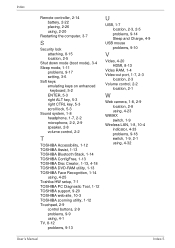
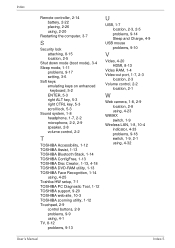
...1-12 TOSHIBA Assist, 1-13 TOSHIBA Bluetooth Stack, 1-14 TOSHIBA ConfigFree, 1-13 TOSHIBA Disc Creator, 1-13, 4-18 TOSHIBA DVD-RAM utility, 1-13 TOSHIBA Face Recognition, 1-14
using, 4-25 Toshiba HW setup, 7-1 TOSHIBA PC Diagnostic Tool, 1-12 TOSHIBA support, 9-20 TOSHIBA web site, 10-3 TOSHIBA zooming utility, 1-12 Touchpad, 2-9
control buttons, 2-9 problems, 9-9 using, 4-1 TV, 8-12 problems, 9-13...
Detailed Specs for Satellite Pro A300 PSAG9C-01500Y English - Page 1


... 60G Vibration: Operating 0.5G; PSAG9C-01500Y / 6-23506-02036-7
iToshiba of Canada Limited Information Systems Group shall not be less if the product includes pre-installed operating system and/or application software.
This is subject to change without notice. Contact Toshiba Technical Support for use of computer in areas with a two (2) year parts and labour Limited International...
Toshiba A300 PSAG9C-01500Y Reviews
Do you have an experience with the Toshiba A300 PSAG9C-01500Y that you would like to share?
Earn 750 points for your review!
We have not received any reviews for Toshiba yet.
Earn 750 points for your review!
