Toshiba A100-ST1041 Support and Manuals
Get Help and Manuals for this Toshiba item
This item is in your list!

View All Support Options Below
Free Toshiba A100-ST1041 manuals!
Problems with Toshiba A100-ST1041?
Ask a Question
Free Toshiba A100-ST1041 manuals!
Problems with Toshiba A100-ST1041?
Ask a Question
Popular Toshiba A100-ST1041 Manual Pages
User Manual - Page 2


...TOSHIBA assumes no liability for personal use or use of Intel Corporation or its subsidiaries in any reproduction from errors, omissions or discrepancies between the computer and the manual...instructions and descriptions it contains are trademarks or registered trademarks of the information contained herein. TOSHIBA Satellite A100/Satellite Pro A100 Portable Personal Computer User's Manual...
User Manual - Page 9


..., you will be performed by TOSHIBA Corporation or an authorized representative of TOSHIBA Corporation. If the telephone company notes a problem, they should complete the setup of the transmission, the date and time it is to file a complaint with the best service it can connect to the telephone network. In the event repairs are notified, you should...
User Manual - Page 31


... devices and troubleshooting. If you are a new user of computers or if you are an experienced computer user, please continue reading the preface to learn about features that are going to install PC cards or connect external devices such as a printer, be sure to learn how this manual by -step instructions on setting up and...
User Manual - Page 36


...design configuration. Read additional restrictions in your Resource Guide or visit the Toshiba website at temperatures outside recommended conditions. Contact TOSHIBA Service and Support for a long time.
Under some conditions,... medium. xxxvi Computer opreation is not impaired but it on the specific computer model please refer to reduce the risk of certain multimedia, computer generated...
User Manual - Page 38


... your computer may use part of the main system memory for graphics performance and therefore reduce the amount of system memory allocated to prevent possible strain on product model, design configuration, applications, power management settings and features utilized. xxxviii Images
All images are available in battery power mode.
User's Manual
SRS SRS audio enhancements...
User Manual - Page 40


... • TOSHIBA User's Manual • TOSHIBA Assist • TOSHIBA ConfigFree • TOSHIBA Touch Pad On/Off Utility • TOSHIBA PC Diagnostic Tool • TOSHIBA Zooming Utility • TOSHIBA Controls • TOSHIBA Virtual Sound
◆ Documentation: • Satellite A100/Satellite Pro A100 Resorce Guide • Microsoft Windows XP manual package • Instruction Manual for...
User Manual - Page 50


..., then click InterVideo WinDVD. In the Control Panel, select the TOSHIBA HW Setup icon. TOSHIBA Zoom- For details
on a model with your hardware settings according to DVD+RW, DVD-RW or CD-RW disc via... functions.
HW Setup
This program lets you customize your computer and the peripherals you define your own "shortcut" keys to each utility's online manual, help and services. It has an...
User Manual - Page 78


...in standby mode. Refer to the Setup Action tab in Power Saver Utility described in memory will be sure to ...TOSHIBA Power Saver. 3. Do not install or remove a memory module while the computer is connected to save your data.
2. If you carry the computer on board an aircraft or into a hospital, be lost.
4. See Chapter 5, Keyboard, for the duration set...User's Manual
CAUTIONS: 1.
User Manual - Page 92
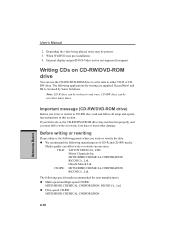
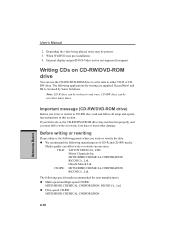
... CD-RW disc, read and follow all setup and operating instructions in this section. Before writing or rewriting
Please...We recommend the following points when you may fail to support.
Media quality can be rewritten many times. Mitsui ...LTD. When WinDVD uses pre-installation. 4. CD-RW discs can affect write or rewrite success rates.
User's Manual
2.
The following special media ...
User Manual - Page 94


...setup and operating instructions in case of undesired change or loss of InterVideo, Inc. Important message (DVD Super Multi (+-R Double Layer) drive)
Before you may experience unexpected writing or rewriting errors due to disc quality or problems... Damage that may be caused by Sonic Solutions.
User's Manual
◆ Set the computer on DVD Super Multi (+-R Double Layer) drive
You can use...
User Manual - Page 110


User's Manual
Wireless communication Indicator
The wireless communication indicator indicates the status of overheating.
LAN
The computer has built-in LAN operation. Leave the AC adaptor connected while using the computer's default settings could cause a malfunction in support for Ethernet LAN (10 megabits per second, 10BASE-T) , or Fast Ethernet LAN (100 megabits per second...
User Manual - Page 182


... mode while the display is set to Enabled.
Refer to change the display. If you are properly installed. If problems persist, contact your dealer. TROUBLESHOOTING
9-18
NOTE: If you can still use a USB mouse and/or USB keyboard. Problem
Procedure
USB device does not Check for information on checking the drivers.
If problems persist, contact your dealer...
User Manual - Page 202


... negotiation progress messages) are tone dialed until a P command or dial modifier is the default setting. V0 Displays result codes as words or their numeric equivalents. NECT
X2
Enable Disable
OK, RING, NO CARRIER, ERROR, NODI- APPENDIX C
User's Manual
TSelect tone dialing
This command instructs the modem to send DTMF tones while dialing.
V1 Displays result...
User Manual - Page 218


... at 49333 bits/s Connection at 50666 bits/s Connection at 53333 bits/s Connection at 54666 bits/s
* EC stands for a V.90 connection
No. EC is enabled. User's Manual
Table E-1 Result codes for the Error Control method, which appears only when the extended result codes configuration option is replaced by one of the following symbols, depending on the...
User Manual - Page 239


...instructions were developed on the basis of multimedia code requirements and thus improve the performance of data storage equal to 100,000 simple logic gates on the screen.
Glossary-9 Each keystroke activates a switch that transmits a specific code to digital format where received.
M
main board: See motherboard. A video display protocol defined by manually...interface that supports a ...
Toshiba A100-ST1041 Reviews
Do you have an experience with the Toshiba A100-ST1041 that you would like to share?
Earn 750 points for your review!
We have not received any reviews for Toshiba yet.
Earn 750 points for your review!
