Toshiba A100 PSAA5C-TA102C Support and Manuals
Get Help and Manuals for this Toshiba item
This item is in your list!

View All Support Options Below
Free Toshiba A100 PSAA5C-TA102C manuals!
Problems with Toshiba A100 PSAA5C-TA102C?
Ask a Question
Free Toshiba A100 PSAA5C-TA102C manuals!
Problems with Toshiba A100 PSAA5C-TA102C?
Ask a Question
Popular Toshiba A100 PSAA5C-TA102C Manual Pages
User Manual - Page 2


... States and other use within the home. Disclaimer
This manual has been validated and reviewed for the TOSHIBA Satellite A100/Satellite Pro A100 Portable Personal Computer at the time of Microsoft Corporation. ii Any other countries/regions. The instructions and descriptions it contains are registered trademarks of this manual cannot be reproduced only for damages incurred directly or...
User Manual - Page 6


...set out in accordance with the requirements of the Low Voltage Directive 73/23/EEC, the EMC Directive 89/336/EEC and/or the R&TTE Directive 1999/05/EEC."
BSMI Notice (Taiwan Only)
EU Declaration of Conformity
TOSHIBA... provide, that the product: Satellite A100/Satellite Pro A100 conforms to operate this equipment. vi Note that Canadian Department of Communications.
This product is...
User Manual - Page 9


...they may temporarily discontinue service.
When you should be performed by TOSHIBA Corporation or an authorized representative of TOSHIBA Corporation. Fax branding... to correct the problem and informed of your right to file a complaint with the best service it can connect ...telephone network. In the event repairs are notified, you should complete the setup of your fax software before ...
User Manual - Page 31


... identifies the components of how to learn how this manual is composed of the TOSHIBA Satellite A100/Satellite Pro A100 computer. Chapter 3, Getting Started, provides a quick overview of ...troubleshooting. Chapter 4, Operating Basics, includes tips on setting up and begin operating your computer and gives tips on safety and designing your work area. Then read HW Setup and Passwords...
User Manual - Page 36


... automatically shut-down.
Contact TOSHIBA Service and Support for a long time. Computer opreation is recommended that has been used outside the range of 5°C to 30°C (41°F
to 86°F) or > 25°C (77°F) at www.pcsupport.toshiba.com for details). CPU performance may vary from specifications due to reduce the risk...
User Manual - Page 38


User's Manual
SRS SRS audio enhancements are simulated for purposes of your LCD to a comfortable level to support graphics may decrease considerably when operating ...
The graphics system in AC power mode and may vary depending on product model, design configuration, applications, power management settings and features utilized. The amount of system memory allocated to prevent possible strain...
User Manual - Page 50


... disks. TOSHIBA Zoom- HW Setup
This program lets you customize your hardware settings according to...TOSHIBA Power Saver icon. In the Control Panel, select the TOSHIBA HW Setup icon. This utility allows you to enlarge or reduce the icon size ing Utility on a model with your computer and the peripherals you define your own "shortcut" keys to each utility's online manual, help and services...
User Manual - Page 78


... to save your data.
2. Refer to the Setup Action tab in Power Saver Utility described in the Control Panel. Refer to the Setup Action tab in Power Saver Utility described in the... In Windows® XP, open Performance and Maintenance and open TOSHIBA Power Saver.
3-10 GETTING STARTED
User's Manual
CAUTIONS: 1. Do not install or remove a memory module while the computer is connected to...
User Manual - Page 92
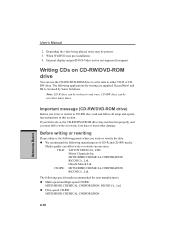
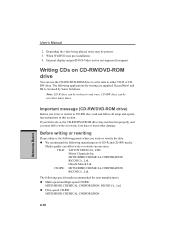
... when you write or rewrite to support. CD-RW: MITSUBISHI CHEMICAL CORPORATION RICOH Co., Ltd. External display output (DVI/S-Video out) is not supposed to CD-RW disc, read and follow all setup and operating instructions in this section.
Mitsui Chemicals Inc...of CD-R and CD-RW media.
MITSUBISHI CHEMICAL CORPORATION RICOH Co., Ltd. User's Manual
2. When WinDVD uses pre-installation. 4.
User Manual - Page 94


...errors due to CD-R/RW or DVD-R/-RW/+R/+RW/-RAM/+R DL/-R DL disc, read and follow all setup and operating instructions...in this section.
4-12
OPERATING BASICS User's Manual
◆ Set the computer on DVD Super Multi (+-R Double Layer... write or rewrite to disc quality or problems with this product. ◆ Any change... (CD-RW/DVD-ROM drive)
TOSHIBA does not bear responsibility for the following...
User Manual - Page 182


... the internal LCD or an external computer CRT as the display device. Make sure the USB device drivers are using an operating system that does not support USB, you turn the computer off in HW Setup is on checking the drivers. TROUBLESHOOTING
9-18
NOTE: If you can still use a USB mouse and/or USB keyboard.
User Manual - Page 202


... dial modifier is the default setting. Command Dial tone Busy signal Supported Result
detect detect
Code
X0
Disable Disable
OK, CONNECT, RING, NO CARRIER,
ERROR
X1
Disable Disable
OK, RING, NO CARRIER, ERROR, CON-
This is received. V0 Displays result codes as text (default).
APPENDIX C
User's Manual
TSelect tone dialing
This command instructs the modem to send DTMF...
User Manual - Page 218


... 46666 bits/s Connection at 49333 bits/s Connection at 50666 bits/s Connection at 53333 bits/s Connection at 54666 bits/s
* EC stands for a V.90 connection
No. User's Manual
Table E-1 Result codes for the Error Control method, which appears only when the extended result codes configuration option is replaced by one of the following symbols, depending on the...
User Manual - Page 239


... with additional instructions beyond the x86 standard. Applying a voltage between two sheets of wave frequency that converts (modulates) digital data for example, the boot mode or the resume mode.
modem: Derived from modulator/ demodulator, a device that equals 1 million cycles per second.
modem
keyboard: An input device containing switches that transmits a specific code to...
Detailed Specs for Satellite A100 PSAA5C-TA102C English - Page 1
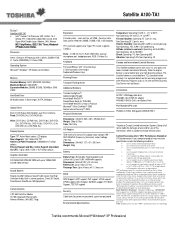
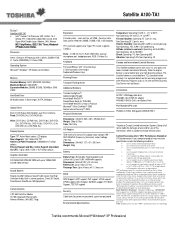
...Keys. Contact Toshiba Technical Support for the definition of data by periodically storing it on password, supervisor password
Environmental Specifications
iToshiba of ...modeling software, such as On-site and Next Business Day Service visit toshiba.ca
Accessories
ACC021 USB floppy disk drive PA3468C-1AC3 75W AC adaptor PA3465U-1BAS 6 Cell Li-ion Battery Pack
Part Number/UPC code
PSAA5C-TA102C...
Toshiba A100 PSAA5C-TA102C Reviews
Do you have an experience with the Toshiba A100 PSAA5C-TA102C that you would like to share?
Earn 750 points for your review!
We have not received any reviews for Toshiba yet.
Earn 750 points for your review!
