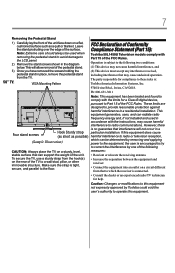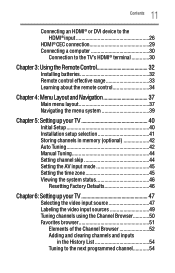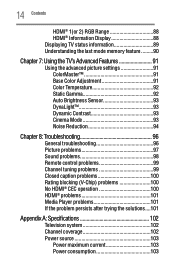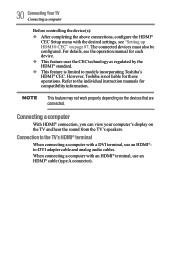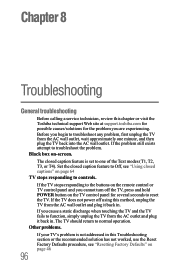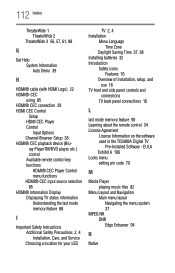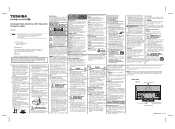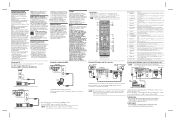Toshiba 50L1450U Support and Manuals
Get Help and Manuals for this Toshiba item

View All Support Options Below
Free Toshiba 50L1450U manuals!
Problems with Toshiba 50L1450U?
Ask a Question
Free Toshiba 50L1450U manuals!
Problems with Toshiba 50L1450U?
Ask a Question
Most Recent Toshiba 50L1450U Questions
I Need A Screen The Front Got Burnt It Still Works 50l1450u
i just want to know how much is the backlight screen all one componentscomponents
i just want to know how much is the backlight screen all one componentscomponents
(Posted by billmanlynch 7 years ago)
Popular Toshiba 50L1450U Manual Pages
Toshiba 50L1450U Reviews
We have not received any reviews for Toshiba yet.