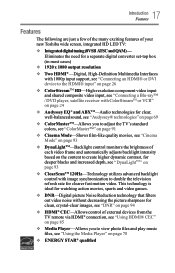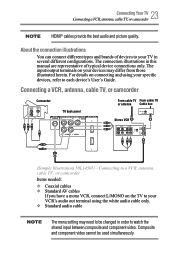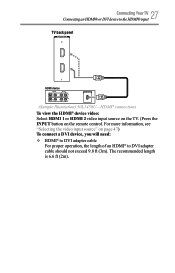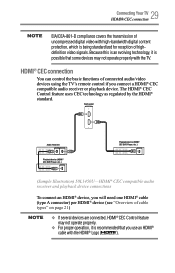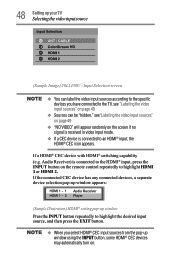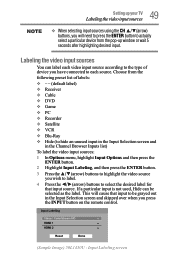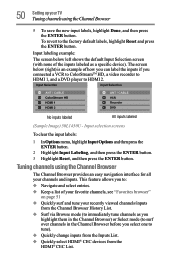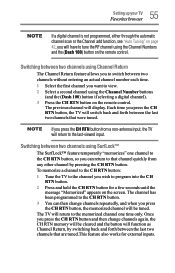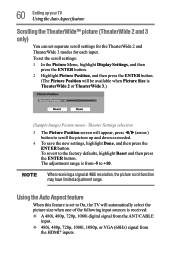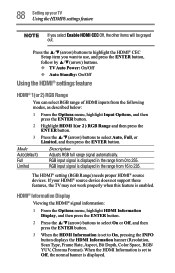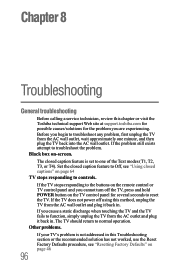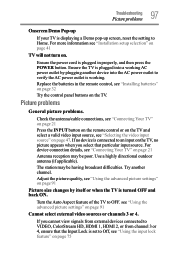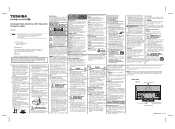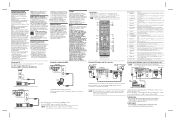Toshiba 50L1450U Support Question
Find answers below for this question about Toshiba 50L1450U.Need a Toshiba 50L1450U manual? We have 4 online manuals for this item!
Question posted by billmanlynch on March 13th, 2017
I Need A Screen The Front Got Burnt It Still Works 50l1450u
i just want to know how much is the backlight screen all one componentscomponents
Current Answers
Answer #1: Posted by Odin on March 14th, 2017 6:51 AM
You may be confusing us--an independent help site--with Toshiba: use the contact information here--https://www.contacthelp.com/toshibal/customer-service. You may want to check out the instructions for repair at https://www.youtube.com/watch?v=v8_V3c89w_U.
Hope this is useful. Please don't forget to click the Accept This Answer button if you do accept it. My aim is to provide reliable helpful answers, not just a lot of them. See https://www.helpowl.com/profile/Odin.
Related Toshiba 50L1450U Manual Pages
Similar Questions
Hard Drive Formatted And Now Not Working
I formatted the hard drive and now when I plug it in I can see it as one of my devices and it says i...
I formatted the hard drive and now when I plug it in I can see it as one of my devices and it says i...
(Posted by timothyparchman1 8 years ago)
What Is The Best Replacement Hard Drive For The Toshiba Mk802ggax
I keep getting IDE #0 ERROR when I boot up my Toshiba Qosmio E15-AV101. The recovery disk does not w...
I keep getting IDE #0 ERROR when I boot up my Toshiba Qosmio E15-AV101. The recovery disk does not w...
(Posted by wmdtaz 11 years ago)
Toshiba Hdd2a30 Hard Drive 'error Message On Boot Up'
Hi there my name is carl, i am having problems with my torshiba laptop... Modle Name: SATELLITE C20...
Hi there my name is carl, i am having problems with my torshiba laptop... Modle Name: SATELLITE C20...
(Posted by chat2carl 11 years ago)
My Hard Drive Can Not Detected By Pc
HOW TO FIX EXTERNAL HARD DRIVE NOT DETECTED BY PC AND MAKE CLICKING NOISE
HOW TO FIX EXTERNAL HARD DRIVE NOT DETECTED BY PC AND MAKE CLICKING NOISE
(Posted by xxxfantasyxxx95 11 years ago)
Toshiba Hdd2d93 Hard Drive
Having removed my hard drive from a broken laptop. How do I get all my data I had saved on this driv...
Having removed my hard drive from a broken laptop. How do I get all my data I had saved on this driv...
(Posted by garymuir1985 11 years ago)