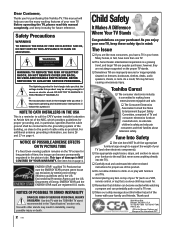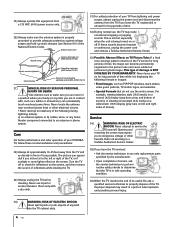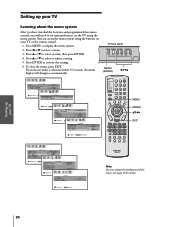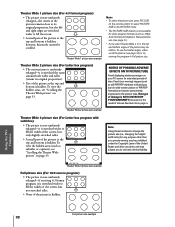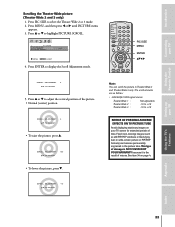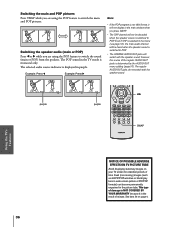Toshiba 34HFX84 Support and Manuals
Get Help and Manuals for this Toshiba item

View All Support Options Below
Free Toshiba 34HFX84 manuals!
Problems with Toshiba 34HFX84?
Ask a Question
Free Toshiba 34HFX84 manuals!
Problems with Toshiba 34HFX84?
Ask a Question
Most Recent Toshiba 34HFX84 Questions
Popular Toshiba 34HFX84 Manual Pages
Toshiba 34HFX84 Reviews
We have not received any reviews for Toshiba yet.