Toshiba 20HLV16 Support and Manuals
Get Help and Manuals for this Toshiba item
This item is in your list!

View All Support Options Below
Free Toshiba 20HLV16 manuals!
Problems with Toshiba 20HLV16?
Ask a Question
Free Toshiba 20HLV16 manuals!
Problems with Toshiba 20HLV16?
Ask a Question
Popular Toshiba 20HLV16 Manual Pages
Owners Manual - Page 3
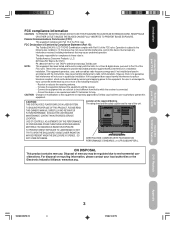
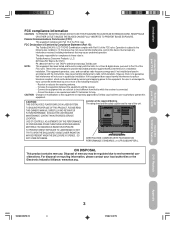
...
Connecting your TV/DVD
Setting up your local authorities or the Electronic Industrial Alliance: www.eiae.org. However, there is subject to comply with Part 15 of ...installation. Increase the separation between the equipment and the receiver. -
FCC Declaration of Conformity Compliance Statement (Part 15): The Toshiba 20HLV16, LCD TV/DVD Combination complies with the instructions...
Owners Manual - Page 5
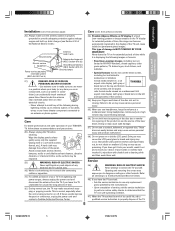
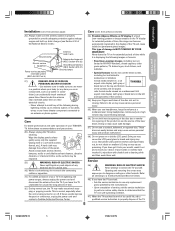
... not use a cracked, deformed, or repaired disc. Refer
all servicing to a Toshiba Authorized Service Center.
40) If you leave the TV unattended or unused for extended periods of time, the image can accidentally touch overhead
power lines. Introduction
Connecting your TV/DVD
Setting up static charges (see the source of service, ask the service technician to perform routine safety checks...
Owners Manual - Page 8
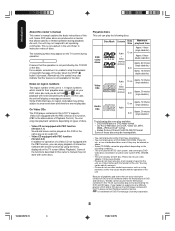
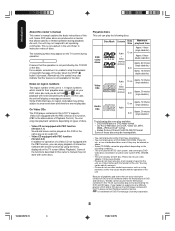
...The following symbol may cause trouble. • Please do not use a disc adapter. On Video CDs
The DVD player contained in this LCD TV supports Video CDs equipped with the.... Alternatively, this DVD in this TV, please contact Toshiba Customer Service.
Because of problems and errors that can play the following discs are also available. • DVD-R/RW discs of DVD video format •...
Owners Manual - Page 9
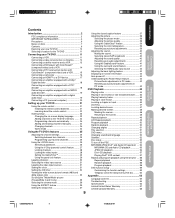
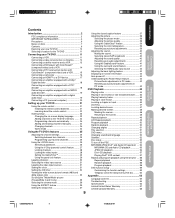
... audio input 19 Connecting a PC (personal computer 20
Setting up your TV/DVD 21
Using the remote control 21 Installing the remote control batteries 21 Learning about the remote control 22
Starting setup 23 Changing the on-screen display language ......... 23 Adding channels to the TV/DVD's memory ........ 24 Programming channels automatically 24 Adding and erasing channels manually 24...
Owners Manual - Page 12
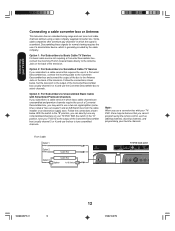
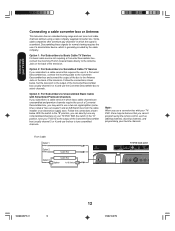
... TV Service If you subscribe to a cable service that you cannot program using a cable company supplied converter box. Set the television to the output of the Converter/Descrambler box (usually channel 3 or 4) and use the box to select channels. With the switch in which the signal is generally provided by the cable company.
Connecting your TV/DVD...
Owners Manual - Page 19
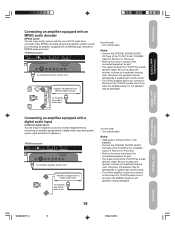
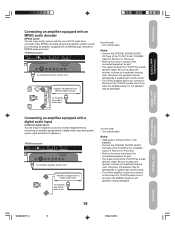
...TV/DVD to the "COAXIAL" input of a Receiver or Processor.
• Refer to the owner's manual of the connected equipment as well.
• The output sound of the TV/DVD has a wide dynamic range.
TV/DVD... the amplifier before you connect or disconnect the TV/DVD's power cord. To COAXIAL type digital audio input
Setting up your TV/DVD
Connecting an amplifier equipped with an MPEG audio ...
Owners Manual - Page 21
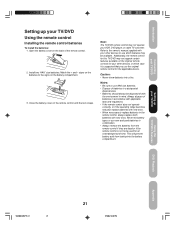
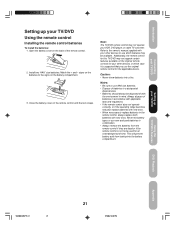
... features may be used for the applicable device. Install two "AAA" size batteries. signs on the batteries to the owner's manual supplied with your TV/DVD
Using the remote control
Installing the remote control batteries
To install the batteries: 1. Note:
The TV/DVD remote control may not operate your TV/DVD
Using the TV/DVD's Features
DVD Playback
Appendix
5X20601A(E)P11-21
21
21
17...
Owners Manual - Page 22
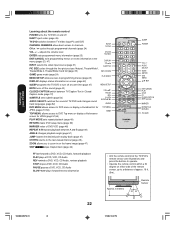
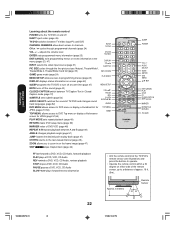
... Audio, forwards playback PLAY plays a DVD, VCD, CD Audio REV rewinds a DVD, VCD, CD Audio, reviews playback STOP stops a DVD, VCD, CD Audio PAUSE pauses a DVD, VCD, CD Audio SLOW / plays forward/reverse slowmotion
• Aim the remote control at a set time (page 37)
MENU/SETUP
MUTE turns off
EJECT eject a disc (page 45)
TV/DVD switches between A and B (page 49...
Owners Manual - Page 23
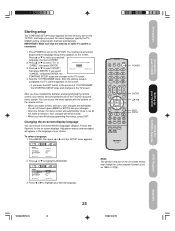
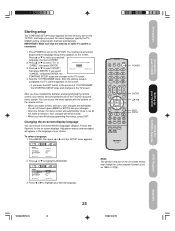
... CH PROGRAM ADD / ERASE
:SELECT
ENGLISH 12:00AM CABLE ADD
:ADJUST
2.
Introduction
Connecting your TV/DVD
Setting up your TV/DVD
Starting setup
The STARTING SETUP feature appears the first time you turn on the TV/DVD. After you have installed the batteries and programmed the remote control, you make a selection. You can choose from three different languages (English, French and...
Owners Manual - Page 24
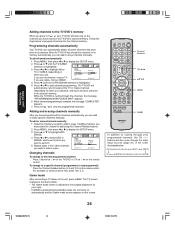
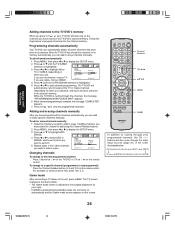
... cycling through the video input sources (page 31) in the TV/DVD's channel memory. Game mode
After connecting a TV Game to select channel 125, press 100, 2, 5. Follow the
steps below .
To add channels automatically:
1. If you can add or erase specific channels manually. For example, to the unit, press GAME.
Setting up your TV/DVD
Adding channels to program...
Owners Manual - Page 42
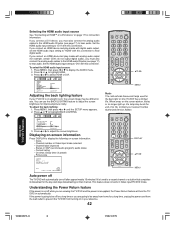
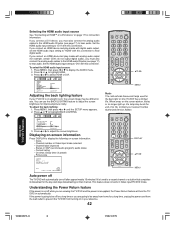
...0 OFF ON HDMI/DVI
:ADJUST
Adjusting the back lighting feature
If your TV/DVD is in a bright room, the screen image may be away from home for connection information. MENU
Note:
The cold ...This feature does not work in your nearest Toshiba Authorized Service Station.
Set the HDMI audio input setting to "DVI" with this connection. SETUP
CLOSED CAPTION
PICTURE SIZE PICTURE SCROLL CINEMA ...
Owners Manual - Page 44


... surfaces, align it with the guides, and place it to resume playback from TV mode. • When using an amplifier, switch on the unit.
If this happens, turn OFF the POWER, disconnect and then reconnect the AC power cord, and turn the power off.
1.
DVD Playback
VOLUME
32
6. POWER TV/DVD
VOL +/- Resume feature • Depending...
Owners Manual - Page 64
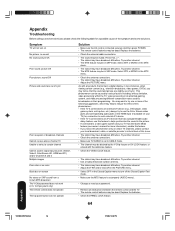
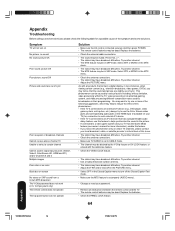
..., video games, DVDs), you notice this phenomenon only on your TV) for connection to such external A/V device. • If the TV is set to an A/V receiver that contain a digital display, in the MTS
menu.
• Check the antenna connections. • The station may have broadcast difficulties.
Appendix
Troubleshooting
Before calling a service technician, please check...
Owners Manual - Page 67
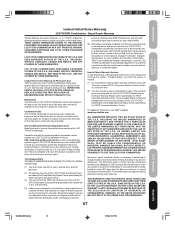
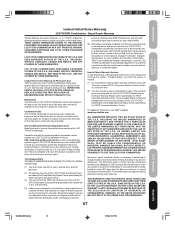
... device are your LCD TV/DVD Combination on how to obtain warranty service for set installation, setup, adjustment of customer controls, and installation or repair of antenna systems are effective only if the LCD TV/ DVD Combination is ninety (90) days thereafter.
How to Obtain Warranty Services If, after the date of this manual and checking the section "Troubleshooting," you find that...
Owners Manual - Page 68
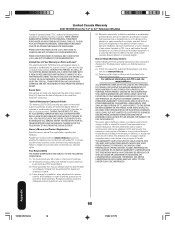
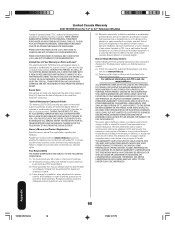
... OBLIGATIONS OF TCL WITH RESPECT TO THE REPAIR OR REPLACEMENT OF ANY PARTS. YOU MUST DELIVER THE ENTIRE LCD TV/DVD TO AN AUTHORIZED TCL SERVICE DEPOT. use or malfunction through simultaneous use in violation of instructions furnished by these warranties in any province of the operating instructions in this LCD TV/DVD and its parts against defects in Canada. For additional information...
Toshiba 20HLV16 Reviews
Do you have an experience with the Toshiba 20HLV16 that you would like to share?
Earn 750 points for your review!
We have not received any reviews for Toshiba yet.
Earn 750 points for your review!
