Toshiba 32L2300U1 Support and Manuals
Get Help and Manuals for this Toshiba item
This item is in your list!

View All Support Options Below
Free Toshiba 32L2300U1 manuals!
Problems with Toshiba 32L2300U1?
Ask a Question
Free Toshiba 32L2300U1 manuals!
Problems with Toshiba 32L2300U1?
Ask a Question
Most Recent Toshiba 32L2300U1 Questions
When I First Turn It On It's Fine For About 30 Minutes, Then It Turns Crappy.
I have to unplug and reset it. a half hour later the picture turns crappy again. don't buy this garb...
I have to unplug and reset it. a half hour later the picture turns crappy again. don't buy this garb...
(Posted by yes12871 10 years ago)
Popular Toshiba 32L2300U1 Manual Pages
User's Guide for L1350U and L2300U Series TV's - Page 1


... as an over-the-air High Definition TV broadcast, a High Definition digital cable program, or a High Definition digital satellite program). Record these numbers whenever you need assistance: Toshiba's Support Web site support.toshiba.com For more information, see "Troubleshooting" on the back and side of your TV antenna installer, cable provider, or satellite provider
GMA300018010 01/13
User's Guide for L1350U and L2300U Series TV's - Page 2
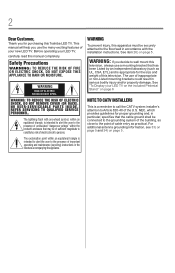
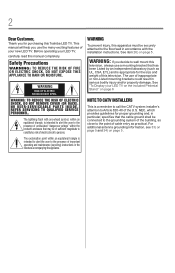
...40 of the U.S. The lightning flash with the installation instructions. WARNING
To prevent injury, this manual completely.
See "To Display your new LED TV. 2
Dear Customer,
Thank you for the size and weight of this Toshiba LED TV. Safety Precautions
WARNING: TO REDUCE THE RISK OF...TO REDUCE THE RISK OF ELECTRIC SHOCK, DO NOT REMOVE COVER (OR BACK). NO USER-SERVICEABLE PARTS INSIDE.
User's Guide for L1350U and L2300U Series TV's - Page 6


...is still consumed.
46) If you have the TV serviced: • Ask the service technician to use only replacement parts specified by the manufacturer. • Upon completion ...servicing not specified in the instructions provided with a sharp or heavy object.
44) • The LCD screen of this product can support the weight of the TV. 3) Be sure to secure the TV to the wall and the back of the TV...
User's Guide for L1350U and L2300U Series TV's - Page 8


... can radiate radio frequency energy and, if not installed and used in a particular installation.
Important notes about your TV
The following measures:
• Reorient or relocate ... of Conformity Compliance Statement (Part 15):
Toshiba 23L1350U, 29L1350U, 32L1350U, 39L1350U, 50L1350U, 23L2300U, 32L2300U, 39L2300U, 50L2300U Television models comply with Part 15 of this television meet...
User's Guide for L1350U and L2300U Series TV's - Page 15
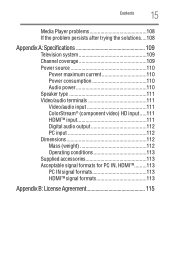
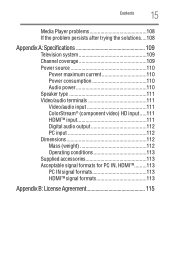
Contents
15
Media Player problems 108 If the problem persists after trying the solutions....108
Appendix A: Specifications 109
Television system 109 Channel coverage 109 Power source 110
Power maximum current 110 Power consumption 110 Audio power 110 Speaker type 111 Video/audio ...
User's Guide for L1350U and L2300U Series TV's - Page 30


...; Digital or 2-channel down-mixed PCM (pulse-code modulation) signal for those operations. However, Toshiba is limited to the individual instruction manuals for each device. You will need an optical audio cable (Use an optical audio cable that are connected. For details, see "Setting up HDMMIITTMM CEC" on the TV and the digital audio device.
v This...
User's Guide for L1350U and L2300U Series TV's - Page 33
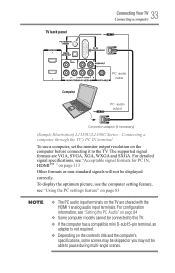
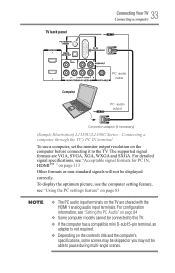
... formats for PC IN, HDMMIITTMM" on page 84
v Some computer models cannot be able to this TV. For detailed signal specifications, see "Setting the PC Audio" on page 113 Other formats or non-standard signals will not be displayed correctly. TV back panel
33 Connecting Your TV
Connecting a computer
Computer
PC audio cable
PC audio output
Conversion adapter (if...
User's Guide for L1350U and L2300U Series TV's - Page 80


...unlock the program:
1 Press the MUTE button.
2 Enter your four-digit PIN code.
3 Highlight Input Lock, and then press the ENTER button.
4 Press the ▲/▼(arrow) buttons ... Locks Video, ColorStream® HD, HDMI 1, HDMI 2, HDMI 3, and PC. Select Video+ if you set , the TV will enter program lock mode and a warning message appears on the screen. 80 SettingupyourTV Using the input lock ...
User's Guide for L1350U and L2300U Series TV's - Page 82
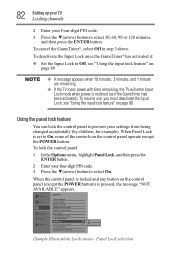
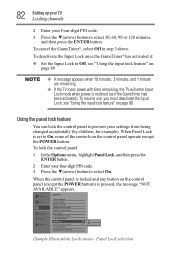
..." on page 80
Using the panel lock feature
You can lock the control panel to prevent your settings from being changed accidentally (by children, for example). To lock the control panel: 1 In the Options menu, highlight Panel Lock, and then press the
ENTER button. 2 Enter your Four-digit PIN code. 3 Press the ▼(arrow) button to...
User's Guide for L1350U and L2300U Series TV's - Page 86
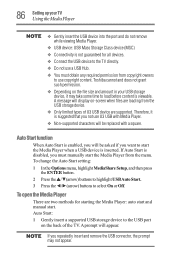
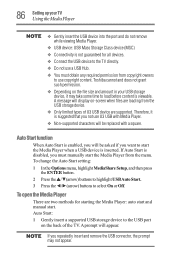
...Player: auto start and manual start the Media Player ...setting: 1 In the Options menu, highlight MediaShare Setup, and then press
the ENTER button. 2 Press the /▼(arrow) buttons to highlight USB Auto Start. 3 Press the ◄/►(arrow) buttons to the TV directly... Non-supported characters will be replaced with Media Player. v Only limited types of the TV. Toshiba cannot ...
User's Guide for L1350U and L2300U Series TV's - Page 92
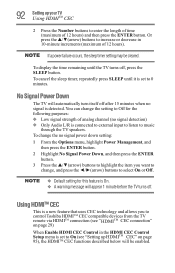
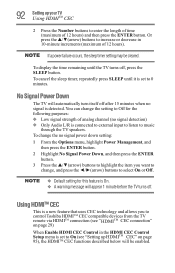
... the no signal is set to increase or decrease in the HDMI CEC Control Setup menu is detected. To...setting: 1 From the Options menu, highlight Power Management, and
then press the ENTER button. 2 Highlight No Signal Power Down, and then press the ENTER
button. 3 Press the /▼(arrow) buttons to highlight the item you to control Toshiba HDMITM CEC compatible devices from the TV...
User's Guide for L1350U and L2300U Series TV's - Page 103


... to troubleshoot the problem. If the TV stops responding to the buttons on the TV control panel for the problem you are experiencing. If the TV does not power off the TV, press and hold POWER button on the remote control or TV control panel and you cannot turn off using this chapter or visit the Toshiba technical support Web...
User's Guide for L1350U and L2300U Series TV's - Page 107
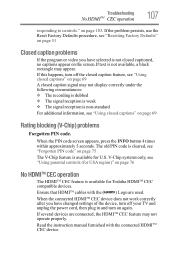
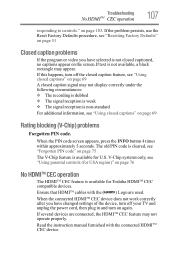
... PIN code" on page 103.
When the connected HDMITM CEC device does not work correctly after you have changed settings of the device, turn off your TV and unplug the power cord, then plug in and turn off the closed caption feature, see "Using closed captioned, no captions appear on again. Read the instruction manual...
Resource Guide for L2300U Series TV's - Page 1
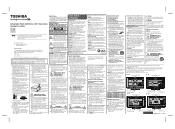
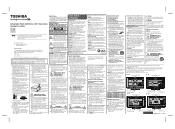
... as in direct sunlight; If you have the TV serviced:
• Ask the service technician to constitute a risk of the unit.
to the wall and the back of the TV, remove the pedestal stand from the TV.
Installation, Care, and Service
Installation
Follow these instructions could result in contact with water and contact your retailer about this guide completely. When...
Resource Guide for L2300U Series TV's - Page 2
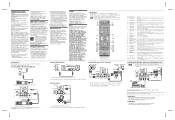
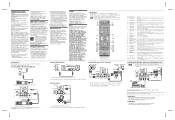
...Troubleshooting" chapter in the User's Guide located at support.toshiba.com.
Notice The information contained in this television meet ENERGY STAR® requirements. The error message "NOT AVAILABLE" may appear if you may cause undesired operation. Freezes the picture. Accesses the Favorites List in the Channel Browser, see the "Connecting a computer" section in a particular installation...
Toshiba 32L2300U1 Reviews
Do you have an experience with the Toshiba 32L2300U1 that you would like to share?
Earn 750 points for your review!
We have not received any reviews for Toshiba yet.
Earn 750 points for your review!
