Toshiba 22C100U Support and Manuals
Get Help and Manuals for this Toshiba item
This item is in your list!

View All Support Options Below
Free Toshiba 22C100U manuals!
Problems with Toshiba 22C100U?
Ask a Question
Free Toshiba 22C100U manuals!
Problems with Toshiba 22C100U?
Ask a Question
Popular Toshiba 22C100U Manual Pages
User Manual - Page 1
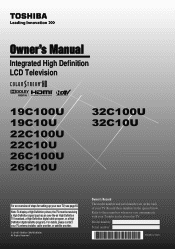
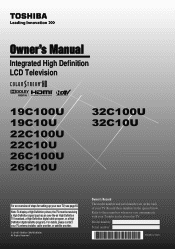
... details, please contact your TV antenna installer, cable provider, or satellite provider.
© 2010 TOSHIBA CORPORATION All Rights Reserved
Owner's Record The model number and serial number are on the back of steps for setting up your TV. Owner's Manual
Integrated High Definition LCD Television
HIGH-DEFINITION TELEVISION
19C100U 19C10U 22C100U 22C10U 26C100U 26C10U
32C100U 32C10U...
User Manual - Page 2


... lightning flash with furniture and television sets.
• Don't place flat panel displays on your LCD TV, please read and understand all instructions supplied by curious children. NOTE TO CATV INSTALLERS
This is intended to alert the user to persons. As you enjoy your new LCD TV. However, flat panel displays are not always supported on or play with arrowhead...
User Manual - Page 3
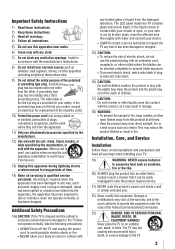
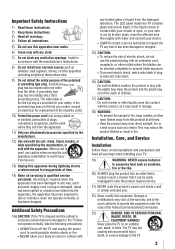
....
14) Refer all servicing to the TV.
3 If the liquid comes in any ventilation openings. Installation, Care, and Service
Installation
Follow these instructions. 3) Heed all warnings. 4) Follow all instructions.
5) Do not use this product at plugs, convenience receptacles, and the point where they exit from direct sunlight, fire or a heat source such as power-supply cord or plug is...
User Manual - Page 4


...TV from mains power.
or • in a confined space such as possible)
4"
min. Antenna lead-in wire
Ground clamp
Antenna discharge unit (NEC Section 810-20)
Electric service equipment
Ground clamps
Grounding conductors (NEC Section 810-21)
Power service grounding electrode system (NEC Art 250 Part... reliable operation of the National Electric Code). A hard cloth may damage or...
User Manual - Page 5


... clean the LCD screen, follow this manual to a Toshiba Authorized Service Center.
44) If you decide to wall mount your LCD TV, always use the screws supplied or recommended
by the wall mount manufacturer. 5) Follow the instructions provided with your local authorities or the Electronics Industries
Alliance (www.eiae.org). Note: The lamp(s) inside this product can support the...
User Manual - Page 8


... Instructions 3
Installation, Care, and Service 3
Chapter 1: Introduction 9 Features of your new TV 9 Overview of steps for installing, setting up, and using your new TV 10 TV front and side panel controls and connections 11 TV back panel connections 12
Chapter 2: Connecting your TV 13 Overview of cable types 13 About the connection illustrations 13 Connecting a VCR and antenna, Cable TV...
User Manual - Page 10


... electronic device(s) to the TV
( pages 13-19).
6 Install the batteries in any power cords until AFTER you cannot turn on using the TV's features, see
Chapters 6 and 7.
12 For help, refer to the Troubleshooting Guide,
Chapter 8.
13 For technical specifications and warranty
information, see Chapter 9.
14 Enjoy your new TV!
10 Keep this manual for future reference...
User Manual - Page 23


...the Signal Meter ...TV's onscreen menu system. • Press to save your menu settings or select a highlighted item. (A highlighted menu item appears in a different color in the menu.
• Press to open the Installation menu (illustrated below), press Setup menu, select Installation, and press .
Chapter 4: Menu layout and navigation
Setup/Installation menu layout
The Installation...
User Manual - Page 40


.... • The Lock System screen (below) appears if a
PIN code has not been stored. Highlight Retry and press . Note: PIN code cannot be set to "0000". To revert to analog broadcasts at the same dynamic range. You can enter a new PIN code.
Chapter 6: Using the TV's features
Using the Dolby® Digital Dynamic Range Control...
User Manual - Page 48
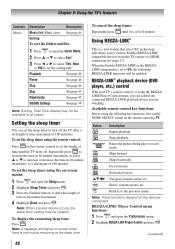
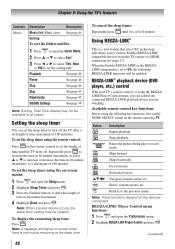
.... 3無 Press or to select Title, New
or Old to set to TV.
Note: When a power failure occurs, the sleep timer setting may not be available in 10-minute increments, to a maximum of
time in the REGZALINK setup menu is set the sorting rule.
To set the sleep timer using the following key functions, first...
User Manual - Page 55


... See table on the next page. Chapter 9: Appendix
Specifications
Note: •• This model complies with the
specifications listed below. •• Designs and specifications are subject to
change without notice. •• This model may not be added in standby mode
Audio Power: 19C100U/19C10U: 3 W + 3 W 22C100U/22C10U: 3 W + 3 W 26C100U/26C10U: 5 W + 5 W 32C100U/32C10U: 10...
User Manual - Page 57
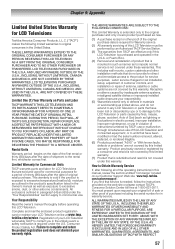
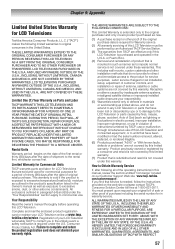
... not provide for direct and immediate access to excessive temperature (heat/cold), moisture as outlined in the product's specification listed in the United States. Labor service charges for set installation, setup, adjustment of customer controls, and installation or repair of antenna, satellite or cable systems are sold and used for commercial purposes for a period of ninety (90) days after...
User Manual - Page 58


... GIVES YOU SPECIFIC LEGAL RIGHTS AND YOU MAY ALSO HAVE OTHER RIGHTS WHICH MAY VARY FROM STATE TO STATE IN THE U.S.A. Limited Canadian Warranty for a period of one (1) year after the date of Canada Limited ("TCL") makes the following limited warranties to the product for set installation, setup, adjustment of customer controls, and installation or repair of antenna systems...
User Manual - Page 60


...Toshiba Consumer Solutions at 1 800 2683404. If there is needed, please contact TCL Customer Support toll free at (800)631-3811. How to Obtain Warranty Services If, after following all of the operating instructions...service is any inconsistency between this manual, checked the "Troubleshooting" section, and have visited www.toshiba.ca/support... providing the source code.
60 If and to any...
Brochure - Page 2


22C100U
The C100 Series is especially useful.
VESA is a registered trademark of Toshiba America Consumer Products, L.L.C.
http://www.tacp.toshiba.com Customer Solutions: 800.631.3811 © Toshiba America Consumer Products, L.L.C. 82 Totowa Road, Wayne, NJ 07470 (2010). Product design and specifications subject to screen delay for a more realistic gaming experience. Unit ...
Toshiba 22C100U Reviews
Do you have an experience with the Toshiba 22C100U that you would like to share?
Earn 750 points for your review!
We have not received any reviews for Toshiba yet.
Earn 750 points for your review!
