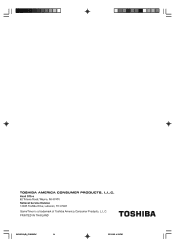Toshiba 19A26 Support and Manuals
Get Help and Manuals for this Toshiba item
This item is in your list!

View All Support Options Below
Free Toshiba 19A26 manuals!
Problems with Toshiba 19A26?
Ask a Question
Free Toshiba 19A26 manuals!
Problems with Toshiba 19A26?
Ask a Question
Popular Toshiba 19A26 Manual Pages
User Manual - Page 2
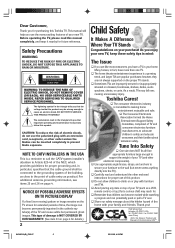
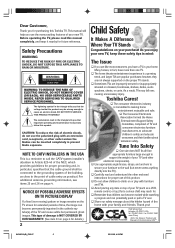
... home with an extension cord, receptacle, or other electronic components). Toshiba Cares!
The Consumer Electronics
Association formed the Home Entertainment Support Safety Committee, comprised of the TV and cause subtle but never screw anything directly into the TV). Tune Into Safety
NOTE TO CATV INSTALLERS IN THE USA
This is a reminder to call the CATV...
User Manual - Page 3
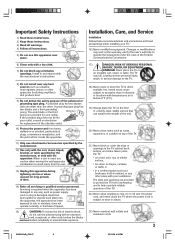
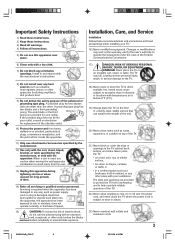
...TV cabinet back, bottom, and sides. The slots and openings are provided for replacement...overheating and to help maintain reliable operation of the TV.
22) ...TV:
16) Never modify this equipment. Installation, Care, and Service
Installation Follow these instructions. 3) Heed all warnings. 4) Follow all warnings when installing...41°F (5°C).
19) Always place the TV on or roll over ...
User Manual - Page 4
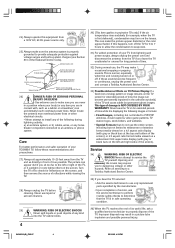
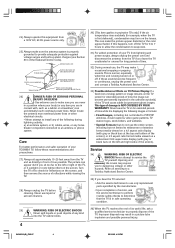
...servicing to a
Toshiba Authorized Service Center.
35) If you have the TV serviced:
• Ask the service technician to use the entire screen, including but not limited to determine that do not use only replacement parts...8226; Never attempt to install any home
theater component connected to make the picture appear distorted or the color appear faded. Turn the TV off . If this ...
User Manual - Page 5
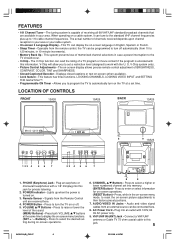
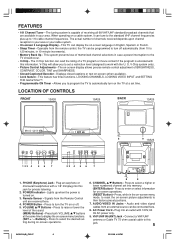
...
SET MENU
ENTER RESET
PHONE
POWER
VOLUME
CHANNEL
VIDEO AUDIO
SET MENU
ENTER RESET
POWER
VOLUME
CHANNEL
SET MENU
ENTER RESET
VIDEO AUDIO
POWER
VOLUME
CHANNEL
SET MENU
ENTER RESET
VIDEO AUDIO
8
ANT
9 19A26
1 23 4
56
7
23 4 5 6
7
ANT
1. CHANNEL ▲/▼ Buttons - Press to work with 120V, 60
Hz AC power only.
9. Connect a VHF/UHF
antenna or Cable TV...
User Manual - Page 6
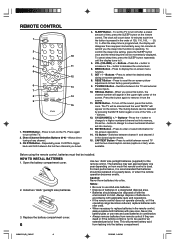
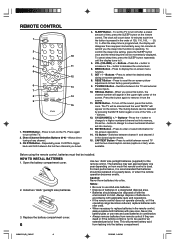
...the + button to change to 0.
5.
Replace the battery compartment cover.
6
Notes :
• Be sure to replace batteries in the remote control, always replace both batteries with new ones. • ... be installed. POWER Button - To cancel sleep time, press the SLEEP button repeatedly until the display turns to a lower numbered channel set the TV to decrease the volume level...
User Manual - Page 7
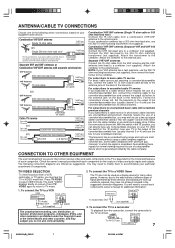
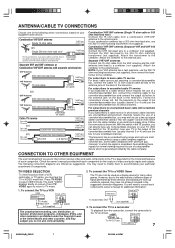
...'s manual for normal viewing requires the use of a descrambler device which basic cable channels are offered as shown. To connect the TV to a camcorder
To playback from the cable installer or... to basic cable TV service For basic cable service not requiring a converter/descrambler box, connect the Cable TV 75 ohm coaxial cable directly to the antenna jack on the model and features of ...
User Manual - Page 8
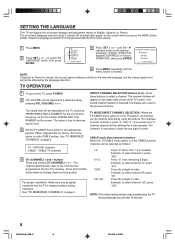
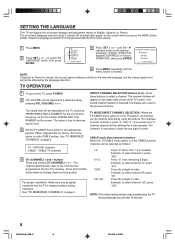
.... Example, to change channels more quickly. MENU CH SETUP PLVLAOI-CCNCTHGKUIPURAESGEET ON TIMER
〈+ / Ð / ENTER / MENU〉
3 Press SET + or - TV OPERATION
1 To turn on the TV, press POWER.
2 The VOLUME can be delayed for decreasing the level.
3 Set the TV/CABLE menu option to the appropriate
position. CABLE TV channels
4 CH (CHANNEL) + and - Press and hold...
User Manual - Page 9
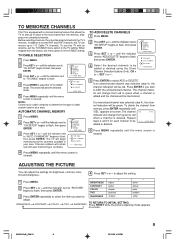
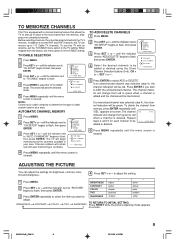
.... When shipped from
memory, press ENTER repeatedly until the menu screen is
cleared. AUTOMATIC CHANNEL MEMORY
1 Press MENU.
2 Press SET + or - MENU CH SETUP PICTURE LANGUAGE V-CHIP SET LOCK ON TIMER
〈 + / - / ENTER / MENU 〉
TV CABLE
AUTO CH MEMORY
ADD / DELETE
〈 + / - / ENTER / MENU 〉
4 Press MENU repeatedly until the indicator
next to...
User Manual - Page 10
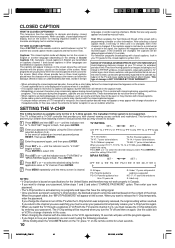
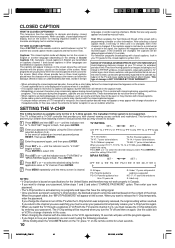
...(E)_P08-12
10
22/12/05, 4:15 PM TV RATING
SET - to select the setting ON or OFF.
Then enter your password (4 digits) using the V-Chip function, the blocked program cannot be a short delay before the closed captions symbol (CC).
While holding down the VOLUME button on the TV, press "0" on again. Captions: This closed captioning, especially...
User Manual - Page 11
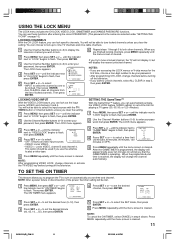
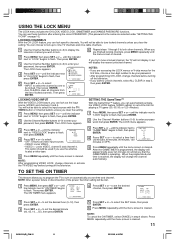
... sources with the TV/ VIDEO button or Channel buttons unless you to program the TV to clear all ...Press SET + or - to set a time limit for the
first time, choose a four-digit number to be your password, then...PASSWORD functions. You can use the antenna
to flash, then
GAME TIMER CHANGE PASSWORD
press ENTER.
〈 + / - / ENTER / MENU 〉
5
Press SET + or - You can lock specific...
User Manual - Page 12
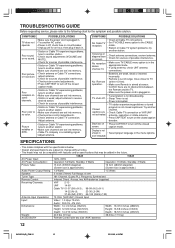
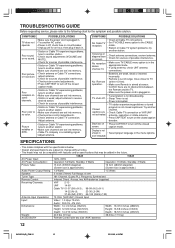
... Channels:
Antenna Input Impedance: Input:
Dimensions:
Weight: ACCESSORY
13A26
19A26
120V, 60Hz
Operation: 54 Watts Standby: 3 Watts
Operation: 73 Watts Standby: 3 Watts
13 Inch (335mm diagonal)
19 Inch (480mm diagonal)
(Screen size is approximate.)
(Screen size is not broadcasting. TROUBLESHOOTING GUIDE
Before requesting service, please refer to turn on the closed caption
decoder...
User Manual - Page 13
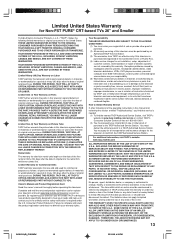
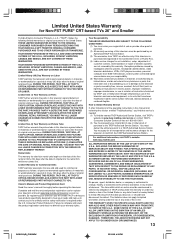
... Warranty
for Non-FST PURE® CRT-based TVs 26" and Smaller
Toshiba America Consumer Products, L.L.C. ("TACP") makes the following all of the operating instructions in this manual and reviewing the section entitled "Troubleshooting," you find the nearest TACP Authorized Service Station, visit TACP's website at www.tacp.toshiba.com/service or contact TACP's Consumer Solution Center toll free...
Toshiba 19A26 Reviews
Do you have an experience with the Toshiba 19A26 that you would like to share?
Earn 750 points for your review!
We have not received any reviews for Toshiba yet.
Earn 750 points for your review!