TRENDnet TVP-SP5G Support and Manuals
Get Help and Manuals for this TRENDnet item
This item is in your list!

View All Support Options Below
Free TRENDnet TVP-SP5G manuals!
Problems with TRENDnet TVP-SP5G?
Ask a Question
Free TRENDnet TVP-SP5G manuals!
Problems with TRENDnet TVP-SP5G?
Ask a Question
Popular TRENDnet TVP-SP5G Manual Pages
Data Sheet - Page 1


... existing phone. VoIP USB Phone Adapter
TVP-SP5G
The VoIP USB Phone Adapter allows you to make and receive phone calls through your existing telephone
• Remote Calling feature support • USB Bus-powered, no external power source needed • Compliant with Windows 2000/XP • Easy installation with Windows Based Utility and Plug & Play • 2-Year Warranty
TVP-SP5G
rev...
Data Sheet - Page 2
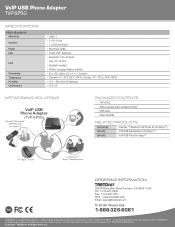
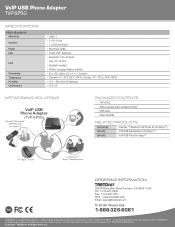
...169; TRENDnet. Storage: -10°~ 70°C (-14°F~158°F) • 10% ~ 90% (Non-Condensing) • FCC, CE
NETWORKING SOLUTIONS
VoIP USB Phone Adapter
(TVP-SP5G)
ClearSkyTM Bluetooth® VoIP Phone Kit (for SkypeTM)
PACKAGE CONTENTS
• TVP-SP5G • Multi-Language Quick Installation Guide • USB Cable • Utility CD-ROM
RELATED PRODUCTS
TVP-SP1BK TVP-SP2 TVP-SP3...
User's Guide - Page 2
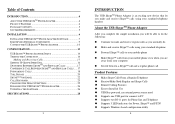
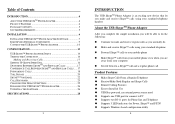
... 22 CALL RECORDER 23 CHANGING THE DEFAULT SETTINGS 25 DISABLING THE USB SKYPE™ PHONE ADAPTER 26 UNINSTALL THE SOFTWARE 26
SPECIFICATIONS 28
3
INTRODUCTION
The USB SkypeTM Phone Adapter is an exciting new device that let you are away from your standard telephone handset. About the USB SkypeTM Phone Adapter
After you complete the simple installation you will be able to do the...
User's Guide - Page 3
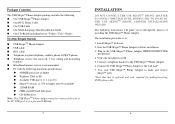
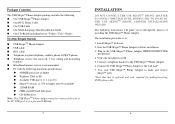
...; Phone Adapter WHEN INSTRUCTED
TO DO SO 4. Start the USB Skype™ Phone Adapter software installation 3. Connect the USB Skype™ Phone Adapter to make and receive
Skype™ calls *Note that this is optional and only required for conf call, 3 way calling and forwarding
features) „ Broadband internet service is recommended „ PC with the following minimum specifications...
User's Guide - Page 4
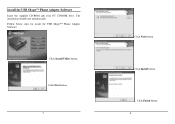
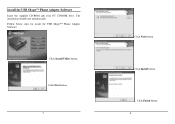
Install the USB Skype™ Phone Adapter Software
Insert the supplied CD-ROM into your PC CD-ROM drive. Click Install button.
Click Finish button. 8 The installation should start automatically. Follow below steps for install the USB Skype™ Phone Adapter Software:
Click Install Utility button. Click Next button.
7
Click Next button.
User's Guide - Page 6
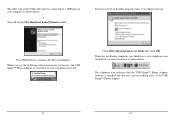
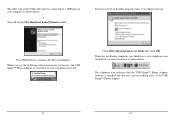
... you should see the following information form system tray, the USB Skype™ Phone Adapter was installed on the left) in your computer successful.
You may receive an Another program wants to continue the driver installation..
The telephone icon indicates that the USB Skype™ Phone Adapter software is installed and that you see a new telephone icon (on your system...
User's Guide - Page 7
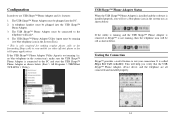
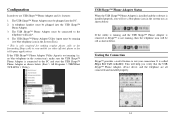
.... Configuration
In order to the PC and start the USB Skype™ Phone Adapter as shown below (Start > All Programs > TRENDnet TVP-SP5G > Utility):
USB Skype™ Phone Adapter Status
When the USB Skype™ Phone Adapter is installed and the software is installed properly, you verify that the USB Skype™ Phone Adapter, device driver, and the telephone are all connected and...
User's Guide - Page 10
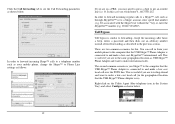
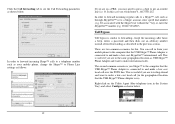
Toll Bypass
Toll bypass is useful if you are on the Utility Agent (blue telephone icon in from your mobile phone, change the Skype™ to Phone Line settings as follows:
If you are in the same geographical location as USB Skype™ Phone Adapter and want to make a low cost local call over the PSTN line.
You...
User's Guide - Page 12
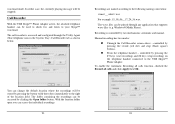
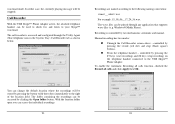
...OK.
Call Recorder
With the USB Skype™ Phone Adapter active, the attached telephone handset... for, and listen to the USB Skype™ Phone Adapter. controlled by pressing the record ...square) buttons.
„ From the telephone handset -
Manual recording has two modes:
„ Through the Call...: automatic and manual. You can be played through the Utility Agent (blue telephone...
User's Guide - Page 13
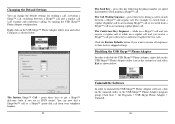
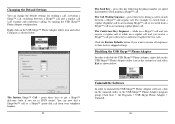
... the USB Skype™ Phone Adapter configuration. You can change the default settings for sending a call, activating a Skype™ call, switching between a Skype™ and regular call. Click Start > All Programs > USB Skype Phone Adapter > Uninstall.
26
press these keys to uninstall the USB Skype™ Phone Adapter software, click on the USB Skype™ Phone Adapter utility icon...
User's Guide - Page 15
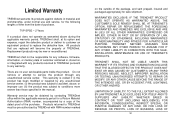
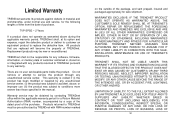
... CONNECTION WITH THE SALE, INSTALLATION, MAINTENANCE OR USE OF TRENDNET'S PRODUCTS.
Do not remove or attempt to service the product through any unauthorized service center, (ii) the product was subject to conditions more severe than those specified in material and workmanship, under normal use (iii) the product was subject to any software, firmware, information, or memory...
Quick Installation Guide - Page 3


ClearLink™ VoIP USB Phone Adapter
(TVP-SP5G)
ClearSkyTM Bluetooth® VoIP Phone Kit (for more details.
Before You Start
Package Contents
TVP-SP5G Quick Installation Guide Utility & Driver CD-ROM RJ-11 Cable 1 Meter USB Cable (mini-USB to ClearLinkTM SkypeTM Speakerphone
1
English Please visit www.Skype.com for SkypeTM)
to ClearLinkTM SkypeTM Phone
to A-type connector)
System ...
Quick Installation Guide - Page 5
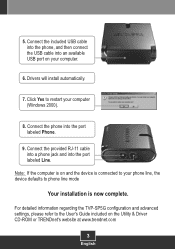
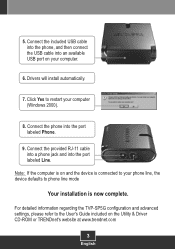
... cable into a phone jack and into an available USB port on the Utility & Driver CD-ROM or TRENDnet's website at www.trendnet.com
3
English
Click Yes to restart your phone line, the device defaults to the User's Guide included on your computer.
6. For detailed information regarding the TVP-SP5G configuration and advanced settings, please refer to phone line mode
Your installation is now...
Quick Installation Guide - Page 10


...*
For more information regarding the TVP-SP5G's advanced functions, please refer to the User's Guide included on the telephone dial pad to switch to Skype Contact
8. Press ## on the Utility and Driver CD-ROM or TRENDnet's website at www.trendnet.com
8
English Make sure the V LED is lit.
10. Pick up the phone receiver and wait for the...
Quick Installation Guide - Page 12
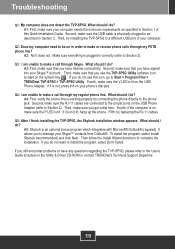
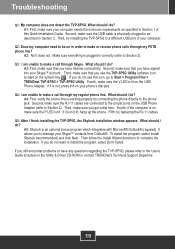
... the P LED is on the Utility & Driver CD-ROM or contact TRENDnet's Technical Support Departme
10 What should I do not see the TVP-SP5G Utility software icon located on your Skype™ account. Fifth, try installing the TVP-SP5G to Section 2). A5: Skylook is not lit, hang up the phone. If you have any questions regarding the TVP-SP5G, please refer to make sure...
TRENDnet TVP-SP5G Reviews
Do you have an experience with the TRENDnet TVP-SP5G that you would like to share?
Earn 750 points for your review!
We have not received any reviews for TRENDnet yet.
Earn 750 points for your review!
