TRENDnet TVP-224HR Support and Manuals
Get Help and Manuals for this TRENDnet item
This item is in your list!

View All Support Options Below
Free TRENDnet TVP-224HR manuals!
Problems with TRENDnet TVP-224HR?
Ask a Question
Free TRENDnet TVP-224HR manuals!
Problems with TRENDnet TVP-224HR?
Ask a Question
Most Recent TRENDnet TVP-224HR Questions
Popular TRENDnet TVP-224HR Manual Pages
Data Sheet - Page 1
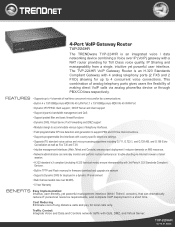
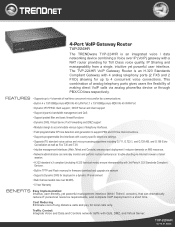
... the flexibility of making direct VoIP calls via network • Supports Dynamic DNS for firmware download and upgrade via analog phone/fax device or through PBX/CO lines respectively. Traffic Control: Integrate Voice and Data and Controls network traffic with country specific telephone settings. • Supports ITU standard voice codecs and voice processing algorithms including G.711...
User Guide - Page 5
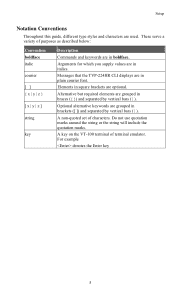
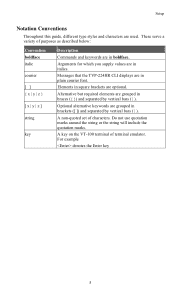
... that the TVP-224HR CLI displays are grouped in plain courier font. A non-quoted set of terminal emulator.
Optional alternative keywords are in brackets ([ ]) and separated by vertical bars ( | ). A key on the VT-100 terminal of characters. Arguments for which you supply values are grouped in italics.
Setup
Notation Conventions
Throughout this guide, different type...
User Guide - Page 8
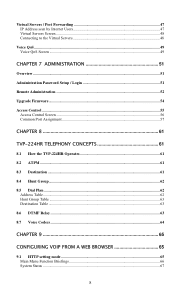
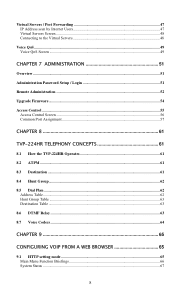
... QoS...49 Voice QoS Screen ...49
CHAPTER 7 ADMINISTRATION 51
Overview ...51 Administration Password Setup / Login 51 Remote Administration ...52 Upgrade Firmware...54 Access Control ...55
Access Control Screen ...56 Common Port Assignment ...57
CHAPTER 8 61
TVP-224HR TELEPHONY CONCEPTS 61
8.1 How the TVP-224HR Operates 61 8.2 ATPM ...61 8.3 Destination ...61 8.4 Hunt Group...62 8.5 Dial Plan...
User Guide - Page 13


... other devices upon request. The TVP-224HR can access the Internet through the TVP-224HR, using a web browser or telnet. Use your LAN.
password protection is allocated on a network. Setup
Internet Access Features
• Shared Internet Access. This process is also included.
• PPPoE. SingTel RAS and Big Pond (Australia) login support is called NAT (Network Address...
User Guide - Page 20
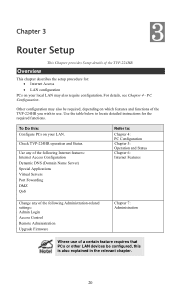
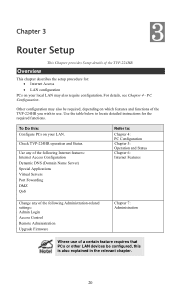
... - PC Configuration. Check TVP-224HR operation and Status.
Chapter 3
3
Router Setup
This Chapter provides Setup details of a certain feature requires that PCs or other LAN devices be required, depending on which features and functions of the following Administration-related settings: Admin Login
Access Control
Remote Administration
Upgrade Firmware
Chapter 7: Administration
Where...
User Guide - Page 51
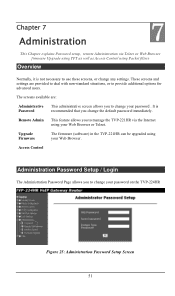
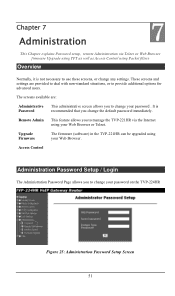
... explains Password setup, remote Administration via the Internet using your password .
Access Control
Administration Password Setup / Login
The Administration Password Page allows you to provide additional options for advanced users. Upgrade Firmware
The firmware (software) in the TVP-221HR can be upgraded using your password on the TVP-224HR
Figure 25: Administration Password Setup...
User Guide - Page 52
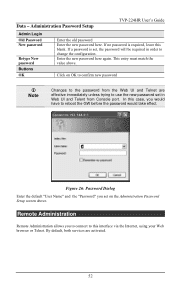
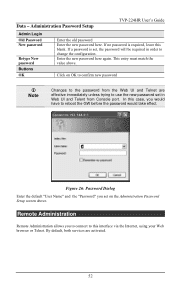
... Enter the default "User Name" and the "Password" you set on OK to confirm new password
L Note
Changes to the password from the Web UI and Telnet are activated.
52 Administration Password Setup
TVP-224HR User's Guide
Admin Login Old Password New password
Retype New password Buttons OK
Enter the old password Enter the new password here. This entry must match the value above...
User Guide - Page 54


...
TVP-224HR User's Guide Domain Name, rather than an IP address.
If enabled, this service allows the TVP-224HR to upgrade your TVP-224HR's firmware. • You must download the required firmware ...Upgrade Firmware
Use this file.
In the "Address" bar, enter "HTTPS://" followed by the Internet IP Address of the trusted client.
To enable, enter the IP address of the TVP224HR...
User Guide - Page 66
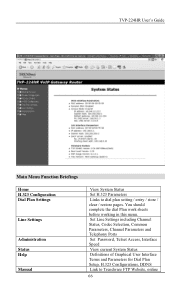
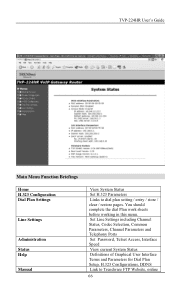
TVP-224HR User's Guide
Main Menu Function Briefings
Home H.323 Configuration Dial Plan Settings
Line Settings
Administration Status Help
Manual
View System Status Set H.323 Parameters Links to Trendware FTP Website, online
66 Set Line Settings including Channel Status, Codec Selection, Common Parameters, Channel Parameters and Telephony Ports Set Password, Telnet Access, Interface Speed View ...
User Guide - Page 73


...one of the Destination Table). Telephone Table 2. Destination - The default values are all part of 3 tables (While it may appear that there are 5 tables, Remote Destination IP... Dial Plan Settings / Dial Plan Table Setup. 2. Remote Destination (IP takes precedence over Hostname) c.
Hunt Group Table 3. 9.3 Dial Plan Settings
Dial Plan Setup
TVP-224HR User's Guide
Using the ...
User Guide - Page 80
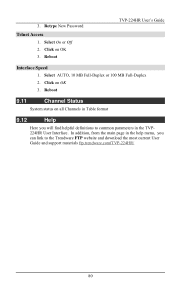
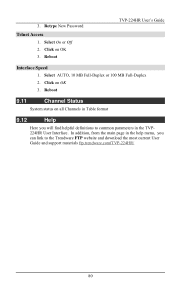
... to the Trendware FTP website and download the most current User Guide and support materials ftp.trendware.com/TVP-224HR/
80 Click on OK 3. Retype New Password
Telnet Access
1. Click on OK 3. In addition, from the main page in the TVP224HR User Interface. Reboot
TVP-224HR User's Guide
Interface Speed
1. Select AUTO, 10 MB Full-Duplex or 100 MB...
User Guide - Page 96
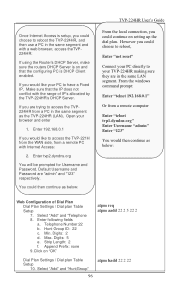
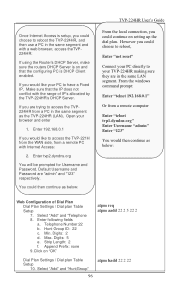
...
You will be prompted for Username and Password. However you could choose to access the TVP224HR from a remote PC with the range of Dial Plan Dial Plan Settings / Dial plan Table Setup 7. Once Internet Access is DHCP Client enabled. Default Username and Password are trying to reboot the TVP-224HR, and then use a PC in the same...
User Guide - Page 98


....168.0.1" Enter Username "admin" Enter "123"
Once Internet Access is on "Save"
TVP-224HR User's Guide Telnet (from a PC in the same segment as below :
net set ddns on setting up the dial plan. net set dhcp on "Save" Router Configuration / Dynamic DNS 5. Default Username and Password are "admin" and "123" respectively. Click on .
Default Username and...
User Guide - Page 110


... the problem, reset the gateway several times by turning the power on b. Powered on and off. Check the RJ11 telephone line to make sure it is illuminated 2.
If both telephone set and line port
There is not transparent. 1. Check the Line port LED to allow the use this feature. Solution 2:
TVP-224HR User's Guide
The TVP-224HR processes...
User Guide - Page 116


... the TVP-224HR. ping 168.95.1.1 1 out of the TVP224HR Gateway you want to access.
Appendix C - Connecting through Telnet
To use Telnet to Login, enter the user name "admin"
Login:
admin
When the TVP-224HR Gateway prompts you do not have been previously setup so that
Password:
123
the password be changed for
Password, enter the password. To access the TVP-224HR...
TRENDnet TVP-224HR Reviews
Do you have an experience with the TRENDnet TVP-224HR that you would like to share?
Earn 750 points for your review!
We have not received any reviews for TRENDnet yet.
Earn 750 points for your review!
