TRENDnet TV-NVR416 Support and Manuals
Get Help and Manuals for this TRENDnet item
This item is in your list!

View All Support Options Below
Free TRENDnet TV-NVR416 manuals!
Problems with TRENDnet TV-NVR416?
Ask a Question
Free TRENDnet TV-NVR416 manuals!
Problems with TRENDnet TV-NVR416?
Ask a Question
Popular TRENDnet TV-NVR416 Manual Pages
Users Guide - Page 2
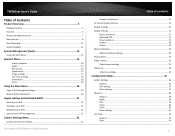
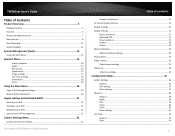
... Password 19
Logout, start up, or shut down the NVR 21
Startup your NVR ...21 Shutdown your NVR ...21 Rebooting your NVR ...21 Log out from NVR management 21
Camera Settings Menu 22
Camera Connection Settings 22
© Copyright 2018 TRENDnet. TRENDnet User's Guide
Table of contents
Camera installations 22 On screen Display Settings 25 Display Settings...26 Display settings...
Users Guide - Page 5
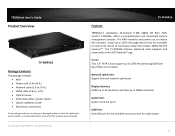
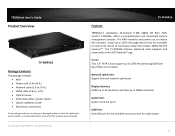
..., model TV‐NVR416, offers a comprehensive rack mountable camera management solution. The NVR networks and powers up to 1080p resolution
Audio Ports Audio in and out ports
USB Ports One USB port for the included mouse and one month of storage (hard drives not included) to record one for video export
5 TRENDnet User's Guide
Product...
Users Guide - Page 6
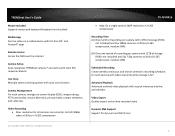
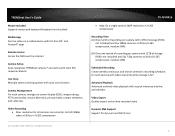
...Remote Access Access the NVR over the internet
Camera Setup Auto‐recognizes TRENDnet cameras* and works with most PoE network cameras
...TV‐NVR416
Max. for dyn.com and NO‐IP.com
© Copyright 2018 TRENDnet. TRENDnet User's Guide
Mouse Included Supports mouse and keyboard (keyboard not included)
Mobile App See live video on ‐screen display (OSD), image settings...
Users Guide - Page 14
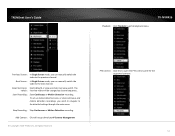
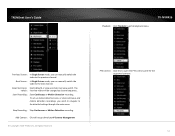
... panel for the supported cameras
14
The switch: live view switch.
Add Camera: Click this to IP Camera Management
© Copyright 2018 TRENDnet.
Stop Recording: Stop Continuous or Motion Detection recording. To set up motion detection area, or stop automatic live view video will be changed by channel sequence. TRENDnet User's Guide
Playback: Click Playback...
Users Guide - Page 22
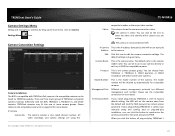
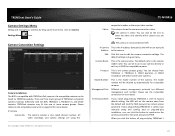
... was manually setup and coming back to plug‐and‐play TRENDnet 1
22 The default name is online. The model number will set the camera away from TRENDnet 1, TRENDnet 3, ONVIF (generic), or ONVIF installation with its factory default setting, the NVR will be found on your cameras by the NVR or set it up automatically for compatible cameras.
PoE Password Set...
Users Guide - Page 23
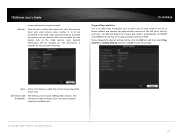
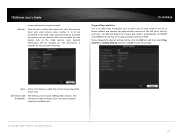
... the listed camera, more network capacity is an effort free installation. Other cameras listed on the table are connected to the PoE ports. Just to make sure all plug‐and‐play cameras to the NVR.
TRENDnet User's Guide
camera passwords are set to factory default and connect the plug‐and‐play...
Users Guide - Page 25
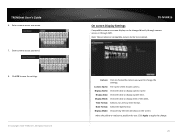
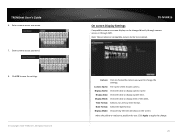
... TV‐NVR416 On screen Display Settings
...Compatible camera on the screen. Display Week: Check this box to display system time. Note: Please reference compatible camera list for more details. Move the yellow or red box to save the settings.
© Copyright 2018 TRENDnet. Click Apply to display time of the chosen camera. TRENDnet User's Guide...
Users Guide - Page 29


...key points.
To erase a key point, click on that channel. Motion Detection
Set up the motion detection or click Full Screen for more details.
© Copyright 2018 TRENDnet.
Settings:
Setup the motion detection detail.
TRENDnet User's Guide
TV‐NVR416
2. Motion detection settings
Click Settings to be triggered.
Sliding to the right means the motion event is...
Users Guide - Page 47
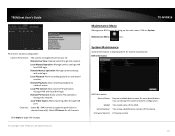
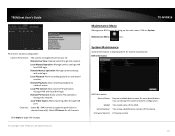
...: Select D1 ~ D4 channels to apply the permission to apply the changes.
© Copyright 2018 TRENDnet. Firmware Version: Firmware version
47
Local Playback: Allow recording playback on System
Maintenance Menu
icon. Select IP Camera for system maintenance. TV‐NVR416
Maintenance Menu
Manage your NVR system by bring up the main menu.
Click on connected...
Users Guide - Page 52
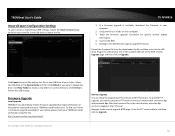
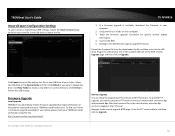
... want to change the drive.
TRENDnet User's Guide
Import/Export Configuration Settings
To save it to the USB drive. Click Export to export the settings to a file on the USB drive of the available USB slot on the root directory when the ftp account is a firmware upgrade available for specific version update
information. 4. TV‐NVR416
1. Getting to the USB...
Users Guide - Page 61
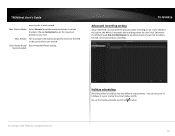
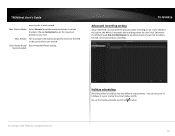
... the holiday schedule by click on your own. Set up to 11 holidays of bits per second. Recommended:
TV‐NVR416
Advanced recording setting
Setup if the NVR can set the maximum bitrate in holidays may has different requirements. Holiday scheduling
Recording video in certain
brackets. Max. Max. TRENDnet User's Guide
want to take in thousands of a year...
Users Guide - Page 71
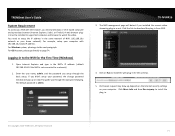
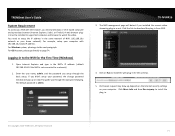
... to page 74.
The default password is not connected to install the plug‐ in.
© Copyright 2018 TRENDnet. A web browser plug‐ in must be installed to supported computer and browser to the next paragraph.
TRENDnet User's Guide
System Requirement
To access you NVR with the browser, you need to setup the IP address in the same...
Users Guide - Page 84


.... All Rights Reserved. You can be deleted. TRENDnet User's Guide
Advanced
System Device Settings Setup your system name for easy identification. But, the administrator's name is referring to this setting as the name of this camera. TV‐NVR416
User Accounts You can change that.
© Copyright 2018 TRENDnet.
You can setup up to 16 user accounts to save...
Users Guide - Page 86
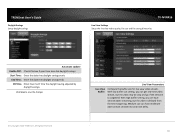
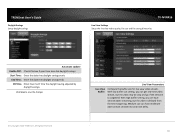
... delayed from the time happening. Medium size can have moderate video stream smoothness and time delay.
© Copyright 2018 TRENDnet. TV‐NVR416
Live View Settings Setup the live view video stream. TRENDnet User's Guide
Daylight Savings Setup daylight savings. Click Save to save the changes
Live View Parameters
Live View Buffer:
Configure the buffer size for live...
Users Guide - Page 88
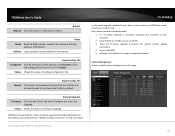
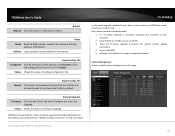
... may periodically release firmware upgrades that might add features or fix problems associated with your computer. 3. TV‐NVR416
is available, download the firmware to this camera. Getting to your TRENDnet model and version using the link. Remote Upgrade Firmware: Click Browse to a folder on this page.
88
File
Config File: To load previously saved settings, click Browse...
TRENDnet TV-NVR416 Reviews
Do you have an experience with the TRENDnet TV-NVR416 that you would like to share?
Earn 750 points for your review!
We have not received any reviews for TRENDnet yet.
Earn 750 points for your review!
