TRENDnet TV-NVR408 Support and Manuals
Get Help and Manuals for this TRENDnet item
This item is in your list!

View All Support Options Below
Free TRENDnet TV-NVR408 manuals!
Problems with TRENDnet TV-NVR408?
Ask a Question
Free TRENDnet TV-NVR408 manuals!
Problems with TRENDnet TV-NVR408?
Ask a Question
Popular TRENDnet TV-NVR408 Manual Pages
Users Guide - Page 6
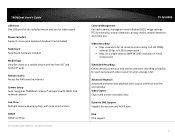
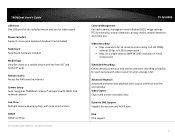
... recorded video
Dynamic DNS Support Support for video export
Mouse Included Supports mouse and keyboard (keyboard not included)
Rackmount Rackmount hardware included
Mobile App View live video on ‐screen display (OSD), image settings, PTZ functionality, motion detection, privacy masks, tamper detection, and video loss
Video Recording Max. TRENDnet User's Guide
USB Ports One USB...
Users Guide - Page 14
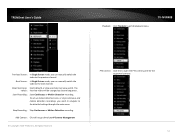
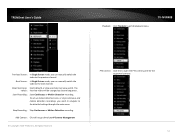
... recording.
Add Camera: Click this to open the PTZ control panel for the supported cameras
14 TRENDnet User's Guide
Playback: Click Playback to go directly to IP Camera Management
© Copyright 2018 TRENDnet. TV‐NVR408
Previous Screen: In Single Screen mode, you can manually switch the video to the next channel.
Next Screen: In Single Screen...
Users Guide - Page 16
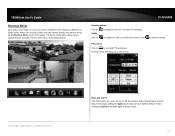
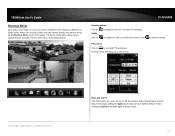
....
PTZ control Click on to mute the audio.
TV‐NVR408
Instant playback
Click on Audio
to bring up on the screen.
© Copyright 2018 TRENDnet. All Rights Reserved. Each step can have farther... adjustments of the video. The PTZ menu will show up the Shortcut Menu. TRENDnet User's Guide
Shortcut Menu
Each video in live view has a short cut menu to enable the audio on...
Users Guide - Page 29


...grids represent the motion detection area. Motion detection settings
Click Settings to set up how the motion detection event will be triggered and what actions will be triggered. TRENDnet User's Guide
TV‐NVR408
2. Note: Please reference compatible camera list for...on the area you want to bring out the detailed set up all key points. Settings:
Setup the motion detection detail.
Users Guide - Page 47
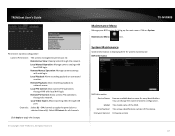
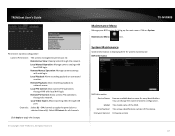
Remote Manual Operation: Manage camera settings with local NVR login.
TV‐NVR408
Maintenance Menu
Manage your NVR system by bring up the main menu. Firmware Version: Firmware ...Maintenance Menu
icon. Local Manual Operation: Manage camera settings with web login. Serial Number: The unique identification number of the NVR. TRENDnet User's Guide
Permission: Camera configuration
...
Users Guide - Page 52
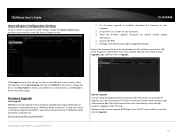
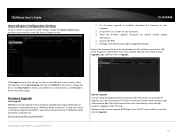
... Upgrade TRENDnet may periodically release firmware upgrades that might add features or fix problems associated with FTP protocol. Choose Upgrade page and then click on the Device Name and then click Refresh if you need to change the drive.
Log into the NVR. 5. Getting to this USB storage. TV‐NVR408
1. If a firmware upgrade is a firmware upgrade available for specific...
Users Guide - Page 54


... USB storage again.
Network Statistics To review the network statistic information, navigate to update the information.
Network delay and packet loss test The basic PING test tool. TRENDnet User's Guide
Network Tools Use network tools (Network Detection) on the NVR to external USB storage for network analysis. TV‐NVR408
Network packet export Capture packets and...
Users Guide - Page 61
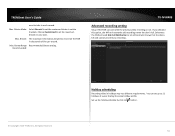
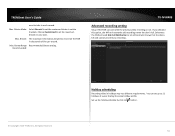
.... Holiday scheduling
Recording video in each second. Recommended:
TV‐NVR408
Advanced recording setting
Setup if the NVR can set up the holiday schedule by click on button.
61 Max. Bitrate Mode: Select General to take in holidays may has different requirements. Bitrate Range Recommended bitrate setting. TRENDnet User's Guide
want to set the maximum bitrate on your own.
Users Guide - Page 71
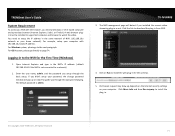
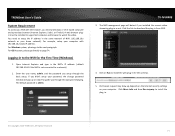
... security settings
on Run to page 74. Click More Info and then Run anyway to install the plug‐ in must be installed to supported computer and browser to the next paragraph. If you didn't setup your password, the change password window will detect if you installed the camera video streaming plug‐in or not. TV‐NVR408
3. TRENDnet User's Guide...
Users Guide - Page 82


... TRENDnet. TRENDnet User's Guide
Log The log of log and then the Start Time and End Time.
Firmware Version: Firmware version
MAC Address: The MAC address of Ethernet Interface
System Time: The system time setup in the camera.
You can search the relevant records and save the logs to your computer. All Rights Reserved. 82 TV‐NVR408...
Users Guide - Page 84
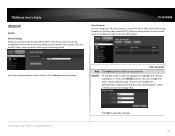
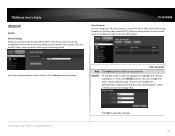
...it.
You can change the administrator's password here. TRENDnet User's Guide
Advanced
System Device Settings Setup your system name for easy identification....setup to save the settings. Only one user account
Modify:
To change that.
© Copyright 2018 TRENDnet.
Then, click Modify button. All Rights Reserved. You can also change the user's name and password. TV‐NVR408...
Users Guide - Page 86
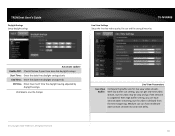
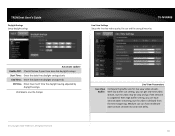
... smoothness and time delay.
© Copyright 2018 TRENDnet. TV‐NVR408
Live View Settings Setup the live view video stream. With high buffer setting, you can have smooth video streaming, but the video may be stop and go if the network is delayed from the time happening. Automatic Update Enable DST: Check this box if your time...
Users Guide - Page 87
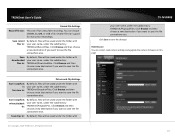
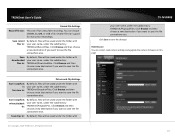
... settings and upgrade the camera firmware ...with
© Copyright 2018 TRENDnet. Save clips to save the file somewhere else.
TRENDnet User's Guide
Record File Settings
Record file size: This size...the subdirectory TRENDnet/DownloadFiles. Picture and Clip Settings
Save snapshots in
live view video recording. TV‐NVR408
your user name, under the subdirectory TRENDnet/PlaybackFiles....
Users Guide - Page 88
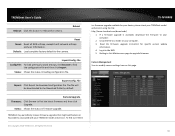
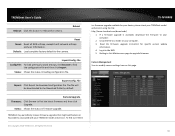
... page to upgrade firmware. Remote Upgrade Firmware: Click Browse to your TRENDnet model and version using the link. To find the latest firmware and then click
Upgrade. If a firmware upgrade is a firmware upgrade available for specific version update
information. 4. Export Config.
All Rights Reserved. Getting to this camera.
Import Config. TV‐NVR408
is available...
Users Guide - Page 104
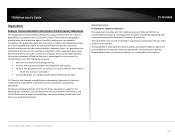
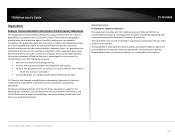
... against harmful interference in accordance with the instructions, may cause undesired operation. FCC Caution: Any changes or modifications not expressly approved by the end user.
© Copyright 2018 TRENDnet. All Rights Reserved. 104 This device complies with Part 15 of the FCC Rules. These limits are firmware programmed at the factory to match the...
TRENDnet TV-NVR408 Reviews
Do you have an experience with the TRENDnet TV-NVR408 that you would like to share?
Earn 750 points for your review!
We have not received any reviews for TRENDnet yet.
Earn 750 points for your review!
