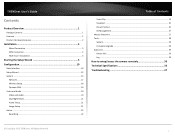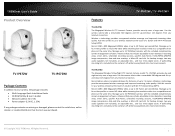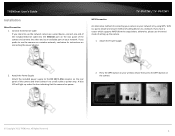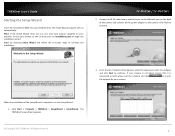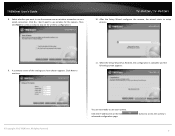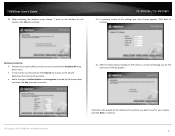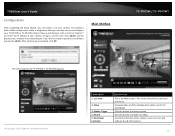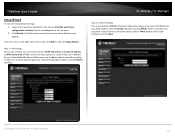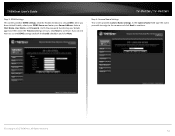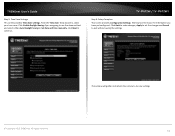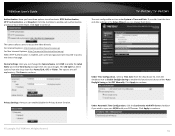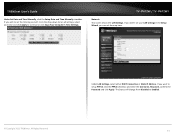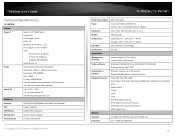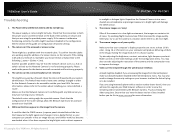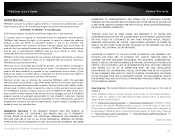TRENDnet TV-IP672W Support and Manuals
Get Help and Manuals for this TRENDnet item

View All Support Options Below
Free TRENDnet TV-IP672W manuals!
Problems with TRENDnet TV-IP672W?
Ask a Question
Free TRENDnet TV-IP672W manuals!
Problems with TRENDnet TV-IP672W?
Ask a Question
TRENDnet TV-IP672W Videos
Popular TRENDnet TV-IP672W Manual Pages
TRENDnet TV-IP672W Reviews
We have not received any reviews for TRENDnet yet.