TRENDnet TV-IP320PI2K Support and Manuals
Get Help and Manuals for this TRENDnet item
This item is in your list!

View All Support Options Below
Free TRENDnet TV-IP320PI2K manuals!
Problems with TRENDnet TV-IP320PI2K?
Ask a Question
Free TRENDnet TV-IP320PI2K manuals!
Problems with TRENDnet TV-IP320PI2K?
Ask a Question
Popular TRENDnet TV-IP320PI2K Manual Pages
Quick Installation Guide - Page 3
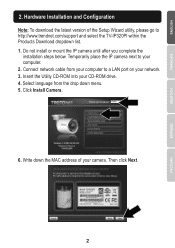
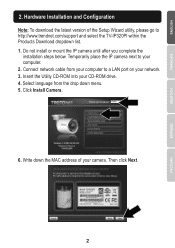
... cable from the drop down the MAC address of the Setup Wizard utility, please go to http://www.trendnet.com/support and select the TV-IP320PI within the Products Download dropdown list. 1. Do not install or mount the IP camera until after you complete the
installation steps below. Select language from your computer to your network...
Quick Installation Guide - Page 14
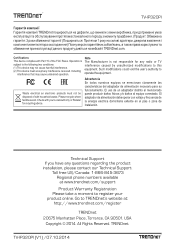
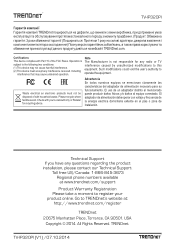
... regarding the product installation, please contact our Technical Support. El uso de un adaptador distinto al mencionado puede producir daños fisicos y/o daños al equipo conectado. Technical Support If you have any radio or TV interference caused by unauthorized modifications to operate the equipment.
TV-IP320PI
TRENDnet 3 1 TRENDnet.com. Including
interference...
User's Guide - Page 3


... with notification if storage drive is missing or damaged, please contact the retail store, online retailer, or reseller/distributor from which the product was purchased.
3 TRENDnet User's Guide
TV-IP320PI
Camera Management
Multi-Language Interface Support for English, French, Spanish, German, and Russian
Advanced Playback Advanced in-camera archived video review functionality
Dynamic DNS...
User's Guide - Page 9


... with DHCP. TRENDnet User's Guide
8. The IP address may change the password from the default setting to the camera's web page or click Next for mobile app installation.
© Copyright 2014 TRENDnet. Click here to access to prevent unauthorized access. All Rights Reserved.
9 If you can run this camera installation wizard again. The default password is also good...
User's Guide - Page 10


...install the TRENDnetVIEW app. There is a set of twisted lines are required for new camera installation. Run your home or office by a professional. All Rights Reserved.
10 Free App
Night Vision
© Copyright 2014 TRENDnet... the QR code to prevent water running a new cable is IP66 grade water and dust proof. TRENDnet User's Guide
TV-IP320PI
10. Hardware Installation
Cabling
It's...
User's Guide - Page 12


...the password you setup through the TV-IP320PI CD installation wizard or you ...TRENDnet. IP320PI has following settings:
System Default
Management IP Administrator name Administrator password
Dynamic assigned if there's a DHCP server on your camera. All Rights Reserved.
12
A web browser plug-in this chapter to login to http://www.TRENDnet.com/support enter the model number "TV...
User's Guide - Page 13


Permission request may show up depends on the Internet security settings on your browser. Download the plug-in or not. All Rights Reserved.
13 TRENDnet User's Guide
TV-IP320PI
3. The camera management page will detect if you installed the camera video streaming plug-in to your computer and then and close your computer. in from the...
User's Guide - Page 26


... name is the model number: TV-IP320PI Label where you installed this camera and change its settings.
Default: Checked. The default camera name is referring to this setting as the name of the camera. HTTP: TV-IP320PI can be accessed with RTSP, Real Time Streaming Protocol. All Rights Reserved.
26 TRENDnet User's Guide
System Configuration
Device Settings
Setup your camera...
User's Guide - Page 29


...name, under the subdirectory TRENDnet/PlaybackFiles. Save snapshots By default, files will be stop and go if the network is congested. TRENDnet User's Guide Live View Settings
Setup the live view video ... recordings. With Buffer: low buffer size setting, you want to save the file somewhere else. All Rights Reserved. TV-IP320PI
Record File Settings Record file size: This size of live...
User's Guide - Page 30


...fix problems associated with your TRENDnet model and version using the link.
Log into the TV-IP320PI. 5. Status: Shows the status in firmware upgrade. If a firmware upgrade is a firmware upgrade available for specific version update
information. 4. Reset Reset:
Default:
Reset all camera parameters, except the IP parameters and user information. Read the firmware upgrade instruction...
User's Guide - Page 31


... IPv4 subnet
IPv6 IPv6 Mode:
IPv6 Address: Prefix Length:
Default Gateway:
Choose Manual, DHCP, or Route Advertisement. TV-IP320PI
Network Interface MAC Address: Click this page.
© Copyright 2014 TRENDnet. TRENDnet User's Guide
Network Settings
TCP/IP
Setup your basic IPv4 and IPv6 network settings on this button to find a route advertisement. The maximum field size in the...
User's Guide - Page 36


... Event/Alarm DSCP. Default: 0. TRENDnet User's Guide
TV-IP320PI
Quality of the value is a device discovery protocol set the Differentiated Services Code Point (DSCP) bits on outgoing ... number for the setup details. UPnP Enable UPnP: Check this box to enable UPnP connection.
Choose Manual or Auto port mapping.
The meaning of Service (QoS)
Setup traffic prioritization tags ...
Datasheet - Page 1


... vision up to 30 meters (100 ft.) • Save installation costs with Power over Ethernet (PoE) • Program motion detection recording and email alerts • ONVIF and IPv6 support The Outdoor 1.3 MP HD PoE IR Network Camera Twin Pack, model TV-IP320PI2K, comes with two TV-IP320PI cameras which provide powerful 1.3 megapixel HD night vision in...
Datasheet - Page 2


...
Cameras Includes two TV-IP320PI cameras
Adjustable Bracket Fully adjustable integrated mounting bracket provides installation flexibility
PoE Save installation costs with Power over...TV-IP320PI2K
Dynamic DNS Support Support for dyn.com and NO-IP.org
Storage SMB/CIFS support with notification if storage drive is full
Motion Detection Create motion detection windows with separate sensitivity settings...
Datasheet - Page 3


...error, and illegal login • Snapshot: real time snapshot, motion detection with schedule, video tamper detection with schedule • Supported dynamic DNS services: Dyn.com and NO-IP.com • Management Setting: maximum 32 user accounts • Supports... and product names are trademarks of their respective holders. TV-IP320PI2K
Specifications
Lens • Focal length: 4 mm • ...
TRENDnet TV-IP320PI2K Reviews
Do you have an experience with the TRENDnet TV-IP320PI2K that you would like to share?
Earn 750 points for your review!
We have not received any reviews for TRENDnet yet.
Earn 750 points for your review!
