TRENDnet TV-IP319PI Support and Manuals
Get Help and Manuals for this TRENDnet item
This item is in your list!

View All Support Options Below
Free TRENDnet TV-IP319PI manuals!
Problems with TRENDnet TV-IP319PI?
Ask a Question
Free TRENDnet TV-IP319PI manuals!
Problems with TRENDnet TV-IP319PI?
Ask a Question
TRENDnet TV-IP319PI Videos
Popular TRENDnet TV-IP319PI Manual Pages
Users Guide - Page 2
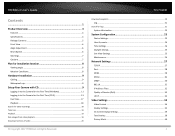
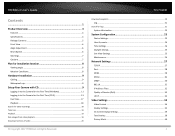
All Rights Reserved. TRENDnet User's Guide
TV‐IP319PI
Contents
...1 Product Overview 4
Features ...4 Specifications ...4 Package Contents ...5 Front View ...6 Angle Adjustment ...6 Reset Button ...6 Warnings...7 Cautions ...7
Plan for installation location 8
Viewing angle ...8 Weather Conditions 8
Hardware Installation 9
Cabling ...9 Waterproof cap ...9
Setup Your Camera with CD ...
Users Guide - Page 4
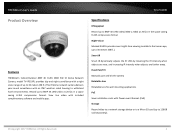
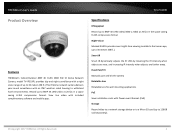
TRENDnet User's Guide
TV‐IP319PI
Product Overview
Features
TRENDnet's Indoor/Outdoor 8MP 4K H.265 WDR PoE IR Dome Network Camera, model TV‐IP319PI, provides day and night surveillance with a night vision range of up to 128GB sold separately).
© Copyright 2017 TRENDnet. Record up to 30 meters (98 ft.). Smart IR Smart IR dynamically adjusts the IR LEDs...
Users Guide - Page 6
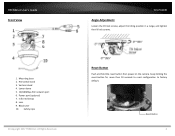
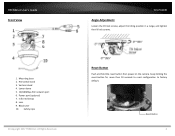
Lower dome 5. 10/100Mbps PoE network port 6. Power port (optional) 7. Reset Button
Push and hold the reset button then power on the camera. Black Liner 10.
Reset Button
6 TRENDnet User's Guide Front View
TV‐IP319PI
Angle Adjustment
Loosen the tilt lock screws, adjust the tilting position in a range, and tighten the tilt lock screws.
1. Infra‐red...
Users Guide - Page 9


.... Waterproof cap
The TV‐IP319PI itself is suggested for power and data. There is a set of twisted lines are required for new camera installation.
Setup Your Camera with CD
1. Extract the downloaded file and double click on the camera utility file to finish the installation.
© Copyright 2017 TRENDnet. Last, click Next to install
3. All Rights Reserved...
Users Guide - Page 14
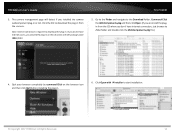
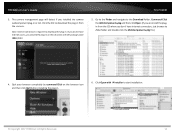
TRENDnet User's Guide
TV‐IP319PI
3. If you do not have internet connection, just browse to download the plug‐in .
6. Quit your browser completely by command‐Click on the CD comes with Installer to start installation.
© Copyright 2017 TRENDnet. The camera management page will detect if you don't have Internet access, you can find...
Users Guide - Page 22
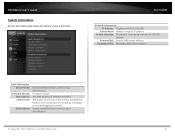
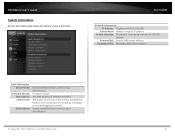
....
© Copyright 2017 TRENDnet. All Rights Reserved.
22 TRENDnet User's Guide
System Information
System Information page shows the camera's basic information. Keeping this time correct is important for recording, scheduled control and logging accurately.
Firmware version The MAC address of IP address Default Gateway: The default route going from the TV‐IP319PI
subnet.
Users Guide - Page 23
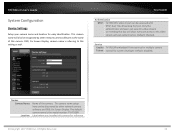
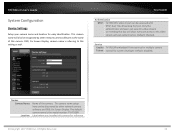
... as the name of the camera. Names Camera Name:
Location:
Name of this setting as well. Service Enable TV‐IP319PI embedded Telnet service for multiple camera Telnet: control for easy identification. All Rights Reserved.
23 TRENDnet User's Guide
System Configuration
Device Settings
Setup your camera name and location for system developer.
The default camera name is...
Users Guide - Page 25
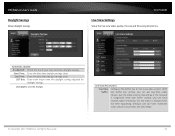
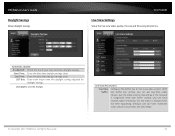
... smoothness and time delay.
© Copyright 2017 TRENDnet. TV‐IP319PI
Live View Settings
Setup the live view video stream. With Buffer: low buffer size setting, you can get real‐time video stream, but the video is congested.
All Rights Reserved.
25
TRENDnet User's Guide
Daylight Savings
Setup daylight savings. Automatic Update
Enable DST: Check this box if your...
Users Guide - Page 26
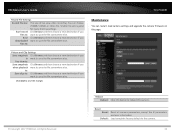
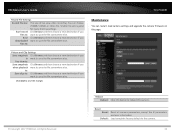
...this page.
© Copyright 2017 TRENDnet. Click Save to save the file somewhere else. You can restart, load camera settings and upgrade the camera firmware on this button to save the ... want to save the file somewhere else. live view video recording.
TRENDnet User's Guide
TV‐IP319PI
Record File Settings Record file size: This size of live view to: Save snapshots...
Users Guide - Page 27
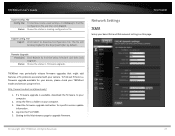
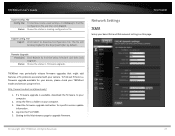
...
TCP/IP
Setup your basic IPv4 and IPv6 network settings on your camera. All Rights Reserved.
27
Log into the TV‐IP319PI. 5. File Config File: To load previously saved settings, click Browse to find the configuration file and then click Import. If a firmware upgrade is a firmware upgrade available for specific version update
information. 4. Getting to your TRENDnet model and...
Users Guide - Page 36
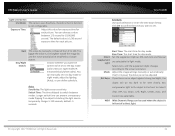
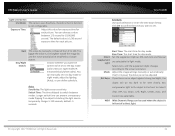
...set to manual, the distance can be used when the object is , the brighter would the image be, and the noise would also be too dark to set it
clear.
TV‐IP319PI... sensitivity.
Adjust the image settings manually or automatically.
You can prevent unnecessary mode flipping if an object is not configurable.
TRENDnet User's Guide
Light sensitivities
Iris Mode: ...
Users Guide - Page 48
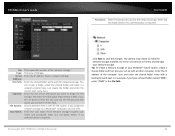
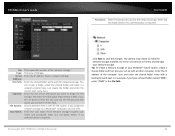
...you want to CIFS. TRENDnet User's Guide
TV‐IP319PI
Password: Enter the password to save the changes....test your network storage. Enter the size of storage. The camera may reboot to make it to limit the size and use the full physical disk space, put number 0 in the File Path.
© Copyright 2017 TRENDnet. Tip: To create a network storage on a Windows® computer, set...
Users Guide - Page 51
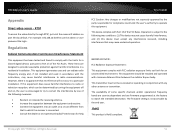
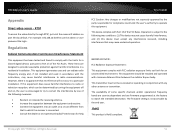
... the receiver is not accessible by default. The firmware setting is connected.
•
Consult the dealer or an experienced radio/TV technician for an uncontrolled environment.
This device complies with any interference received, including interference that to match the intended destination. TRENDnet User's Guide
TV‐IP319PI
Appendix
Direct video access ‐ RTSP
To...
Users Guide - Page 53
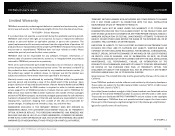
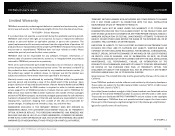
... outside of return packages and sent to TRENDnet prepaid, insured and packaged appropriately for all TRENDnet products. The repair/replacement unit's warranty continues from outside of each license.
7.20.17
TV‐IP319PI 1.1 53
These codes are no user serviceable parts inside the product. Go to http://www.trendnet.com/gpl or http://www.trendnet.com Download section and look for...
Datasheet - Page 3


... manage TRENDnet cameras
...Manually pan and tilt the camera
Rotatable lens Rotatable lens for wall mounting applications
PoE Save installation costs with free iOS® and Android™ apps
8 Megapixel Record up to 8MP 4K UHD video (3840 x 2160) at 20 fps in -camera archived video playback functionality
TV-IP319PI...setting improves image quality and focus when a camera is triggered.
TRENDnet TV-IP319PI Reviews
Do you have an experience with the TRENDnet TV-IP319PI that you would like to share?
Earn 750 points for your review!
We have not received any reviews for TRENDnet yet.
Earn 750 points for your review!

