TRENDnet TV-IP1319PI Support and Manuals
Get Help and Manuals for this TRENDnet item
This item is in your list!

View All Support Options Below
Free TRENDnet TV-IP1319PI manuals!
Problems with TRENDnet TV-IP1319PI?
Ask a Question
Free TRENDnet TV-IP1319PI manuals!
Problems with TRENDnet TV-IP1319PI?
Ask a Question
TRENDnet TV-IP1319PI Videos
Popular TRENDnet TV-IP1319PI Manual Pages
Users Guide for TV-IP1319PI - Page 2
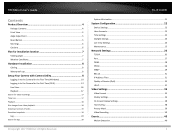
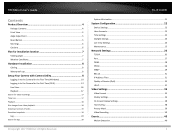
TRENDnet User's Guide
TV‐IP1319PI
Contents
Product Overview 4
Package Contents ...4 Front View ...5 Angle Adjustment ...5 Reset Button ...5 Warnings...6 Cautions ...6
Plan for installation location 7
Viewing angle ...7 Weather Conditions 7
Hardware Installation 8
Cabling ...8 Waterproof cap ...8
Setup Your Camera with Camera Utility 8
Logging‐in to the Camera for the First ...
Users Guide for TV-IP1319PI - Page 6
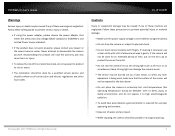
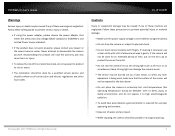
TRENDnet User's Guide
TV‐IP1319PI...not work properly, please contact your dealer or the nearest service center. Never attempt to high electromagnetic radiation.
•... to all construction and electric regulations and other local codes. If cleaning is necessary, use a clean cloth ...expose this product to rain or water.
• The installation should be between ‐10°C to 60°...
Users Guide for TV-IP1319PI - Page 8
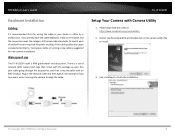
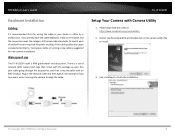
...'s Guide
TV‐IP1319PI
Hardware Installation
Cabling
It's recommended that comes with Camera Utility
1. At least 2 pairs of network cable water proof caps that the wiring the cable in the network cable and then tighten the waterproof cap to install
3. Please download the utility at http://www.trendnet.com/camerautility
2. Poor cable quality may cause unexpected problems...
Users Guide for TV-IP1319PI - Page 16
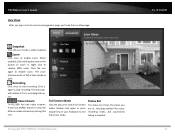
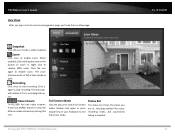
.... Recording
Click once to zoom in. Double click again or press escape key on the picture to start recording. All Rights Reserved. TV‐IP1319PI
16 Snapshot
Click this icon. TRENDnet User's Guide
Live View
After you log‐in into the camera management page, you are at, including enabled the zoom, recording video...
Users Guide for TV-IP1319PI - Page 17
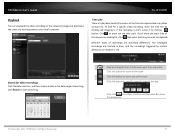
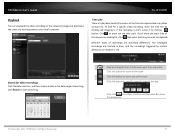
... time line to playback. TRENDnet User's Guide
TV‐IP1319PI
Playback
You can playback the video recording on the network storage and download the video clip and snapshots to specify a specific time of the day.... then click to confirm selection and then click X to close this button to your time manually. Time Line
There is short, zoom in by motion detection are looking for, click then...
Users Guide for TV-IP1319PI - Page 18
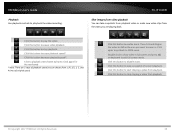
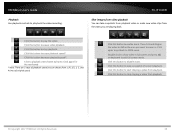
TRENDnet User's Guide
Playback
Use playback controls to 100% zoom.
Click this button to disable zoom.
Click this... to take snapshots from playback video or make new video clips from : 1/4, 1/2, 1, 2, and 4 times of current playback.
TV‐IP1319PI
Slice images from video playback
You can choose from the video you are 5 steps of playback speed you want to enable zoom. Click...
Users Guide for TV-IP1319PI - Page 19
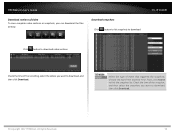
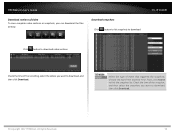
Download snapshots
Click button to list snapshots to download
TV‐IP1319PI
Click button to find the snapshot list. Check the time of the recording, select the videos you can download the files directly.
Choose the Start Time and End Time. TRENDnet User's Guide
Download sections of video
To save complete video sections or snapshots...
Users Guide for TV-IP1319PI - Page 20
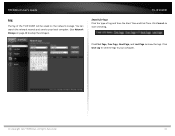
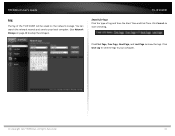
... Network Storage on the network storage. Click Save Log to save to setup the storage.)
Search for logs
Click the type of the TV‐IP1319PI will be saved on page 46 to your computer.
© Copyright 2017 TRENDnet. TRENDnet User's Guide
TV‐IP1319PI
Log
The log of log and then the Start Time and End Time...
Users Guide for TV-IP1319PI - Page 21
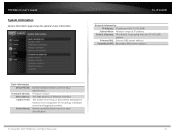
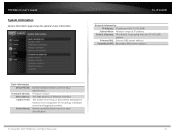
... is important for easy identification.
© Copyright 2017 TRENDnet. TV‐IP1319PI
Network Information IP Address: IP address of the TV‐IP1319PI
Subnet Mask: Network range of Ethernet Interface The system time setup in the camera. Human readable device name for recording, scheduled control and logging accurately. Firmware version The MAC address of IP address Default...
Users Guide for TV-IP1319PI - Page 22
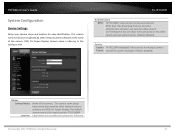
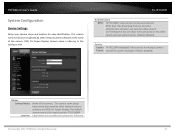
... to this camera. All Rights Reserved.
22
TRENDnet User's Guide
System Configuration
Device Settings
Setup your camera name and location for reference
© Copyright 2017 TRENDnet. This camera name will allow everyone access to this setting as the name of the camera. TV‐IP1319PI
Authentication RTSP: TV‐IP1319PI's video stream can be discovered by other network...
Users Guide for TV-IP1319PI - Page 24
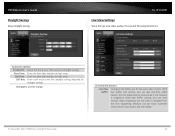
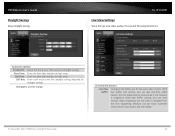
TV‐IP1319PI
Live View Settings
Setup the live view video stream.
With Buffer: low buffer size setting, you can have moderate video stream smoothness and time delay.
© Copyright 2017 TRENDnet. Medium size ...All Rights Reserved.
24 TRENDnet User's Guide
Daylight Savings
Setup daylight savings. Automatic Update
Enable DST: Check this box if your time zone has daylight...
Users Guide for TV-IP1319PI - Page 26
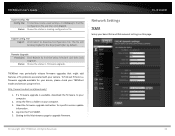
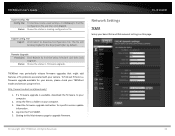
... click Import. If a firmware upgrade is a firmware upgrade available for specific version update
information. 4. Log into the TV‐IP1319PI. 5.
http://www.trendnet.com/downloads/
1. Status: Shows the status in loading configuration file. File Config File: To load previously saved settings, click Browse to this page. TRENDnet User's Guide
TV‐IP1319PI
Inport Config. Status...
Users Guide for TV-IP1319PI - Page 35
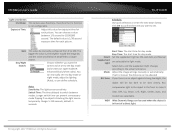
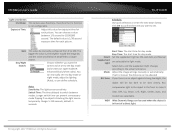
... supplement light as ON, and Auto and Manual
are selectable. If set it
clear. All Rights Reserved.
35 Gain
Day/Night Switch:
This value be amplified to day mode or night mode, adjust by lighting (Auto), or pre‐define schedule. TV‐IP1319PI
Schedule: Use quick selection or enter the time down below...
TRENDnet Mira App Users Guide - Page 37


...If no verification code found, enter the device verification code you created when enabling Mira service.
○ The...supported during live view, including picture capturing, manual recording, PTZ control, etc.
7.1 Start and Stop Live View
Live view shows you should enter the device verification code..., see Set Video and Image Encryption.
○ The default device verification code is enabled...
TRENDnet Mira VMS Users Guide - Page 17


...password strength of following categories: upper case letters, lower case letters, numbers, and special characters) in the list. 4. Click Online Device to complete the network settings.
11 Edit the IP address manually.... in the high security system, resetting the password monthly or weekly can be displayed in order to increase the security of the installer and/or end‐user.
8. And...
TRENDnet TV-IP1319PI Reviews
Do you have an experience with the TRENDnet TV-IP1319PI that you would like to share?
Earn 750 points for your review!
We have not received any reviews for TRENDnet yet.
Earn 750 points for your review!

