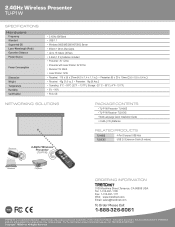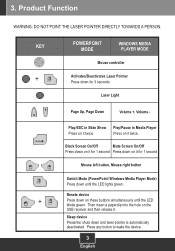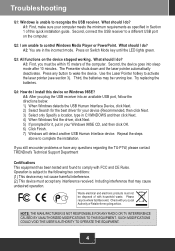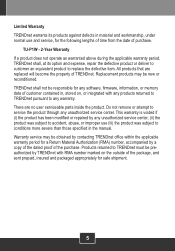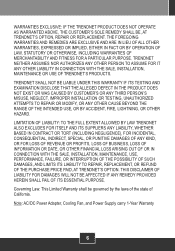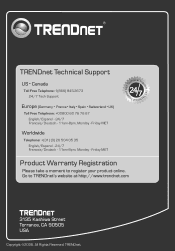TRENDnet TU-P1W - 2.4GHz Wireless Presenter Presentation Remote Control Support and Manuals
Get Help and Manuals for this TRENDnet item

View All Support Options Below
Free TRENDnet TU-P1W manuals!
Problems with TRENDnet TU-P1W?
Ask a Question
Free TRENDnet TU-P1W manuals!
Problems with TRENDnet TU-P1W?
Ask a Question
TRENDnet TU-P1W Videos
Popular TRENDnet TU-P1W Manual Pages
TRENDnet TU-P1W Reviews
We have not received any reviews for TRENDnet yet.