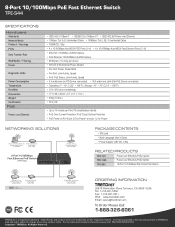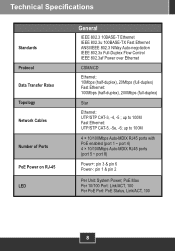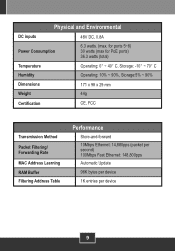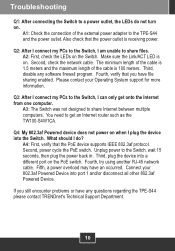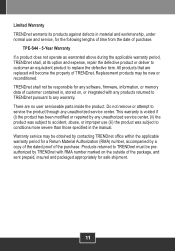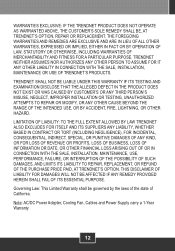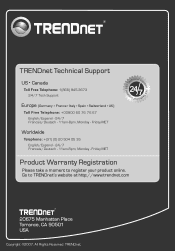TRENDnet TPE-S44 - Switch Support and Manuals
Get Help and Manuals for this TRENDnet item

View All Support Options Below
Free TRENDnet TPE-S44 manuals!
Problems with TRENDnet TPE-S44?
Ask a Question
Free TRENDnet TPE-S44 manuals!
Problems with TRENDnet TPE-S44?
Ask a Question
TRENDnet TPE-S44 Videos
Popular TRENDnet TPE-S44 Manual Pages
TRENDnet TPE-S44 Reviews
We have not received any reviews for TRENDnet yet.