TRENDnet TPE-TG44ES Support and Manuals
Get Help and Manuals for this TRENDnet item
This item is in your list!

View All Support Options Below
Free TRENDnet TPE-TG44ES manuals!
Problems with TRENDnet TPE-TG44ES?
Ask a Question
Free TRENDnet TPE-TG44ES manuals!
Problems with TRENDnet TPE-TG44ES?
Ask a Question
TRENDnet TPE-TG44ES Videos
Popular TRENDnet TPE-TG44ES Manual Pages
User s Guide - Page 3


... and a convenient cable diagnostic test aid in network troubleshooting.
© Copyright 2017 TRENDnet. Its fanless design is a costeffective switch solution for quiet environments that require silent operation. The web-based management interface offers features for desktop installations. TRENDnet User's Guide
Product Overview
TPE-TG44ES
Package Contents
In addition to 30W of network...
User s Guide - Page 6
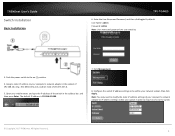
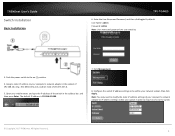
... address settings within your network subnet, then click Apply. Push the power switch to be within your subnet in the address bar, and then press Enter. Enter the User Name and Password, and then click Login. All Rights Reserved. 4 The default IP address is 192.168.10.200.
7. TRENDnet User's Guide
Switch Installation
Basic Installation
TPE-TG44ES
6. Click...
User s Guide - Page 7
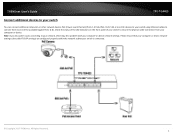
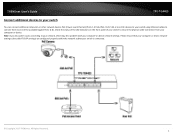
... cable connection from your computer or device. Please ensure that your computer or device network settings (also called TCP/IP settings) are configured properly within the network subnet your switch is connected.
© Copyright 2017 TRENDnet. TRENDnet User's Guide
TPE-TG44ES
Connect additional devices to your switch
You can connect additional computers or other network devices PoE...
User s Guide - Page 8
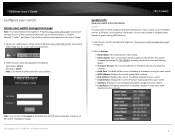
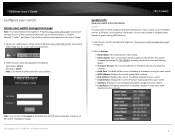
...) features.
1. TRENDnet User's Guide
Configure your switch
Access your switch management page
Note: Your switch default management IP address http://192.168.10.200 is enabled, displays if loops have been detected on the network. Your switch will be changed by clicking the TPE-TG44ES, entering new device name and clicking Apply. Firmware Version...
User s Guide - Page 9
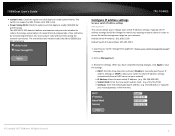
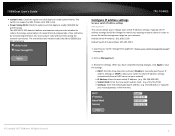
TPE-TG44ES
Configure IP address settings
Set your switch IP address settings Management This section allows you have completed making changes, click Apply to save the settings.
DHCP: Click the drop-down list and select Disable to manually specify your IP address settings or DHCP to allow your switch to access the switch management page on page 6).
2. Default...
User s Guide - Page 11
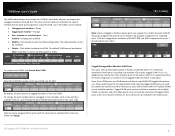
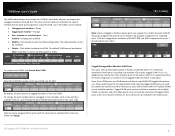
... 1 is discarded. If it is received to determine if the frame is eligible to be set as members for multiple VLANs. Orange Non- TRENDnet User's Guide
The VLAN table displays the current list of membership for each port assigned to a specific VLAN.
Enter the VLAN ID to assign to the new VLAN. (ex.
User s Guide - Page 12
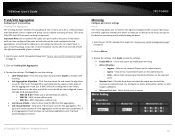
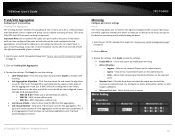
...the other end of the link aggregation trunk. (ex. TRENDnet User's Guide
Trunk/Link Aggregation
Configure port trunk settings Trunking/Link Aggregation The trunking function enables the cascading of ...troubleshooting purposes.
1. o Egress - Connecting the cables prior to send the mirrored or copied frames. (ex. If MAC SA & DA is supported. TPE-TG44ES
Mirroring
Configure port mirror settings...
User s Guide - Page 13
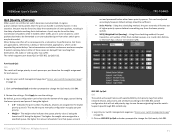
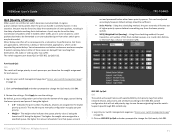
... TRENDnet. The switch supports port-based QoS or IEEE 802.1p QoS (CoS). Click on Port-Based QoS and when prompted to each queue.
1. Indicates the port number. This would require manually configuration to apply per port based on IEEE 802.1p QoS and when prompted to save the settings. TRENDnet User's Guide
QoS (Quality of Service...
User s Guide - Page 16
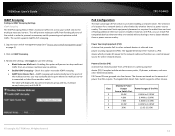
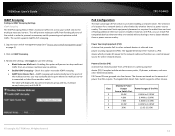
... devices wherever they are needed without having additional electrical sources installed. PD Classes PDs are based on the amount of having to the network cable and functions as power sourcing equipment (PSE). Enabling this option to save the settings. Block Unknown Multicast - TPE-TG44ES
PoE Configuration
The main advantage of a location for other...
User s Guide - Page 17
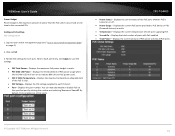
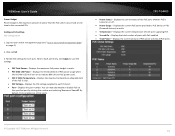
...settings.
PSE Total Power - By default, PoE is enabled on PoE.
3. TPE-TG44ES...port.
TRENDnet User's Guide
Power ...TRENDnet.
Review the settings for each port supplying PoE. Turned On - Log into your switch management page (see "Access your switch management page" on to the connected PDs. Displays the threshold limit of power that the PoE switch can manually...
User s Guide - Page 19
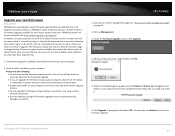
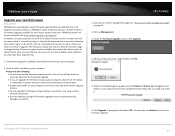
... or click on Tools and click on your computer.
2. TPE-TG44ES
1. Wait for your device, please check your switch. To identify the firmware that is a newer version available, also review the release notes to check if there were any problems were fixed that you are upgrade the firmware using the link. Unzip the file to a folder...
User s Guide - Page 20
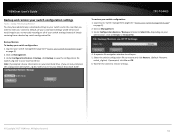
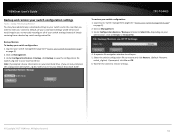
...: 1. TPE-TG44ES
To restore your local hard drive. Log into your switch management page (see "Access your switch settings instead of...settings.
© Copyright 2017 TRENDnet. TRENDnet User's Guide
Backup and restore your switch configuration settings
Tools > Config File Backup/Restore You may have added many customized settings to your switch and in the case that you to manually...
User s Guide - Page 22
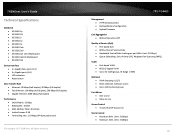
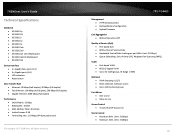
... (Min. TPE-TG44ES
Management HTTP Web based GUI Backup/Restore Configuration Upload Firmware
Link Aggregation 802.3ad Dynamic LACP
Quality of Service (QoS) Port-based QoS 802.1p Class of Service (CoS) Bandwidth Control/Rate Limiting per port (Min.
Limit: 512Kbps)
20 All Rights Reserved. TRENDnet User's Guide
Technical...
User s Guide - Page 24
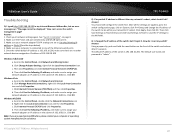
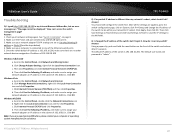
... set to Use the following IP address, and make sure to assign your network adapter an IP address in my Internet Browser Address Bar, but I access the switch management page? The default IP address of the switch is different than my network's subnet, what should still configure the switch first. TRENDnet User's Guide
Troubleshooting...
Datasheet - Page 4
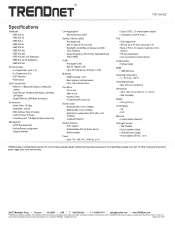
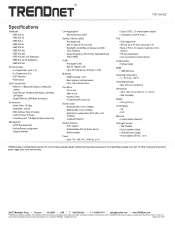
.../Restore configuration • Upgrade firmware
Link Aggregation • 802.3ad Dynamic LACP
Quality of Service (QoS) • Port-based QoS • 802.1p Class of Service (CoS) • ... Lifetime Warranty*
Package Contents • TPE-TG44ES • Quick Installation Guide • CD-ROM (User's Guide) • Power adapter (55V DC, 1.3 A)
TRENDnet offers a limited lifetime warranty for all...
TRENDnet TPE-TG44ES Reviews
Do you have an experience with the TRENDnet TPE-TG44ES that you would like to share?
Earn 750 points for your review!
We have not received any reviews for TRENDnet yet.
Earn 750 points for your review!

