TRENDnet TEG-PCITXM2 Support and Manuals
Get Help and Manuals for this TRENDnet item
This item is in your list!

View All Support Options Below
Free TRENDnet TEG-PCITXM2 manuals!
Problems with TRENDnet TEG-PCITXM2?
Ask a Question
Free TRENDnet TEG-PCITXM2 manuals!
Problems with TRENDnet TEG-PCITXM2?
Ask a Question
Popular TRENDnet TEG-PCITXM2 Manual Pages
User Guide - Page 3
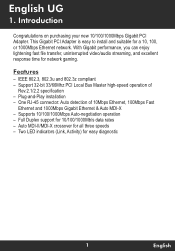
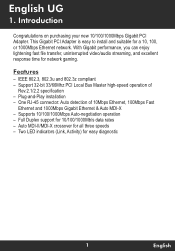
...
1
English English UG
1. Plug-and-Play installation - Supports 10/100/1000Mbps Auto-negotiation operation - Full Duplex support for a 10, 100, or 1000Mbps Ethernet network. This Gigabit PCI Adapter is easy to install and suitable for 10/100/1000Mb/s data rates - One RJ-45 connector: Auto detection of
Rev.2.1/2.2 specification - Introduction
Congratulations on purchasing your new...
User Guide - Page 4
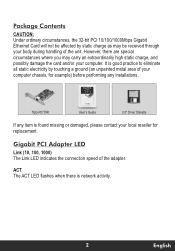
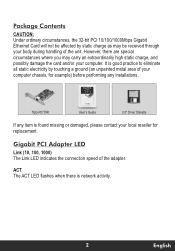
...TEG-PCITXR
TEG-PCITXR
10/100/1000Mbps Gigabit Network Adapter User's Guide
Le Guide... de l'utilisateur du Adaptateur réseau Gigabit 10/100/1000Mbps
Diese Benutzeranleitung 10/100/1000MBit/s Gigabit-Netzwerk-Adapter
Esta guía del usuario Adaptador de Red Gigabit a 10/100/1000Mbps
Version 08.24.04
TRENDnet... replacement. User's Guide
3.5" Driver Diskette
If any installations...
User Guide - Page 9
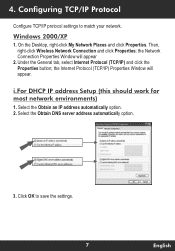
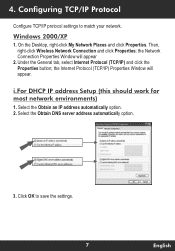
... Properties. Select the Obtain DNS server address automatically option.
3. Configuring TCP/IP Protocol
Configure TCP/IP protocol settings to save the settings. 7
English the Internet Protocol (TCP/IP) Properties Window will appear
2. i.For DHCP IP address Setup (this should work for most network environments)
1. Click OK to match your network. Windows 2000/XP...
User Guide - Page 10


... option and enter the IP, Subnet Mask, and Default gateway addresses.
2. Then, right-click Wireless Network Connection and click Properties; ii.For Static IP address Setup
1. On the Desktop, right-click Network Neighborhood and click Properties. the Wireless Network Connection Properties Window will appear
8
English Click OK to save the...
User Guide - Page 11


Select the Specify an IP address option, and enter the IP and Subnet Mask addresses.
9
English i.For DHCP IP address Setup (this should work for most network environments)
1. ii.For Static IP address Setup
1. Select the Obtain an IP address automatically option.
User Guide - Page 12
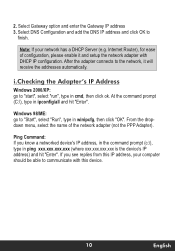
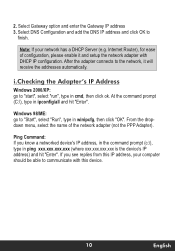
Select DNS Configuration and add the DNS IP address and click OK to the network, it and setup the network adapter with this device.
10
English Note: If your computer should be able to communicate with DHCP IP configuration. At the command prompt (C:\), ...
User Guide - Page 13
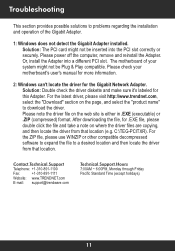
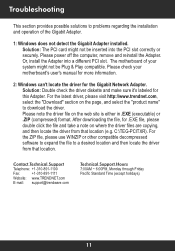
... or securely. C:\TEG-PCITXR). The motherboard of the Gigabit Adapter.
1: Windows does not detect the Gigabit Adapter installed. Please note the driver file on the web site is either in .EXE (executable) or .ZIP (compressed) format. Troubleshooting
This section provides possible solutions to problems regarding the installation and operation of your motherboard's user's manual for more...
User Guide - Page 14
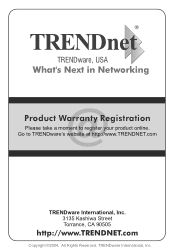
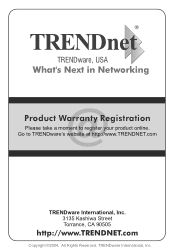
TRENDware International, Inc. All Rights Reserved. Go to register your product online. TRENDnet
TRENDware, USA
What's Next in Networking
@ Product Warranty Registration
Please take a moment to TRENDware's website at http://www.TRENDNET.com
TRENDware International, Inc. 3135 Kashiwa Street Torrance, CA 90505
http://www.TRENDNET.com
Copyright ©2004.
Quick Installation Guide - Page 2


How to Install 2
Troubleshooting 5
Version 01.26.2007 TTaabblleeoof Cf oCnotennttesnts
English ...1 1. Before You Start 1 2.
Quick Installation Guide - Page 3


... Start
Package Contents
TEG-PCITXR Quick Installation Guide Driver CD-ROM
System Requirements
32-bit PCI 2.2 slot CD-ROM Drive CPU: Intel Pentium 300Mhz or above Memory: 256MB RAM or above Windows Vista/2003 Server/XP/2000/ME/98 A RJ-45 Ethernet cable
Application
Workstations with 10/100/1000Mbps Gigabit PCI Adapter
(TEG-PCITXR)
Gigabit 10/100Mbps...
Quick Installation Guide - Page 4


... Hardware Wizard appears, select No, not this time and then click Next.
2
English Windows Vista/2003 Server
Windows Vista/2003 Server will automatically detect and install the appropriate drivers. 2. Shutdown your computer and then open your computer's case
2. Skip to...
Quick Installation Guide - Page 5


4. Skip to Step 12. Click Next.
8.
Click Finish. The Found New Hardware Wizard appears. Insert the Driver CD-ROM into the CD-ROM drive, select Install the software automatically (Recommended) and then click Next.
5. Select Search for a suitable driver for my device and then click Next.
3
English Select the proper drivers and then click Next.
6. Windows 2000
7.
Quick Installation Guide - Page 6


... an available Ethernet port on your CD-ROM drive.
11. Connect a RJ-45 network cable
from the computer to your router or switch. Insert the Driver CD-ROM into CD-ROM drive, type in E:\WIN2000, and then click OK.
Your...
Quick Installation Guide - Page 7


Troubleshooting...LEDs on Drivers and click Update Drivers. If you are set to run...Update Wizard instructions as specified in Gigabit. A2: First, verify that the TCP/IP settings are using CAT-5e or CAT-6 Ethernet Cables. A3: First, check the Ethernet Cable. Make sure you still encounter problems or have any questions regarding the TEG-PCITXR, please contact Trendnet's Technical Support...
Quick Installation Guide - Page 9


... . Friday MET
Worldwide
Telephone: +(31) (0) 20 504 05 35 English/Espanol - 24/7 Francais/Deutsch - 11am-8pm, Monday - TRENDnet Technical Support
US . Friday MET
Product Warranty Registration
Please take a moment to TRENDnet's website at http://www.trendnet.com
20675 Manhattan Place Torrance, CA 90501 USA
Copyright ©2007. Canada
Toll Free Telephone: 1(866) 845-3673...
TRENDnet TEG-PCITXM2 Reviews
Do you have an experience with the TRENDnet TEG-PCITXM2 that you would like to share?
Earn 750 points for your review!
We have not received any reviews for TRENDnet yet.
Earn 750 points for your review!
