TRENDnet TEG-424WS Support and Manuals
Get Help and Manuals for this TRENDnet item
This item is in your list!

View All Support Options Below
Free TRENDnet TEG-424WS manuals!
Problems with TRENDnet TEG-424WS?
Ask a Question
Free TRENDnet TEG-424WS manuals!
Problems with TRENDnet TEG-424WS?
Ask a Question
Popular TRENDnet TEG-424WS Manual Pages
Datasheet - Page 1


... and IEEE 802.1p Quality of Service (QoS) • Includes Trunking, Port Mirroring and IGMP Snooping • Duplex mode and adjustable port speed settings • Intuitive Windows based utility and easy configuration via Web browser • Standard 19" (1U) Rack mount design • 3-Year Limited Warranty
TEG-424WS
rev:06.29.2010 Connect a fiber...
Datasheet - Page 2
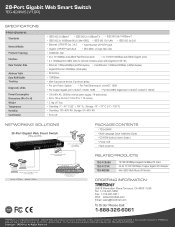
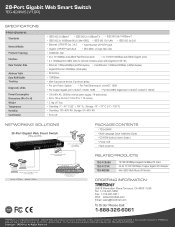
...-PCBUSR)
1000Mbps
100Mbps
Module SX multi mode GBIC (TEG-MGBSX)
24-Port Gigabit Web Smart Switch with Mini-GBIC Slots (TEG-240WS)
PACKAGE CONTENTS
• TEG-424WS • Multi-Language Quick Installation Guide • CD-ROM (Utility & User's Guide ) • Power cord • Rack mount kit
RELATED PRODUCTS
TEG-PCBUSR TEG-PCITXR TEG-MGBSX
10/100/1000Mbps Gigabit CardBus PC Card 32...
User's Guide - Page 9
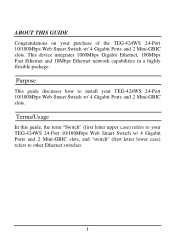
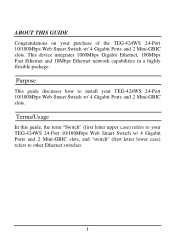
... flexible package. Terms/Usage
In this guide, the term "Switch" (first letter upper case) refers to your TEG-424WS 24-Port 10/100Mbps Web Smart Switch w/ 4 Gigabit Ports and 2 Mini-GBIC slots, and "switch" (first letter lower case) refers to install your purchase of the TEG-424WS 24-Port 10/100Mbps Web Smart Switch w/ 4 Gigabit Ports and 2 Mini-GBIC slots...
User's Guide - Page 11
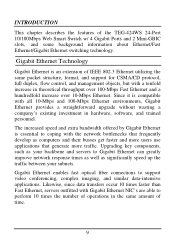
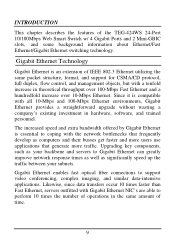
... packet structure, format, and support for CSMA/CD protocol, full duplex, flow control, and management objects, but with all 10-Mbps and 100-Mbps Ethernet environments, Gigabit Ethernet provides a straightforward upgrade without wasting a company's existing investment in the same amount of the TEG-424WS 24-Port 10/100Mbps Web Smart Switch w/ 4 Gigabit Ports and 2 Mini...
User's Guide - Page 16
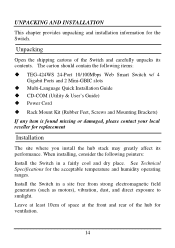
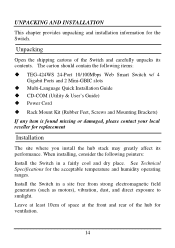
... at the front and rear of the Switch and carefully unpacks its performance. See Technical Specifications for ventilation.
14
When installing, consider the following items: ‹ TEG-424WS 24-Port 10/100Mbps Web Smart Switch w/ 4
Gigabit Ports and 2 Mini-GBIC slots ‹ Multi-Language Quick Installation Guide ‹ CD-COM (Utility & User's Guide) ‹ Power Cord ‹ Rack Mount...
User's Guide - Page 30
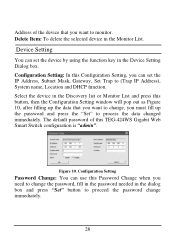
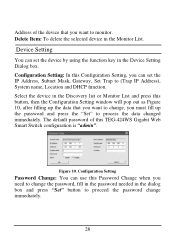
... change immediately.
28
Configuration Setting
Password Change: You can set the device by using the function key in the Monitor List. Address of this TEG-424WS Gigabit Web Smart Switch configuration is "admin". Configuration Setting: In this Configuration Setting, you can use this Password Change when you need to change , you want to monitor. The default password of the device that...
User's Guide - Page 33
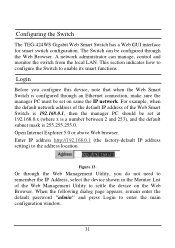
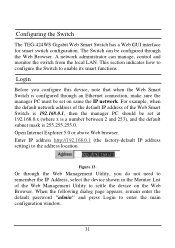
... factory-default IP address setting) to enter the main configuration window.
31 The Switch can manage, control and monitor the switch from the local LAN.
Open Internet Explorer 5.0 or above Web browser. When the following dialog page appears, remain enter the default password "admin" and press Login to the address location. Figure 13. Configuring the Switch
The TEG-424WS Gigabit...
User's Guide - Page 55
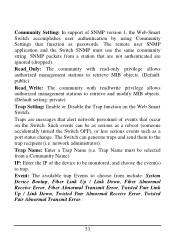
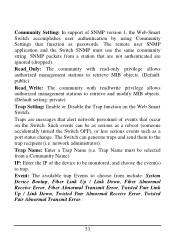
... Link Up / Link Down, Twisted Pair Abnormal Receive Error, Twisted Pair Abnormal Transmit Error.
53 Trap Name must use the same community string. Event: The available trap Events to retrieve and modify MIB objects. (Default setting: private) Trap Setting: Enable or Disable the Trap function on the Switch. Traps are messages that alert network personnel of...
User's Guide - Page 76
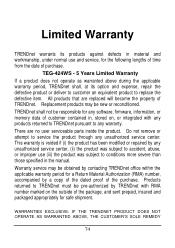
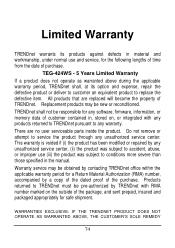
... not remove or attempt to replace the defective item.
Replacement products may be pre-authorized by TRENDnet with any products returned to TRENDnet pursuant to conditions more severe than those specified in the manual. WARRANTIES EXCLUSIVE: IF THE TRENDNET PRODUCT DOES NOT OPERATE AS WARRANTED ABOVE, THE CUSTOMER'S SOLE REMEDY
74 TEG-424WS - 5 Years Limited Warranty If a product...
Quick Installation Guide - Page 3


... Kit ? Computer with Mini-GBIC Slots (TEG-240WS)
1
English Utility and User Guide CD-ROM ? TEG-MGBSX, TEG-MGBS10, TEG-MGBS40,
TEG-MGBS80, TEG-MGBS10D3_5, TEG-MGBS40D3_5)
Application
28-Port Gigabit Web Smart Switch
(TEG-424WS)
Servers with Copper Gigabit PCI Adapters (TEG-PCITXR)
Module SX multi mode GBIC (TEG-MGBSX)
Module SX multi mode GBIC (TEG-MGBSX)
Laptops with 10/100Mbps PC Card...
Quick Installation Guide - Page 4


Hardware Installation
Note: 1. Make sure your web browser, and enter the default IP Address http://192.168.0.1 and default password "admin". Connect a CAT-5e / 6 RJ-45 network cable from the computer to a power outlet.
2. To access the Web Smart Switch Management Utility, open your computer and the TEG-424WS are disabled.
1. When the Mini-GBIC slots are in use...
Quick Installation Guide - Page 5
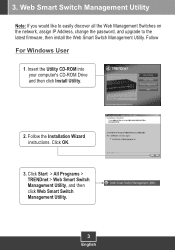
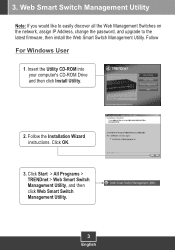
... Utility, and then click Web Smart Switch Management Utility.
3
English Web Smart Switch Management Utility
Note: If you would like to easily discover all the Web Management Switches on the network, assign IP Address, change the password, and upgrade to the latest firmware, then install the Web Smart Switch Management Utility. Click OK.
3. 3. Follow the Installation Wizard instructions.
Quick Installation Guide - Page 6


Click the Switch in the Discovery List.
5. Configure the IP Address, Subnet mask, Gateway, and Password. Click Set.
7. Click Discovery, and then doubleclick the Switch that appears in the Monitor List and then click Configure settings.
6. Click OK.
4
English 4.
Quick Installation Guide - Page 7
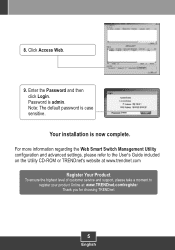
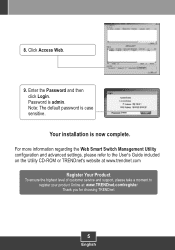
... settings, please refer to the User's Guide included on the Utility CD-ROM or TRENDnet's website at www.trendnet.com
Register Your Product
To ensure the highest level of customer service and support, please take a moment to register your product Online at: www.TRENDnet.com/register Thank you for choosing TRENDnet
5
English
Your installation is case sensitive.
Note: The default password...
Quick Installation Guide - Page 8
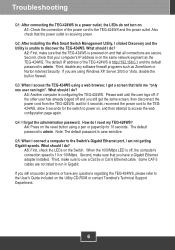
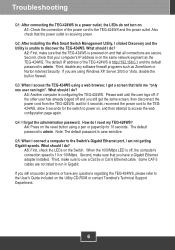
... to the TEG424WS, allow 5 seconds for the switch to power on the reset button using Windows XP, Server 2003 or Vista, disable the built-in Gigabit.
The default password is receiving power.
Second, make sure that the power outlet is admin. Third, disable any questions regarding the TEG-424WS, please refer to the User's Guide included on...
TRENDnet TEG-424WS Reviews
Do you have an experience with the TRENDnet TEG-424WS that you would like to share?
Earn 750 points for your review!
We have not received any reviews for TRENDnet yet.
Earn 750 points for your review!
