TRENDnet 370W Support and Manuals
Get Help and Manuals for this TRENDnet item
This item is in your list!

View All Support Options Below
Free TRENDnet 370W manuals!
Problems with TRENDnet 370W?
Ask a Question
Free TRENDnet 370W manuals!
Problems with TRENDnet 370W?
Ask a Question
Popular TRENDnet 370W Manual Pages
Users Guide - Page 22


... your switch to your network, there may be a problem with your computer or device network settings. Please ensure that your computer or device network settings (also called TCP/IP settings) are configured properly within the network subnet your switch is connected. All Rights Reserved. 4 TRENDnet User's Guide
PoE Web Smart Switch Series
Connect additional devices...
Users Guide - Page 25


... each specific switch among other switches in the same local area network. Select the Config you have completed making changes, click Apply to save the settings to, click Save Settings to Flash..., then click OK. Specifies the location of the left hand panel, click Save.
6. TRENDnet User's Guide
System
System Management
Set your switch ...
Users Guide - Page 29


...twomessage exchange (Solicit and Reply) to replace IP version 4 (IPv4). TRENDnet User's Guide
Set your switch management page" on page...server on the network, select Disabled to manually specify an IPv6 Address.
...support the DHCPv6 Rapid Commit option (DHCPv6 option 14). Review the settings. The IPv6 address space makes more addresses available but it must be achieved with a specific...
Users Guide - Page 30


...settings allows you would like to manually define IPv6 supported neighboring devices on your switch management page" on System, L3 Feature, and then IPv6 Neighbor.
3. Review the settings. When you can navigate page number in the specific... navigate the pages.
© Copyright 2018 TRENDnet. TRENDnet User's Guide
NS Retransmit Time: A constant that if the switch is rebooted or power ...
Users Guide - Page 34


... Config you will still be deleted. Then, click Add to add to verify. Review the settings. In the Password field, enter the new password and enter the new password again the Confirm Password field to the table. TRENDnet User's Guide
Administration
Change administrator password and add accounts System > Administration This section explains how to change the administrator...
Users Guide - Page 35


....
3. Note: This step saves all configuration changes to the NV-RAM to manually set manually Local Time or obtained automatically from the switch management page. Enter the idle period...TRENDnet. Review the settings. Displays the current system time zone.
4.
Enter your time settings (HH:MM:SS)
17 TRENDnet User's Guide
Timeout
Change web idle login timeout settings System > Timeout...
Users Guide - Page 41


...configuration changes will have separate logging sections for troubleshooting or monitoring. Review the settings. Each event message recorded in the log ...will still be taken immediately. 2 Critical - Click the drop-down list to select what level of system problems...Guide
System Log
View and setup your external syslog server.
Users Guide - Page 58


... node to the EAP field.
In other words, each port is set the port's speed and duplex mode manually. o Enabled - This parameter indicates that the All setting does not apply to stop transmitting for a specified period of full-duplex. o Enabled - To avoid this problem when connecting an end node with a fixed duplex mode of...
Users Guide - Page 64


...supporting up to 8 ports. This setting enables the dynamic LACP feature for the trunk Manual - The specific aggregator will not broadcast LACPDU packets, but it will still be applied.
© Copyright 2018 TRENDnet. This setting... panel, click Save.
5. The specific aggregator will broadcast and respond to them. TRENDnet User's Guide
Trunk
The trunking function enables the ...
Users Guide - Page 86


...Guide
Note: Link Layer Discovery Protocol for the member ports
© Copyright 2018 TRENDnet. Settings Network > Voice VLAN > Settings Note: Prior to configuring your switch management page" on Settings.
3. Click on Network, click on Voice VLAN, and click on page 5).
2. The other parameter fields in the voice VLAN Global Settings...only be manually configured for ... not supported on "Not Member"...
Users Guide - Page 106


...; Copyright 2018 TRENDnet. By default, all configuration changes to the NV-RAM to ensure that may deny a specific type of traffic that if the switch is set to Flash, then click OK. TRENDnet User's Guide
Denial of Service
Denial of Service (DoS) Security > Denial of Service The switch has built-in DoS prevention features to Allow.
4.
Users Guide - Page 117


...'s Guide
Tools
Firmware Upgrade
Upgrade your switch's firmware Tools > Firmware Upgrade TRENDnet may periodically release firmware upgrades that is currently loaded on your switch, log in the via HTTP Settings Tools > Firmware Upgrade 1. Please note the following: Do not interrupt the firmware upgrade process. Select the Image you would like to your TRENDnet switch model and...
Users Guide - Page 123


...installer to install the utility.
3. At the Utility installation window, click Next. PoE Web Smart Switch Series
4.
TRENDnet User's Guide
Using the Web Smart Switch Management Utility
The Web Smart Management Utility allows you to http://www.trendnet.com/support and selecting the switch's model... the IP address settings, change the admin password, and upgrade firmware for multiple switches.
Users Guide - Page 136


... the unit to the address provided. Replacement products may repair the unit using refurbished parts. Please contact the point-of purchase. Warranty service may occur. Specific warranty periods are sent to TRENDnet for all TRENDnet products. All Rights Reserved. There are replaced become the property of TRENDnet.
The repair/replacement unit's warranty continues from the original...
Quick Installation Guide - Page 6
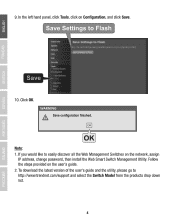
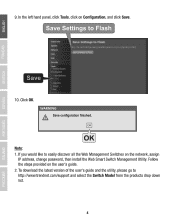
...
NetwoM
CMS
PoE
securPy
Too. • Blum-are Upgrade
ED- To download the latest version of the user's guide and the utility, please go to Flash
Note. 9. configurahon • Backup/Restore
• asonottes
Save Settings to http://www.trendnet.com/support and select the Switch Model from the products drop down list
4
In the left...
TRENDnet 370W Reviews
Do you have an experience with the TRENDnet 370W that you would like to share?
Earn 750 points for your review!
We have not received any reviews for TRENDnet yet.
Earn 750 points for your review!
