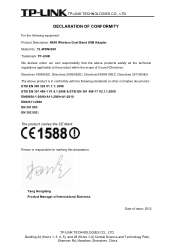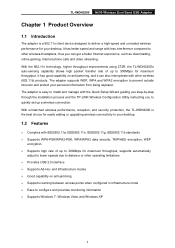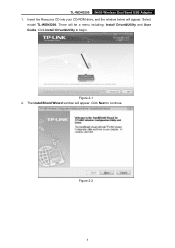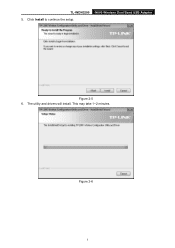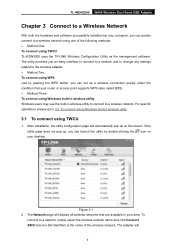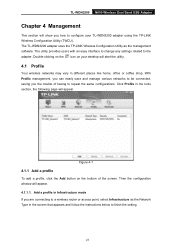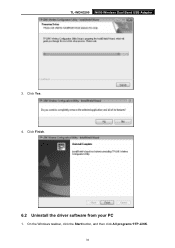TP-Link TL-WDN3200 Support and Manuals
Get Help and Manuals for this TP-Link item

View All Support Options Below
Free TP-Link TL-WDN3200 manuals!
Problems with TP-Link TL-WDN3200?
Ask a Question
Free TP-Link TL-WDN3200 manuals!
Problems with TP-Link TL-WDN3200?
Ask a Question
TP-Link TL-WDN3200 Videos
Popular TP-Link TL-WDN3200 Manual Pages
TP-Link TL-WDN3200 Reviews
We have not received any reviews for TP-Link yet.