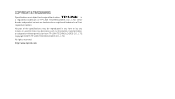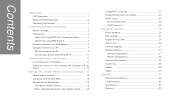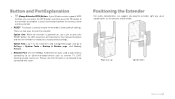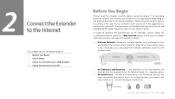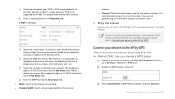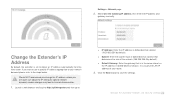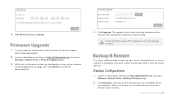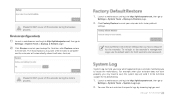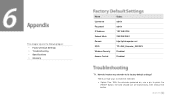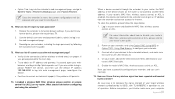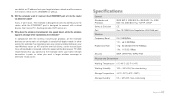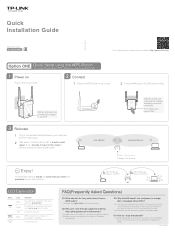TP-Link TL-WA855RE Support and Manuals
Get Help and Manuals for this TP-Link item

View All Support Options Below
Free TP-Link TL-WA855RE manuals!
Problems with TP-Link TL-WA855RE?
Ask a Question
Free TP-Link TL-WA855RE manuals!
Problems with TP-Link TL-WA855RE?
Ask a Question
Most Recent TP-Link TL-WA855RE Questions
Not Connecting
i have a virtually new TL-WA855RE. Ever since I have changed the computers to replace ones that deve...
i have a virtually new TL-WA855RE. Ever since I have changed the computers to replace ones that deve...
(Posted by ktowler21 2 years ago)
Popular TP-Link TL-WA855RE Manual Pages
TP-Link TL-WA855RE Reviews
We have not received any reviews for TP-Link yet.