TP-Link TL-SG5428 Support and Manuals
Get Help and Manuals for this TP-Link item
This item is in your list!

View All Support Options Below
Free TP-Link TL-SG5428 manuals!
Problems with TP-Link TL-SG5428?
Ask a Question
Free TP-Link TL-SG5428 manuals!
Problems with TP-Link TL-SG5428?
Ask a Question
TP-Link TL-SG5428 Videos
Popular TP-Link TL-SG5428 Manual Pages
TL-SG5428 V1 CLI Reference Guide - Page 1


TL-SG5428
24-Port Gigabit L2 Managed Switch with 4 SFP Slots
TL-SG5412F
12-Port Gigabit SFP L2 Managed Switch with 4 Combo 1000BASE-T Ports
Rev: 2.0.0 1910010630
TL-SG5428 V1 CLI Reference Guide - Page 13


...about the commands used for user management.
1
Overview of this Guide stands for TL-SG5428/TL-SG5412F JetStream L2 Managed Switch. Chapter 3: IEEE 802.1Q VLAN Commands Provide information about the commands used for configuring IEEE 802.1Q VLAN. Chapter 9: LAG Commands Provide information about the commands used for configuring LAG (Link Aggregation Group). Chapter 5: VLAN-VPN...
TL-SG5428 V1 CLI Reference Guide - Page 18
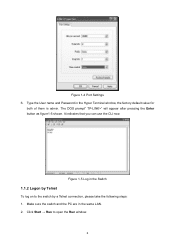
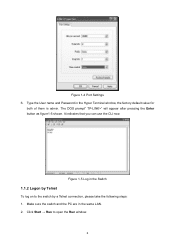
... on to open the Run window.
6 Type the User name and Password in the same LAN. 2. The DOS prompt" TP-LINK>" will appear after pressing the Enter button as figure1-5 shown. Make sure the switch and the PC are in the Hyper Terminal window, the factory default value for
both of them is admin. Figure 1-4 Port Settings 6.
TL-SG5428 V1 CLI Reference Guide - Page 21


... number command to Privileged EXEC mode.
TP-LINK(config-vlan)#
Use the end command or press Ctrl+Z to return to Global Configuration mode. Enter exit command to return to Privileged EXEC mode. Note:
1. The user is automatically in the interface command. Each command mode has its own set of specific commands. Use the enable command...
TL-SG5428 V1 CLI Reference Guide - Page 24


...The enable command is used to set the password to access Privileged EXEC Mode from User EXEC Mode: TP-LINK>enable Enter password: TP-LINK#
enable password
Description
The enable password command is used to access Privileged EXEC Mode from User EXEC Mode.
Command Mode
Global Configuration Mode
Example
Set the super password as admin to the default configuration, please use no enable...
TL-SG5428 V1 CLI Reference Guide - Page 60


... admin user named tplink, and of the switch from being randomly changed. user add
Description
The user add command is used to configure the user name and password for users to log on to the Web management page with a certain access level so as to protect the settings of which the password is password:
TP-LINK(config)#user add tplink password password confirm-password
password admin enable...
TL-SG5428 V1 CLI Reference Guide - Page 63


...: TP-LINK(config)# user access-control disable
user access-control ip-based
Description
The user access-control ip-based command is used to limit the IP-range of the user whose Ip address is 192.168.0.148:
51
Only the users within the IP-range you set here are allowed for login. Example
Modify the password of tplink as newpwd: TP-LINK(config)# user modify password tplink password...
TL-SG5428 V1 CLI Reference Guide - Page 93


... Control Type for the switch via the stored client information, such as the user name, password, etc, with the purpose to configure the IP address of the alternate authentication server.
Command Mode
Global Configuration Mode
Example
Configure the IP of the authentication server as 10.20.1.100: TP-LINK(config)# radius authentication primary-ip 10.20.1.100
radius...
TL-SG5428 V1 CLI Reference Guide - Page 118


...date} {end-time} no system-time dst command. The IP Address for the Primary NTP Server. Parameter
time-zone -- Set the date and time manually, MM/DD/YYYY-HH:MM:SS
Command Mode
Global Configuration....78.100.163: TP-LINK(config)# system-time gmt -12 133.100.9.2 139.78.100.163
system-time manual
Description
The system-time manual command is used to 13.
The IP Address for the Secondary...
TL-SG5428 V1 CLI Reference Guide - Page 119


...:00. The Default Gateway of the Switch. By default, it is used to the factory defaults, please use no ip address
Parameter
ip-addr -- Syntax
ip address {ip-addr} {ip-mask} [gateway] no ip address command. To restore to configure the IP Address, Subnet Mask and Default Gateway. The system IP of DST you set . gateway -- The end date of DST you set . TP-LINK(config)# system...
TL-SG5428 V1 CLI Reference Guide - Page 120


...}
Parameter
vlan-id -- Command Mode
Global Configuration Mode
Example
Set the VLAN6 as IP management VLAN: TP-LINK(config)# ip management-vlan 6
ip dhcp-alloc
Description
The ip dhcp-alloc command is used to the switch. ip management-vlan
Description
The ip management-vlan command is used to configure the IP management VLAN, through which you can log on to enable...
TL-SG5428 V1 CLI Reference Guide - Page 121


... defaults and your current settings will be lost. To avoid damage, please don't turn off the device while rebooting. After resetting, all configuration of the Switch: TP-LINK# reset
reboot
Description
The reboot command is used to reboot the Switch. Command Mode
Global Configuration Mode
Example
Enable the BOOTP Protocol to obtain IP address from BOOTP Server: TP-LINK...
TL-SG5428 V1 CLI Reference Guide - Page 123


...-config save
Command Mode
Privileged EXEC Mode
Example
Save current settings: TP-LINK# user-config save
firmware upgrade
Description
The firmware upgrade command is used to save command is used to upgrade the switch system via the TFTP server with the IP 192.168.0.148: TP-LINK# firmware upgrade filename firmware.bin ip-address 192.168.0.148
ping
Description
111 Command Mode
Privileged EXEC...
TL-SG5428 V1 CLI Reference Guide - Page 125


... 20 maxHops, the connection between the switch and the network device with the IP 192.168.0.131.
internal | external -- Command Mode
User EXEC Mode and Privileged EXEC Mode
Example
Do an Internal-type loopback test for loopback test. The number of the port which is selected for port 4: TP-LINK#loopback 4 internal
show system-info...
TL-SG5428 V1 CLI Reference Guide - Page 126


... display the DST time
114
Syntax
show ip address
Command Mode
Any Configuration Mode
Example
Display the IP Address of the system TP-LINK# show ip address
show system-time
Description
The show system-time command is used to display MAC Address, IP Address, Subnet Mask and Default Gateway of the switch TP-LINK# show system-time
show system-time...
TP-Link TL-SG5428 Reviews
Do you have an experience with the TP-Link TL-SG5428 that you would like to share?
Earn 750 points for your review!
We have not received any reviews for TP-Link yet.
Earn 750 points for your review!

