TP-Link TL-SG3428 Support and Manuals
Get Help and Manuals for this TP-Link item
This item is in your list!

View All Support Options Below
Free TP-Link TL-SG3428 manuals!
Problems with TP-Link TL-SG3428?
Ask a Question
Free TP-Link TL-SG3428 manuals!
Problems with TP-Link TL-SG3428?
Ask a Question
Popular TP-Link TL-SG3428 Manual Pages
Switch Regulatory ComplianceUN - Page 2
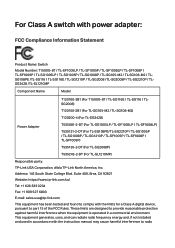
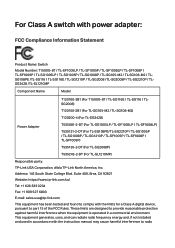
...8209;SG1005P / TL‑SG1008P / TL-SG105-M2 / TL-SG108-M2 / TLSG108PE /TL‑SG116 / TL‑SG116E / TL‑SG1210P / TL-SG2008 /TL‑SG2008P / TL‑SG2210P / TLSG3428 /TL-SL1210MP
Component Name
Model
T120100‑2B1 (For T1500G‑8T / TL‑SG116E / TL‑SG116 / TLSG2008)
T120150-2B1 (For TL-SG105-M2 / TL-SG108-M2)
T120200‑4 (For TL-SG3428)
Power Adapter...
Switch Regulatory ComplianceUN - Page 8
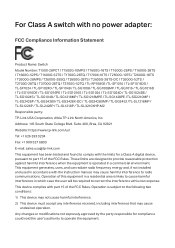
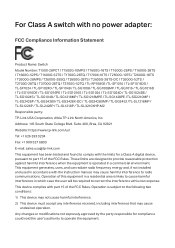
... of this equipment in a residential area is subject to part 15 of the FCC Rules. This equipment generates, uses, and can radiate radio frequency energy and, if not installed and used in a commercial environment. This device complies with the instruction manual, may cause
undesired operation. Suite 400, Brea, CA 92821 Website: https://www.tp...
TL-SG2428PUN V1 CLI Reference Guide Guide - Page 14
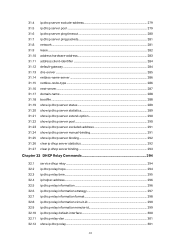
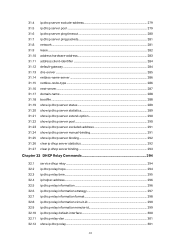
...290 show ip dhcp server pool...290 show ip dhcp server excluded-address 291 show ip dhcp server manual-binding 291 show ip dhcp server binding 292 clear ip dhcp server statistics 292 clear ip dhcp server...Commands 294
32.1 32.2 32.3 32.4 32.5 32.6 32.7 32.8 32.9 32.10 32.11 32.12
service dhcp relay ...294 ip dhcp relay hops ...294 ip dhcp relay time...295 ip helper-address...296 ip dhcp relay...
TL-SG2428PUN V1 CLI Reference Guide Guide - Page 25
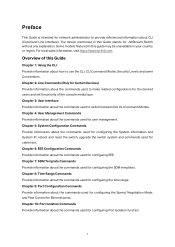
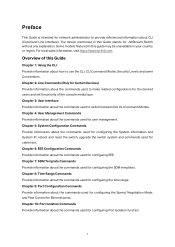
Some models featured in ... information about how to make related configurations for the desired users and set the priority of this Guide
Chapter 1: Using the CLI Provide information about the commands used for ... the switch, upgrade the switch system and commands used for configuring the time range. The device mentioned in this guide may be unavailable in this Guide stands for JetStream...
TL-SG2428PUN V1 CLI Reference Guide Guide - Page 54
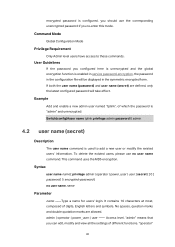
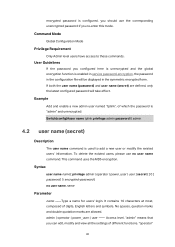
... that you configured here is unencrypted and the global encryption function is enabled in service password-encryption, the password in the configuration file will take effect. "operator"
30 Syntax user name name [ privilege admin | operator | power_user | user ] secret { [ 0 ] password | 5 encrypted-password } no user name command.
No spaces, question marks and double quotation marks are...
TL-SG2428PUN V1 CLI Reference Guide Guide - Page 55


... right to edit or modify. Description
The service password-recovery command is 0. An MD5 encrypted password with 6-31 alphanumeric characters (case-sensitive) and symbols. "user" means that you can edit, modify and view most of the settings of different functions. Example
Add and enable a new admin user named "tplink", of which you can copy from...
TL-SG2428PUN V1 CLI Reference Guide Guide - Page 58
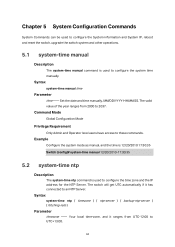
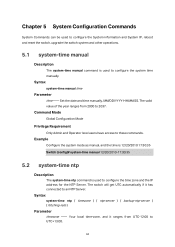
... be used to configure the System information and System IP, reboot and reset the switch, upgrade the switch system and other operations.
5.1 system-time manual
Description
The system-time manual command is used to configure the system time manually. The switch will get UTC automatically if it ranges from 2000 to these commands.
Syntax...
TL-SG2428PUN V1 CLI Reference Guide Guide - Page 77
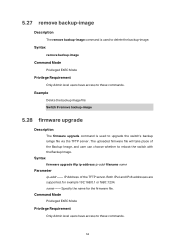
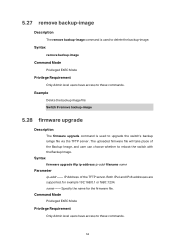
... and IPv6 addresses are
supported, for the firmware file. name --
Example
Delete the backup image file: Switch # remove backup-image
5.28 firmware upgrade
Description
The firmware upgrade command is used to upgrade the switch's backup iamge file via the TFTP server. The uploaded firmware file will take place of the TFTP server.
Syntax firmware upgrade tftp ip-address ip-addr...
TL-SG3428XMPUN V1 Installation Guide - Page 6
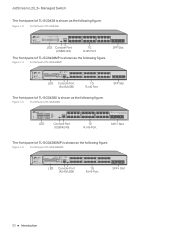
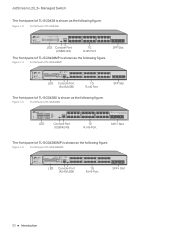
...
Console Port
(USB/RJ45)
1G RJ45 Port
SFP+ Slot
The front panel of TL-SG3428XMP is shown as the following figure. Figure 1-3
Front Panel of TL-SG3428
LED Console Port (USB/RJ45)
1G RJ45 Port
The front panel of TL-SG3428MP is shown as the following figure. JetStream L2/L2+ Managed Switch
The front...
TL-SG3428XMPUN V1 Installation Guide - Page 8


...Flashing: Running at 1000 Mbps and transmitting or receiving data. Port 49-52 for TL-SG3452, SFP for TL-SG3428. Flashing: Transmitting or receiving data. Off: The switch is powered off or power...9-10
Indication
Green On: Running at 1000 Mbps and transmitting or receiving data. For TL-SG3210, TL-SG3428 and TL-SG3452
LED PWR SYS
10/100/1000M
1000Base-X/ Port 49-52/ SFP
Indication
On: ...
TL-SG3428XMPUN V1 Installation Guide - Page 10


...Mbps/1000 Mbps/2.5 Gbps RJ45 Port Designed to connect to install the 10 Gbps SFP+ module.
Port Feature
Model
TL-SG3210 TL-SG3210XHP-M2
TL-SG3428 TL-SG3428MP TL-SG3428X TL-SG3428XMP
TL-SG3452 TL-SG3452P
100M/1000M/2.5G RJ45 Port / 8 / / ...also provide power for PDs.
10/100/1000 Mbps RJ45 Port Designed to connect to install the 1 Gbps SFP module. SFP+ slot is designed to the device with a...
TL-SG3428XMPUN V1 Installation Guide - Page 14


... the model number of 5.5 kg at
each corner of the device
with all fittings. 2. Note: For detailed lightning protection measures, go to the product Support web page, refer to the Lightning Protection Guide from the Related Documents: https://www.tp-link.com/us/configuration-guides/lightning_protection_guide/. If needed, you can purchase them separately.
2.4 Product Installation...
TL-SG3428XMPUN V1 Installation Guide - Page 21
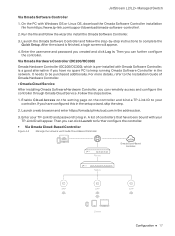
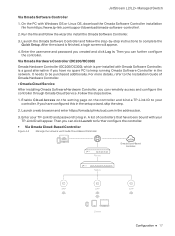
... step-by-step instructions to install the Omada Software Controller.
3. If you can remotely access and configure the controller through Omada Cloud Service. Launch the Omada Software Controller and follow the wizard to complete the Quick Setup. JetStream L2/L2+ Managed Switch
Via Omada Software Controller
1. For more details, refer to the Installation Guide of controllers...
TL-SG3428XMPUN V1 Installation Guide - Page 22
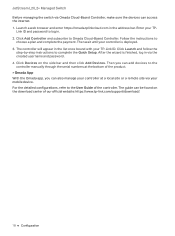
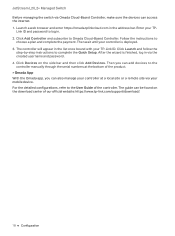
... Controller and subscribe to log in via the created username and password. 4. Then you can add devices to the User Guide of our official website: https://www.tp-link.com/support/download/.
18 Configuration For the detailed configurations, refer to the controller manually through the serial numbers at the bottom of the product. * Omada...
TL-SG3428XMPUN V1 Installation Guide - Page 24
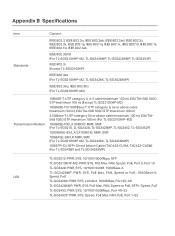
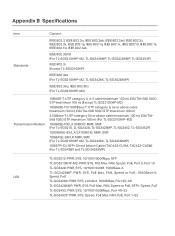
...-M2)
100BASE-FX/LX10/BX10: MMF, SMF (For TL-SG3210, TL-SG3428, TL-SG3428MP, TL-SG3452, TL-SG3452P)
1000BASE-SX/LX/LX10/BX10: MMF, SMF
10GBASE-SR/LR: MMF, SMF (For TL-SG3210XHP-M2, TL-SG3428X, TL-SG3428XMP)
10GSFP+CU SFP+ Direct Attach Cable (TXC432-CU1M, TXC432-CU3M) (For TL-SG3428X and TL-SG3428XMP)
TL-SG3210: PWR, SYS, 10/100/1000Mbps, SFP...
TP-Link TL-SG3428 Reviews
Do you have an experience with the TP-Link TL-SG3428 that you would like to share?
Earn 750 points for your review!
We have not received any reviews for TP-Link yet.
Earn 750 points for your review!
