TP-Link TL-SG2216 Support and Manuals
Get Help and Manuals for this TP-Link item
This item is in your list!

View All Support Options Below
Free TP-Link TL-SG2216 manuals!
Problems with TP-Link TL-SG2216?
Ask a Question
Free TP-Link TL-SG2216 manuals!
Problems with TP-Link TL-SG2216?
Ask a Question
TP-Link TL-SG2216 Videos
Popular TP-Link TL-SG2216 Manual Pages
TL-SG2424 v1 User Guide - Page 8
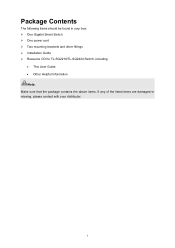
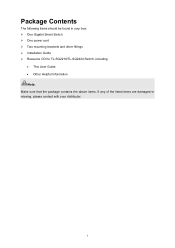
Package Contents
The following items should be found in your box: One Gigabit Smart Switch One power cord Two mounting brackets and other fittings Installation Guide Resource CD for TL-SG2216/TL-SG2424 Switch, including:
This User Guide Other Helpful Information Note: Make sure that the package contains the above items. If any of the...
TL-SG2424 v1 User Guide - Page 9


... the features, application and appearance of TL-SG2216/TL-SG2424 Gigabit Smart Switch. Introduces how to log on to the device.
For simplicity, we will take TL-SG2216 for TL-SG2216/TL-SG2424 Gigabit Smart Switch without any explanation.
Chapter 1 About this Guide
This User Guide contains information for setup and management of TL-SG2216/TL-SG2424 switch. Tips:
The two devices of This...
TL-SG2424 v1 User Guide - Page 12
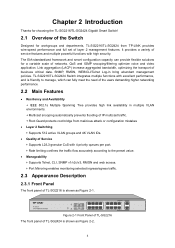
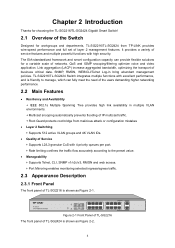
... for choosing the TL-SG2216/TL-SG2424 Gigabit Smart Switch!
2.1 Overview of the Switch
Designed for a variable scale of layer 2 management features. Figure 2-1 Front Panel of TL-SG2216 The front panel of TL-SG2216 is shown as Figure 2-1. QoS and IGMP snooping/filtering optimize voice and video application. It provides a variety of service features and multiple powerful functions with...
TL-SG2424 V1 CLI Reference Guide - Page 9


...referenced information about the commands used for TL-SG2216/TL-SG2424 Gigabit Smart Switch. Preface
This Guide is intended for configuring IEEE 802.1Q VLAN. Chapter 4: LAG Commands Provide information about the commands used for configuring the System information and System IP, reboot and reset the switch, upgrade the switch system and other operations. Chapter 8: System Commands...
TL-SG2424 V1 CLI Reference Guide - Page 29


... . Command Mode
Global Configuration Mode
Example
Delete the user named tplink: TP-LINK(config)# user remove tplink
user modify status
Description
The user modify status command is used to...
Description
The user remove command is used to modify the status of user "tplink": TP-LINK(config)# user modify status tplink enable
21 Syntax
user remove user-name
Parameter
user-name -- disable | enable...
TL-SG2424 V1 CLI Reference Guide - Page 30


... -- Command Mode
Global Configuration Mode
Example
Change the access level of tplink to admin: TP-LINK(config)# user modify type tplink admin
user modify password
Description
The user modify password command is used to modify the access level for the existing user. Type the new password again.
22 user modify type
Description
The user modify type command...
TL-SG2424 v1 IG 7106503902 - Page 1


Enterprise Networking Solution
Installation Guide
Gigabit Smart Switch TL-SG2216/TL-SG2424
TL-SG2424 v1 IG 7106503902 - Page 3
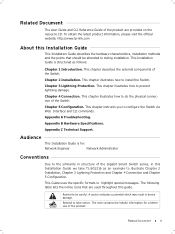
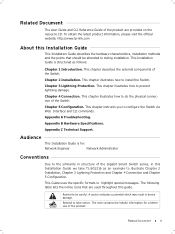
... the official website: http://www.tp-link.com
About this Installation Guide
This Installation Guide describes the hardware characteristics, installation methods and the points that are provided on the resource CD.
Appendix A Troubleshooting. Appendix C Technical Support. This Guide uses the specific formats to the similarity in structure of the Gigabit Smart Switch series, in device damage...
TL-SG2424 v1 IG 7106503902 - Page 5


... Smart Switch
CCCCCCCCCC Introduction
1111 Product Overview
TP-LINK Gigabit Smart Switch, designed for a variable scale of service features and multiple powerful functions with excellent performance, and is shown as the following figure. QoS and IGMP snooping/filtering optimize voice and video application. Reset LEDs 10/100/1000Mbps RJ45 Port SFP Port
FFFFFFFFFFF Front Panel of TL-SG2216...
TL-SG2424 v1 IG 7106503902 - Page 6


... with a bandwidth of TL-SG2216
Each has a corresponding Link/Act LED and a 1000Mbps LED. Gigabit Smart Switch
Reset Press this button for five seconds or above to reset the software setting back to install the SFP module. SFP Port Designed to factory default settings. LEDs
LED
Status Indication
On Power
Off
The Switch is powered on The Switch is powered off or power supply is abnormal...
TL-SG2424 v1 IG 7106503902 - Page 7
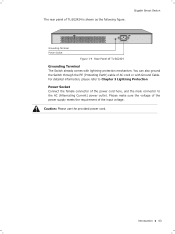
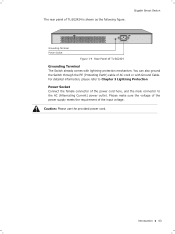
..., please refer to the AC (Alternating Current) power outlet.
The rear panel of the input voltage.
Gigabit Smart Switch
Grounding Terminal Power Socket
FFFFFFFFFFF Rear Panel of TL-SG2424
Grounding Terminal The Switch already comes with Ground Cable. Please make sure the voltage of the power supply meets the requirement of TL-SG2424 is shown as the following figure...
TL-SG2424 v1 IG 7106503902 - Page 19


..., please select 100MFD while select 1000MFD for gigabit module. Connection 15 Gigabit Smart Switch
CCCCCCCCCC Connection
4444 Ethernet Port
Connect a Ethernet port of SFP port is installed in a slot and has a valid link on Switching→Port→Port Config page. By default, the Speed and Duplex mode of the Switch to the computer by RJ45 cable as the...
TL-SG2424 v1 IG 7106503902 - Page 25


Appendix B Hardware Specifications
Gigabit Smart Switch
Item
Content IEEE 802.3 10Base-T Ethernet
IEEE 802.3u 100Base-TX/100Base-FX
Standards
IEEE 802.3ab .../STP of Cat. 5, Cat. 5e and Cat. 6 or above (maximum 100m1 1000Base-X: MMF or SMF SFP Module (Optional1 Power, System, 1000Mbps, Link/Act 0℃~40℃ -40℃~70℃ 10%~90%RH Non-condensing 5%~90%RH Non-condensing
Hardware...
TL-SG2424 v1 IG 7106503902 - Page 26


Gigabit Smart Switch
Appendix C Technical Support
■■ For more help, please go to: www.tp-link.com/support/faq.asp ■■ To download the latest Firmware, Driver, Utility and User Guide, go to:
www.tp-link.com/support/download.asp ■■ For all other technical support, please contact us by using the following details:
Global Singapore UK USA/Canada Australia & New ...
TL-SG2424 v1 IG 7106503902 - Page 27


...) Tel: 8 (495) 223-55-60
8 (800) 250-55-60 (toll-free call from mobile phone) E-mail: support.pl@tp-link.com Service time: Monday to Friday 9:00 AM to 6:00 PM. Switzerland Russian Federation
Ukraine Brazil Poland
Gigabit Smart Switch
Service time: Monday to Friday 9:00 AM to 6:00 PM GMT+ 1 or GMT+ 2 (Daylight Saving Time in Germany...
TP-Link TL-SG2216 Reviews
Do you have an experience with the TP-Link TL-SG2216 that you would like to share?
Earn 750 points for your review!
We have not received any reviews for TP-Link yet.
Earn 750 points for your review!

