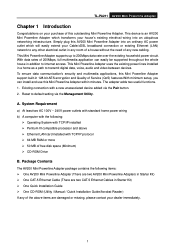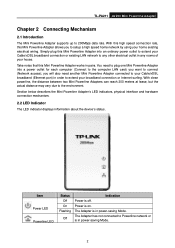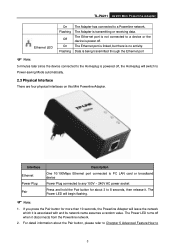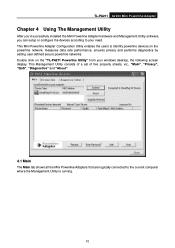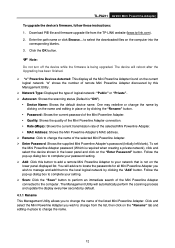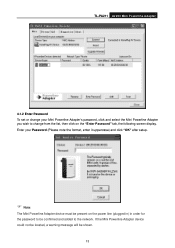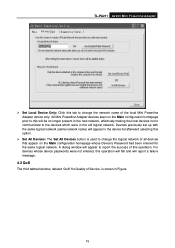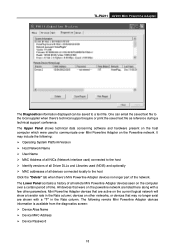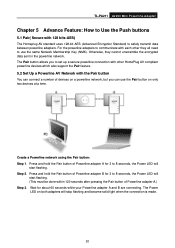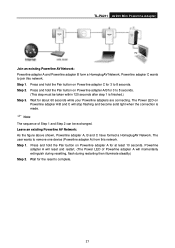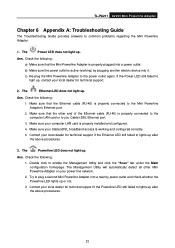TP-Link TL-PA211KIT Support and Manuals
Get Help and Manuals for this TP-Link item

View All Support Options Below
Free TP-Link TL-PA211KIT manuals!
Problems with TP-Link TL-PA211KIT?
Ask a Question
Free TP-Link TL-PA211KIT manuals!
Problems with TP-Link TL-PA211KIT?
Ask a Question
Most Recent TP-Link TL-PA211KIT Questions
When Clicking On Desktop Utility It Says Wpcap.dll Not Found . Lost Install Cd
(Posted by boxalld 11 years ago)
TP-Link TL-PA211KIT Videos

TP-LINK's AV200 Mini Multi-Streaming Powerline Adapter Starter Kit TL-PA211KIT
Duration: 1:04
Total Views: 23,420
Duration: 1:04
Total Views: 23,420
Popular TP-Link TL-PA211KIT Manual Pages
TP-Link TL-PA211KIT Reviews
We have not received any reviews for TP-Link yet.